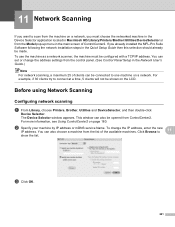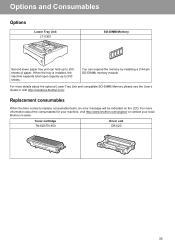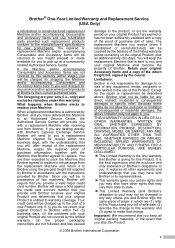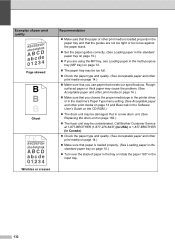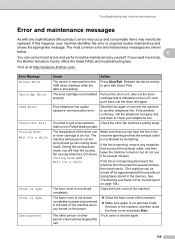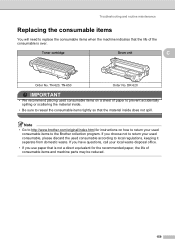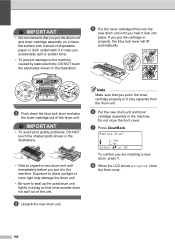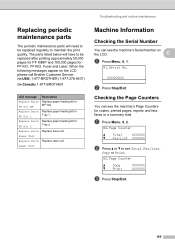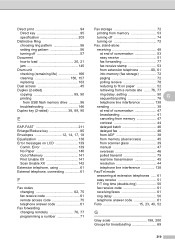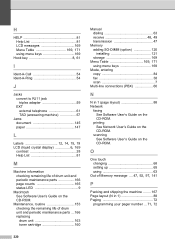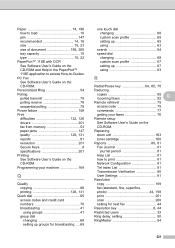Brother International MFC-8480DN Support Question
Find answers below for this question about Brother International MFC-8480DN - B/W Laser - All-in-One.Need a Brother International MFC-8480DN manual? We have 4 online manuals for this item!
Question posted by herjrel on August 27th, 2014
How Many Copies When Brother 8480 Replace Drum
The person who posted this question about this Brother International product did not include a detailed explanation. Please use the "Request More Information" button to the right if more details would help you to answer this question.
Current Answers
Answer #1: Posted by freginold on October 8th, 2014 3:38 AM
According to the user manual, the drum should last about 25,000 pages or so.
If this answer helped you to solve your problem and/or answer your question, please let us know by clicking on the “Helpful” icon below. If your question wasn’t answered to your satisfaction, feel free to resubmit your question with more information. Thank you for using HelpOwl!
If this answer helped you to solve your problem and/or answer your question, please let us know by clicking on the “Helpful” icon below. If your question wasn’t answered to your satisfaction, feel free to resubmit your question with more information. Thank you for using HelpOwl!
Related Brother International MFC-8480DN Manual Pages
Similar Questions
Replace Drum Message
I replaced both the drum and toner cartridge but keep getting replace drum message and cannot print
I replaced both the drum and toner cartridge but keep getting replace drum message and cannot print
(Posted by drysdaleja 9 years ago)
How Do I Reset The Replace Drum Error On The Mfc 8480dn?
How do I reset the replace drum unit error on the mfc 8480dn?
How do I reset the replace drum unit error on the mfc 8480dn?
(Posted by sales17725 9 years ago)
How To Replace Drum For Brother Mfc 7360
(Posted by elioPETERH 10 years ago)
How To Replace Brother 8480 Printer Drum
(Posted by Chrosolid4 10 years ago)
Video How To Replace Drum Unit On Mfc 8480 Dn Brother Fax Machine
(Posted by IVIanread 10 years ago)