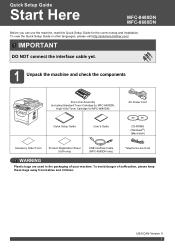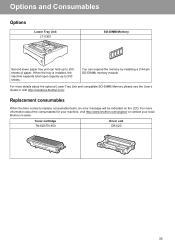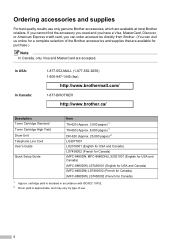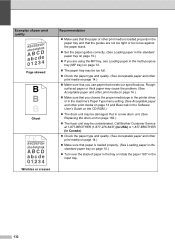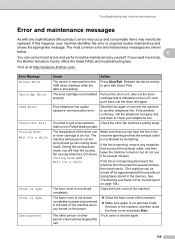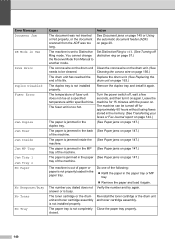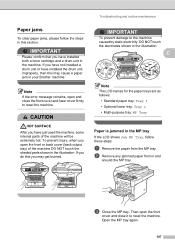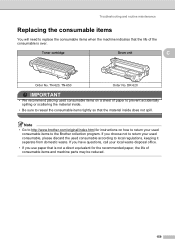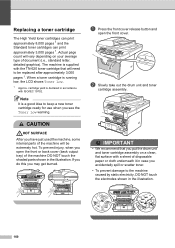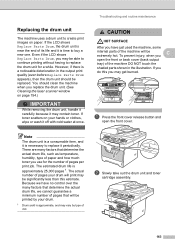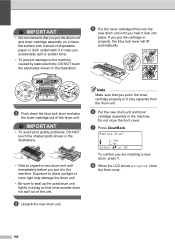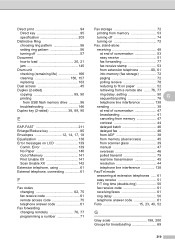Brother International MFC-8480DN Support Question
Find answers below for this question about Brother International MFC-8480DN - B/W Laser - All-in-One.Need a Brother International MFC-8480DN manual? We have 4 online manuals for this item!
Question posted by sales17725 on October 1st, 2014
How Do I Reset The Replace Drum Error On The Mfc 8480dn?
How do I reset the replace drum unit error on the mfc 8480dn?
Current Answers
Answer #1: Posted by TommyKervz on October 1st, 2014 11:23 AM
follow the instructions below
http://www.fixya.com/support/t7289673-resetting_drum_life_prompt
Related Brother International MFC-8480DN Manual Pages
Similar Questions
How To Erase Replace Drum Error On Brother Mfc-8890dw
(Posted by raviv 9 years ago)
How To Reset The Drum Error In Brother Mfc-7420
(Posted by craiadak 10 years ago)
How To Reset Printer Drum Brother Mfc 8480dn
(Posted by promiche 10 years ago)
How To Reset Replace Drum On Brother 8480dn
(Posted by eeRomo 10 years ago)
Mfc 8480dn How To Reset Replace Toner Error
(Posted by lucisncou 10 years ago)