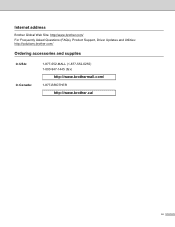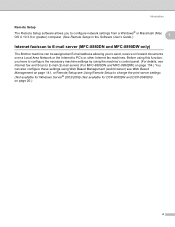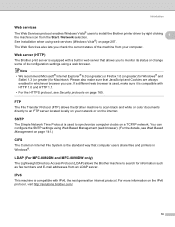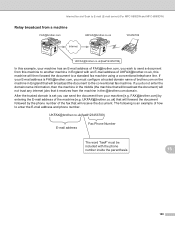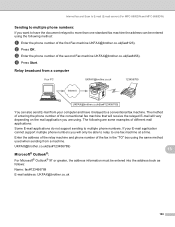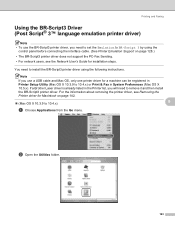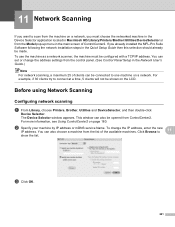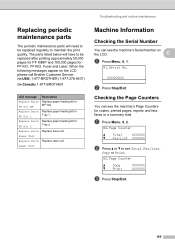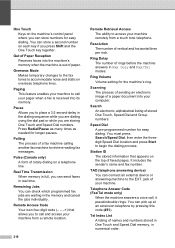Brother International MFC-8480DN Support Question
Find answers below for this question about Brother International MFC-8480DN - B/W Laser - All-in-One.Need a Brother International MFC-8480DN manual? We have 4 online manuals for this item!
Question posted by chtsh on June 27th, 2014
Can Brother Mfc8480dn Email Fax
The person who posted this question about this Brother International product did not include a detailed explanation. Please use the "Request More Information" button to the right if more details would help you to answer this question.
Current Answers
Related Brother International MFC-8480DN Manual Pages
Similar Questions
Uninstall Brother 7360n Pc-fax
how can I uninstall pc-fax from Widows 8.1? I need to do this for a friend. there is a document that...
how can I uninstall pc-fax from Widows 8.1? I need to do this for a friend. there is a document that...
(Posted by t30657 9 years ago)
How To Get A Fax Confirmation Page From A Brother Mfc8480dn
(Posted by carjod 9 years ago)
How To Erase The Memory Off Fax Brothers Mfc8480dn
(Posted by TerKaalien 9 years ago)
Brother Mfc8480dn What Does Replace Laser Unit Mean?
(Posted by jotkiz 10 years ago)
My Brother 8680dn Pc Fax Did Not Get Faxes Last Noght And Error Message Is 022
Error msg 022 no faxes received last night on my paperport folder
Error msg 022 no faxes received last night on my paperport folder
(Posted by country57103 12 years ago)