Brother International MFC-8680DN Support Question
Find answers below for this question about Brother International MFC-8680DN.Need a Brother International MFC-8680DN manual? We have 5 online manuals for this item!
Question posted by country57103 on July 15th, 2011
My Brother 8680dn Pc Fax Did Not Get Faxes Last Noght And Error Message Is 022
Error msg 022 no faxes received last night on my paperport folder
Current Answers
There are currently no answers that have been posted for this question.
Be the first to post an answer! Remember that you can earn up to 1,100 points for every answer you submit. The better the quality of your answer, the better chance it has to be accepted.
Be the first to post an answer! Remember that you can earn up to 1,100 points for every answer you submit. The better the quality of your answer, the better chance it has to be accepted.
Related Brother International MFC-8680DN Manual Pages
Network Users Manual - English - Page 11


...Brother machine through a network, you need to configure the print server, and set up the computers you are running on a network supporting TCP/IP. These functions include printing, scanning, PC Fax send, PC Fax receive...the MFC-8890DW has IEEE 802.11b/802.11g wireless Ethernet (TCP/IP) available. 2 BRAdmin Professional 3 and Web BRAdmin are available as a download from http://solutions.brother....
Network Users Manual - English - Page 12


... on your network (See Brother PC-FAX Software for Windows® and Sending a Fax for Brother products on BRAdmin Light, visit us at http://solutions.brother.com/.
2 Network scanning 1
You can also PC Fax receive (See PC-FAX receiving in the Software User's Guide for initial setup of Brother network connected devices.
Unlike Internet fax or I-Fax, the Fax to Server feature utilizes...
Network Users Manual - English - Page 206


..., enter the information below : 1. In Description of service: Enter any description, for network scanning, network printing and network PC Fax receiving, enter the
information below :
1.
Click OK. h To add port 137 for example, "Brother PC Fax receiving". 2. In Internal Port number for this service: Enter "54926". 4. In External Port number for this service on your network connection...
Software Users Manual - English - Page 5


...113 Importing to the Address Book ...114
PC-FAX receiving ...116 Enabling PC-FAX Receiving software on your machine 117 Running the PC-FAX Receiving software on your PC 117 Setting up your PC ...118 Configuring the Network PC-FAX Receiving Settings 119 Viewing new PC-FAX messages...120
7 Firewall settings (For Network users)
121
Before using the Brother software ...121 Windows® XP SP2...
Software Users Manual - English - Page 85
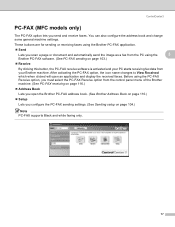
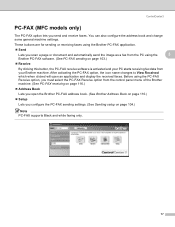
...the PC-FAX receive software is activated and your PC starts receiving fax data from the PC using the PC-FAX Receive option, you must select the PC-FAX Receive option from the control panel menu of the Brother machine. (See PC-FAX receiving on page 116.)
„ Address Book
Lets you open an application and display the received faxes. ControlCenter3
PC-FAX (MFC models only) 3
The PC-FAX option...
Software Users Manual - English - Page 86


... use the PC-FAX Receive function, you view and store your PC. It is activated and starts to scan a duplex document, check Duplex(two-sided) Scanning and choose Long-edge binding or Short-edge binding. (Not available for the DCP-8080DN and MFC-8480DN)
Receive/View Received 3
The Brother PC-FAX Receiving software option lets you must select the PC-FAX Receive option from...
Software Users Manual - English - Page 87


... dialog box. (See Brother Address Book on page 110.)
Setup 3
By clicking the Setup button, you can configure the user settings of the PC-FAX application. (See Setting up user information on page 117.)
Address Book 3
The Address Book button lets you can open the viewer application with the View Received button. (PaperPort™ 11SE...
Software Users Manual - English - Page 124
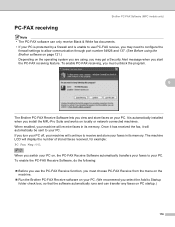
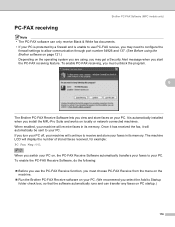
... message when you view and store faxes on your faxes in its memory. It is unable to use the PC-FAX Receive function, you must unblock the program.
6
The Brother PC-FAX Receive Software lets you start the PC-FAX receiving feature. If you select the Add to your PC. Once it has received the fax, it will automatically be sent to receive and store your PC. Brother PC-FAX Software (MFC...
Software Users Manual - English - Page 125
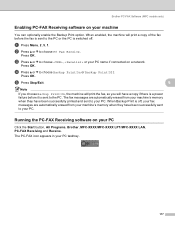
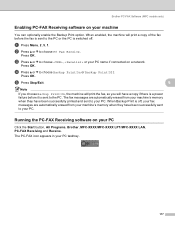
... when they have been successfully sent to your PC. When Backup Print is switched off , your fax messages are automatically erased from your PC name if connected on a network. The PC-FAX icon appears in your PC 6
Click the Start button, All Programs, Brother, MFC-XXXX/MFC-XXXX LPT/MFC-XXXX LAN, PC-FAX Receiving and Receive. b Press a or b to choose , or your machine's memory...
Software Users Manual - English - Page 126
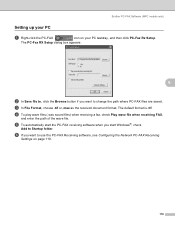
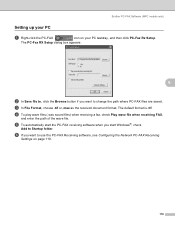
Brother PC-FAX Software (MFC models only)
Setting up your PC 6
a Right-click the PC-FAX
icon on page 119.
118
f If you want to use the PC-FAX Receiving software, see Configuring the Network PC-FAX Receiving
Settings on your PC tasktray, and then click PC-Fax Rx Setup. The PC-Fax RX Setup dialog box appears:
6
b In Save file to, click the Browse button if you want...
Software Users Manual - English - Page 127
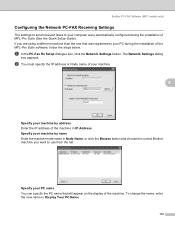
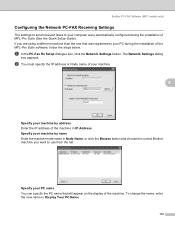
... name of your machine.
6
Specify your machine by address Enter the IP address of the machine in IP Address. Brother PC-FAX Software (MFC models only)
Configuring the Network PC-FAX Receiving Settings 6
The settings to send received faxes to your computer were automatically configured during the installation of the MFL-Pro Suite software, follow the steps below.
a In...
Software Users Manual - English - Page 130
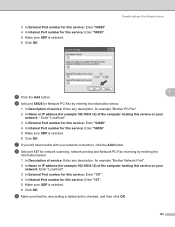
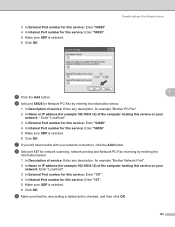
... UDP is checked, and then click OK.
122 h Add port 137 for network scanning, network printing and Network PC-Fax receiving by entering the information below : 1 In Description of service: Enter any description, for example "Brother PC-Fax". 2 In Name or IP address (for example 192.168.0.12) of the computer hosting this service on your...
Quick Setup Guide - English - Page 26
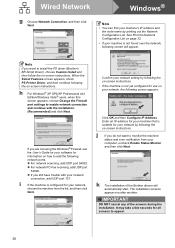
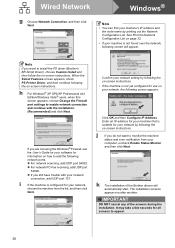
... For network scanning, add UDP port 54925. „ For network PC-Fax receiving, add UDP port
54926. „ If you are not using ...on your software for all screens to install the PS driver (Brother's BR-Script Driver), choose Custom Install and then follow the ...the Firewall port settings to monitor the machine
status and error notification from your machine is configured for your network,
...
Users Manual - English - Page 12


... Pulse (Canada only 70
9 Remote Fax Options
71
Fax Forwarding...71 Paging...72 Fax Storage ...72 PC Fax Receive 73 Changing Remote Fax Options 74
Turning off Remote Fax Options 74 Remote retrieval 75
Setting a Remote Access Code 75 Using your Remote Access Code 75 Retrieving fax messages 76 Changing the Fax Forwarding number 76 Remote fax commands 77
10 Polling
78...
Users Manual - English - Page 89


...
see Error and maintenance messages on page 139.)
• PC Fax Receive is connected to view and store these faxes. You can use your PC to a network.
25.Remote Fax Opt 1.Fwd/Page/Store
a b Select ab or OK
Press OK.
Even if you have a copy. Press OK. Remote Fax Options
d Press a or b to choose
PC Fax Receive. PC Fax Receive 9
If you turn on the PC Fax Receive...
Users Manual - English - Page 90


... left in your machine's memory when you change to PC Fax Receive from another remote fax option (Fax Forward, Paging or Fax Storage), the LCD will ask you the following message:
25.Remote Fax Opt Send Fax to another Remote Fax Option, the LCD will have a copy.
The machine can store faxes for approximately 60 hours if there is forwarded or...
Users Manual - English - Page 145
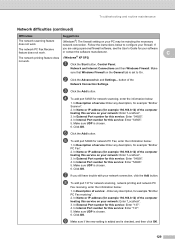
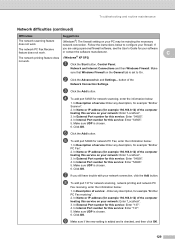
...: Enter "54926". 4. In Internal Port number for this service: Enter "54926". 5. g If you are using a personal firewall software, see the User's Guide for example "Brother PC Fax receiving". 2.
button of service: Enter any description, for your network: Enter "Localhost". 3. c Click the Add button.
Make
sure that Windows Firewall on your software
feature...
Users Manual - English - Page 146
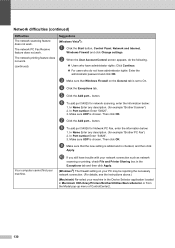
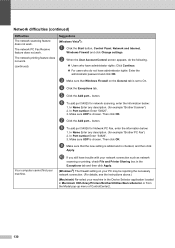
...Brother PC Fax") 2. button. h To add port 54926 for example "Brother Scanner") 2. c Make sure that the new setting is added and is set to On. e Click the Add port... Your computer cannot find your machine in the Device... click OK. The network PC Fax Receive feature does not work . d Click the Exceptions tab. In Name Enter any description. (for Network PC Fax, enter the information below ...
Users Manual - English - Page 160


..., you need to transfer. (See Transferring Fax Journal report to another fax machine on page 144.)
Note
If there is an error message on the machine's LCD, after the faxes have set
PC Fax Receive on the machine. (See PC Fax Receive on page 73.) If faxes are in the machine's memory when you set up PC Fax Receive, the LCD will be asked if...
Users Manual - English - Page 193


... can set the
36
(MFC-8890DW) Enter # twice
machine to your
PC.
(Backup Print)
If you choose Fax Forward or PC Fax Receive, you cancel scheduled jobs.
177
Page 81
Every 12 Hours
Every 24 Hours
Every 2 Days
Every 7 Days
D
5.Remote Fax Opt 1.Fwd/Page/Store Off*
Sets the machine to 71
Fax Forward
forward fax messages, to call
Paging...
Similar Questions
How To Reset Drum Prompt On Brother 8680dn
(Posted by vannestua 9 years ago)
Brother Mfc495cw Pc Fax Receive Does Not Work
(Posted by khsubma 9 years ago)
How To Setup Brother 440cn Pc-fax Receive
(Posted by cris2paul0 9 years ago)
How To Reset Laser Message On Brother 8680dn
(Posted by Zack6neitr 9 years ago)
Brother Mfc 8680dn The Brother Fax Receive Program Must Be Started For You To
receive pc faxes
receive pc faxes
(Posted by ralphbr 10 years ago)

