Brother International MFC-8480DN Support Question
Find answers below for this question about Brother International MFC-8480DN - B/W Laser - All-in-One.Need a Brother International MFC-8480DN manual? We have 4 online manuals for this item!
Question posted by sushtho on December 12th, 2013
Brother 8480dn Will Not Recieve Fax
The person who posted this question about this Brother International product did not include a detailed explanation. Please use the "Request More Information" button to the right if more details would help you to answer this question.
Current Answers
There are currently no answers that have been posted for this question.
Be the first to post an answer! Remember that you can earn up to 1,100 points for every answer you submit. The better the quality of your answer, the better chance it has to be accepted.
Be the first to post an answer! Remember that you can earn up to 1,100 points for every answer you submit. The better the quality of your answer, the better chance it has to be accepted.
Related Brother International MFC-8480DN Manual Pages
Network Users Manual - English - Page 5
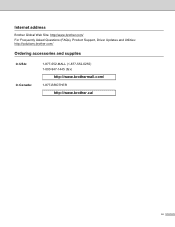
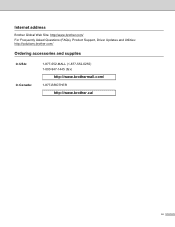
Internet address
Brother Global Web Site: http://www.brother.com/ For Frequently Asked Questions (FAQs), Product Support, Driver Updates and Utilities: http://solutions.brother.com/
Ordering accessories and supplies
In USA: In Canada:
1-877-552-MALL (1-877-552-6255) 1-800-947-1445 (fax)
http://www.brothermall.com/
1-877-BROTHER
http://www.brother.ca/
iv
Network Users Manual - English - Page 6


... Contents
1 Introduction
1
Overview...1 Network features...2
Network printing...2 Network scanning ...2 Network PC Fax (Not available for DCP-8080DN and DCP-8085DN 2 Fax to Server (For MFC-8880DN and MFC-8890DW 2 Management utilities...2 Internet fax/scan to E-mail server (MFC-8880DN and MFC-8890DW only 4 Types of network connections ...5 Wired network connection example...5 Wireless network...
Network Users Manual - English - Page 10


...192 Printing problems...194 Scanning and PC Fax problems ...196 Wireless network troubleshooting (MFC-8890DW only 198
Wireless setup problems ...... to configure the IP address 205 Using the Brother Web BRAdmin server software for IIS to configure the... factory settings 212 DCP-8080DN, DCP-8085DN, MFC-8480DN and MFC-8680DN 212 MFC-8880DN ...215 MFC-8890DW...219
Entering Text ...225
C Appendix C...
Network Users Manual - English - Page 11


...functions include printing, scanning, PC Fax send, PC Fax receive, Remote Setup and Status ...r
r
r
r
r
r
r
r
r
r
r
r r r
r r r
1 Only the MFC-8890DW has IEEE 802.11b/802.11g wireless Ethernet (TCP/IP) available. 2 BRAdmin Professional 3 and Web ...devices that are connected to your client PC via the USB or parallel interface. 4 Not available for DCP-8080DN and DCP-8085DN
To use the Brother...
Network Users Manual - English - Page 13


...MFC or DCP connected via the USB or parallel interface from BRAdmin Professional 3.
Unlike BRAdmin Professional 3, which then communicates with the device itself. If a different web browser is used, make sure that can also log activity of brother devices...changes color identifying the status of network connected Brother devices.
Introduction
BRAdmin Professional 3 (Windows®)
1...
Network Users Manual - English - Page 14
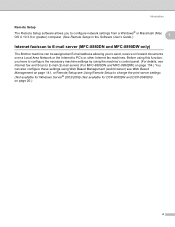
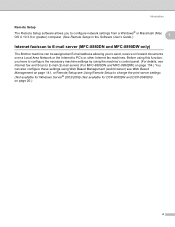
... from a Windows® or Macintosh (Mac OS X 10.3.9 or greater) computer. (See Remote Setup in the Software User's Guide.)
1
Internet fax/scan to E-mail server (MFC-8880DN and MFC-8890DW only) 1
The Brother machine can be assigned an E-mail address allowing you have to configure the necessary machine settings by using the machine's control...
Network Users Manual - English - Page 168
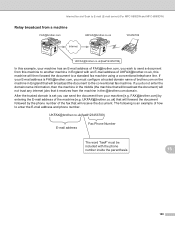
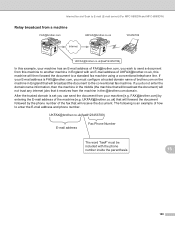
... to E-mail (E-mail server) (For MFC-8880DN and MFC-8890DW)
Relay broadcast from a machine
13
FAX@brother.com
UKFAX@brother.co.uk
123456789
Internet
UKFAX@brother.co.uk(fax#123456789)
In this example, your machine [e.g. UKFAX@brother.co.uk(fax#123456789)
E-mail address
Fax Phone Number
The word "fax#" must configure a trusted domain name of the fax that will forward the document...
Network Users Manual - English - Page 169
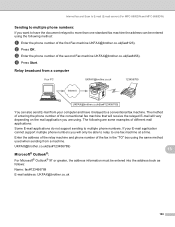
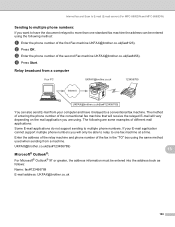
... of the relay machine and phone number of the second Fax machine UKFAX@brother.co.uk(fax#456).
If your computer and have the document relayed to more than one fax machine at a time. Internet fax and Scan to E-mail (E-mail server) (For MFC-8880DN and MFC-8890DW)
Sending to multiple phone numbers:
13
If you want...
Software Users Manual - English - Page 67


...Brother Solutions Center by clicking the Configuration button. (7)
59 Using ControlCenter3 eliminates the need to manually launch specific applications. Custom Scan buttons let you configure a button to meet your own
application needs. (2)
c Access the Copy features available via your PC. (3) d Access the 'PC-FAX' applications available for your device...the DCP-8080DN and MFC-8480DN.
3
• ...
Software Users Manual - English - Page 86


.... (Not available for the DCP-8080DN and MFC-8480DN)
Receive/View Received 3
The Brother PC-FAX Receiving software option lets you view and store your faxes on page 118.
78 ControlCenter3
Send 3
The... lets you scan a document and automatically send the image as a fax from the PC using the Brother PC-FAX software. (See PC-FAX sending on page 103.) To change the Resolution, Scan Type, Document...
Software Users Manual - English - Page 136


...Mode
The HP LaserJet mode (or HP mode) is an original Brother page description language and a PostScript® language emulation interpreter. Setting the Emulation mode
8
a For MFC models, press Menu, 4, 1. b Press a or b to... of a Hewlett-Packard LaserJet laser printer. Printing and Faxing
Printer Emulation Support 8
Your machine will receive print commands in which this type of...
Software Users Manual - English - Page 151
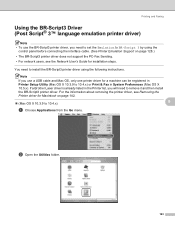
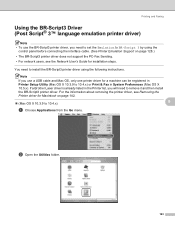
...see the Network User's Guide for installation steps.
b Open the Utilities folder.
143 If a Brother Laser driver is already listed in System Preferences (Mac OS X 10.5.x). You need to 10.4.x)
... Emulation Support on page 128.)
• The BR-Script3 printer driver does not support the PC-Fax Sending.
• For network users, see Removing the Printer driver for Macintosh on page 142....
Software Users Manual - English - Page 209
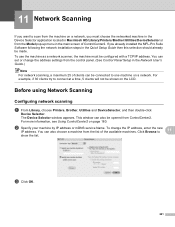
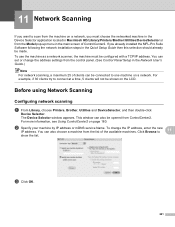
... network scanning 11
a From Library, choose Printers, Brother, Utilities and DeviceSelector, and then double-click
Device Selector.
For example, if 30 clients try to connect...scanner, the machine must choose the networked machine in the Device Selector application located in Macintosh HD/Library/Printers/Brother/Utilities/DeviceSelector or from the list of ControlCenter2. You can...
Users Manual - English - Page 4
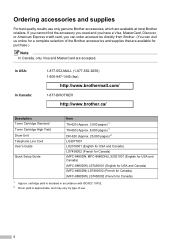
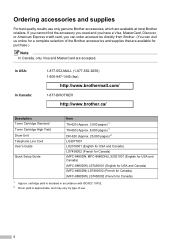
...-BROTHER
http://www.brother.ca/
Description Toner Cartridge Standard Toner Cartridge High Yield Drum Unit Telephone Line Cord User's Guide
Quick Setup Guide
Item TN-620 (Approx. 3,000 pages) 1 TN-650 (Approx. 8,000 pages) 1 DR-620 (Approx. 25,000 pages) 2 LG3077001 LX2016001 (English for USA and Canada) LS7438002 (French for Canada) (MFC-8480DN, MFC-8680DN...
Users Manual - English - Page 8


...Brother's sole discretion) this MFC/Fax machine free of charge if defective in material or workmanship.
Neither Brother nor anyone other rights which vary from the use the product, even if advised by Brother, its Authorized Service Centres, will void the warranty.
For Laser..."Brother" Authorized Service Centre, together with your warranty. BROTHER MULTIFUNCTION CENTER / FAX ...
Users Manual - English - Page 158


....
Call Brother Customer Service to replace the PF Kit 1.
1-877-BROTHER (1-877-276-8437) (in U.S.A)
1-877-BROTHER (in Canada)
It is time to replace the laser unit. ...faxes or Fax Journal report on page 144.)
Document is at the end of paper for duplex scanning.
Call Brother Customer Service to replace the PF Kit MP.
1-877-BROTHER (1-877-276-8437) (in U.S.A)
1-877-BROTHER...
Users Manual - English - Page 181
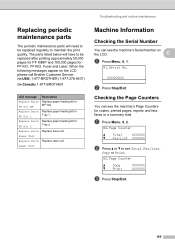
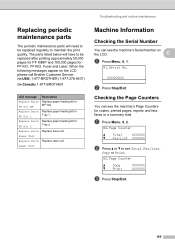
..., reports and lists, faxes or a summary total. XXXXXXXXX
b Press Stop/Exit.
Fuser Unit Replace Parts Replace laser unit.
a Press Menu, 8, 2.
82.Page Counter
a Total
:XXXXXX
b Fax/List :XXXXXX
b Press...machine's Serial Number on the LCD please call Brother Customer Service: (in USA) 1-877-BROTHER (1-877-276-8437)
(in Canada) 1-877-BROTHER
C
LCD message Replace Parts PF Kit MP ...
Users Manual - English - Page 182


... choose 1.Drum,
2.Fuser, 3.Laser, 4.PF Kit MP, 5.PF...PF Kit 2 appears only when the optional LT-5300 tray is installed.
Brother strongly recommends you use this operation when you choose Network or All Settings...„ Remote Fax Option
(Remote Access Code, Fax Storage, Fax Forwarding, Paging and PC-Fax) „ Report settings
(Transmission Verification Report, Tel Index List and Fax Journal) „...
Users Manual - English - Page 232
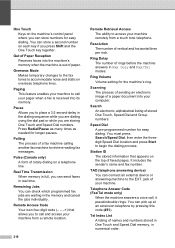
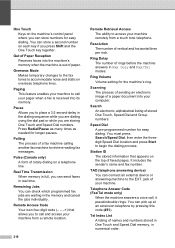
... times as needed for easy dialing.
Search An electronic, alphabetical listing of a fax machine calling another fax machine to call , it pseudo/double-rings. It includes the sender's name and fax number. TAD (telephone answering device) You can connect an external device or answering machine to begin the dialing process. You can check which programmed...
Users Manual - English - Page 234


... Guide on the CD-ROM. Automatic fax receive 49
easy receive 51 fax redial 64
B
Broadcasting 41 canceling 41 setting up groups for 69
Brother accessories and supplies ii Brother numbers i Customer Service i FAQs (...84 N in memory 47 jobs awaiting redial 47 remote fax options 74
Cleaning corona wire 156 drum unit 157 laser scanner window 154 scanner glass 154
Connecting external TAD ...
Similar Questions
How Brother 8220 Recieving Fax In Pc
(Posted by freddar 9 years ago)
How Can I Recieve Fax On Email For Mfc-8480dn
(Posted by crtlus 9 years ago)
How To Configure Fax Server On Brother 8480dn
(Posted by rushhjimswe 10 years ago)
How To Reset My Brother 8480dn Fax Machine To Factory Default
(Posted by Jr19al 10 years ago)

