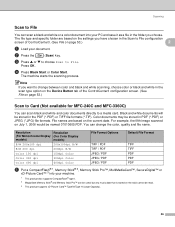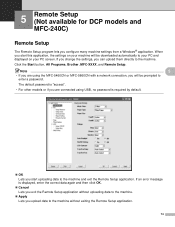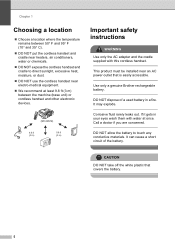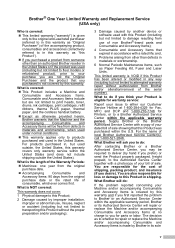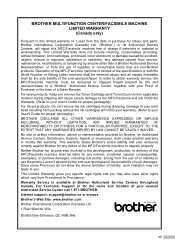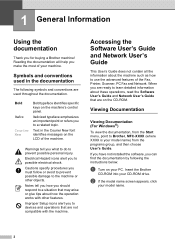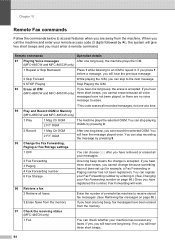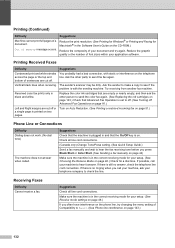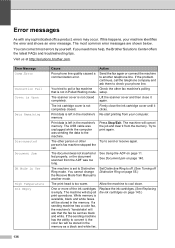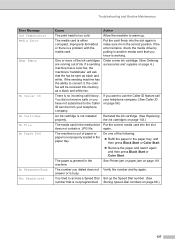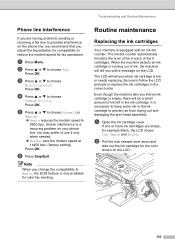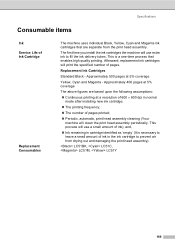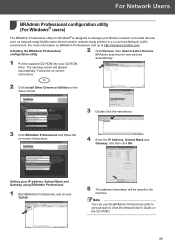Brother International MFC 845CW Support Question
Find answers below for this question about Brother International MFC 845CW - Color Inkjet - All-in-One.Need a Brother International MFC 845CW manual? We have 4 online manuals for this item!
Question posted by billkreiner on August 3rd, 2011
Ink Cartridge Not Recognized
My printer refuses to acknowledge the new black ink cartridge, and simply states "no ink cartridge," or, if I unplug the machine and reconnect it, "ink empty." The colors have been replaced as well, yet their levels read very low. There must be some way to reset this. This is so annoying. Please help! Thank you.
Current Answers
Related Brother International MFC 845CW Manual Pages
Similar Questions
How To Clean Brother Mfc 845cw Printer
(Posted by Glmus 9 years ago)
In My Brother Mfc-j6710dw Printer When I Print Black The Color Inks Go Down,
why
why
(Posted by emaTJ 10 years ago)
Brother Mfc-295cn Printer Cannot Detect New Ink Cartridge
(Posted by lpocarg 10 years ago)
Brother Mfc-845w Says No Cartridge Black Ink.
installed new black ink cartridge but still indicates no cartridge black ink.
installed new black ink cartridge but still indicates no cartridge black ink.
(Posted by jobreign 11 years ago)