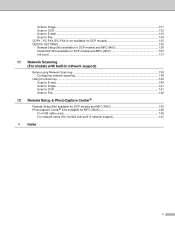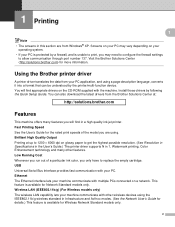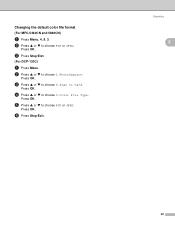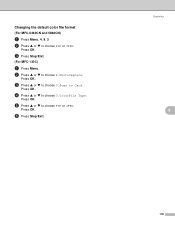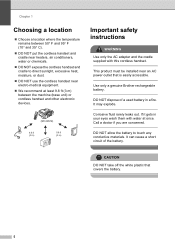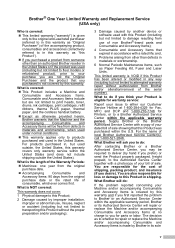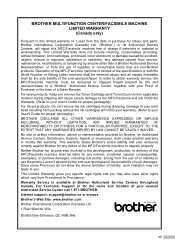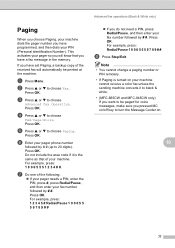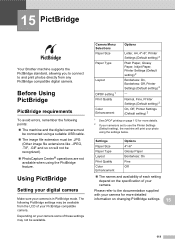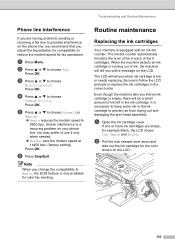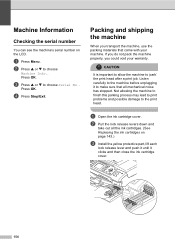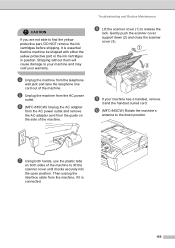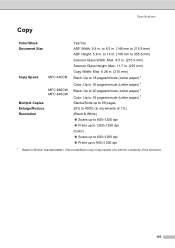Brother International MFC 845CW Support Question
Find answers below for this question about Brother International MFC 845CW - Color Inkjet - All-in-One.Need a Brother International MFC 845CW manual? We have 4 online manuals for this item!
Question posted by jonhyleanos on November 10th, 2015
Lock Release Lever
where can I buy a black ink cartridge lock release lever for a brother printer model mfc-845cw. Mine broke and I'm having difficulties printingthanks.
Current Answers
Answer #1: Posted by TechSupport101 on November 11th, 2015 3:08 AM
Hi. Here http://www.sparepartswarehouse.com/Brother,MFC-845CW,Printer,Parts.aspx is the model's parts list. You may need to take up an assy
Related Brother International MFC 845CW Manual Pages
Similar Questions
What Driver Can I Install For The Brother Printer Model Mfc-j6510dw
What driver can i install for the Brother printer model MFC-J6510DW on my Mac laptop 10.8.2 version ...
What driver can i install for the Brother printer model MFC-J6510DW on my Mac laptop 10.8.2 version ...
(Posted by aimeeskelton 11 years ago)
Brother Mfc-845w Says No Cartridge Black Ink.
installed new black ink cartridge but still indicates no cartridge black ink.
installed new black ink cartridge but still indicates no cartridge black ink.
(Posted by jobreign 11 years ago)
On A Brother Printer Model Mfc-8680, What Is A Fuser Unit And A Laser Unit.
My printer is asking me to replace the fuser unit and laser unit. The only thing I have ever replace...
My printer is asking me to replace the fuser unit and laser unit. The only thing I have ever replace...
(Posted by diane16914 11 years ago)
Printing Blurry
When printing something that only uses the black ink, the print comes out blurry. When it has color ...
When printing something that only uses the black ink, the print comes out blurry. When it has color ...
(Posted by mpd0235 11 years ago)
Ink Cartridge Not Recognized
My printer refuses to acknowledge the new black ink cartridge, and simply states "no ink cartridge,"...
My printer refuses to acknowledge the new black ink cartridge, and simply states "no ink cartridge,"...
(Posted by billkreiner 12 years ago)