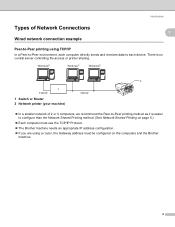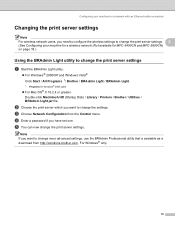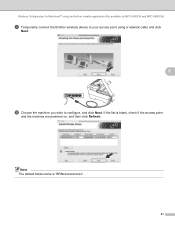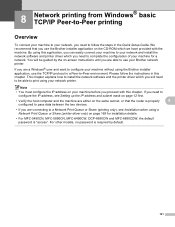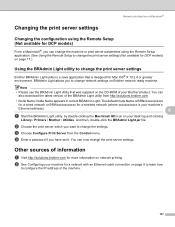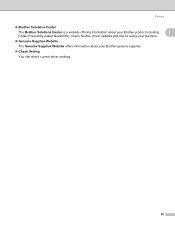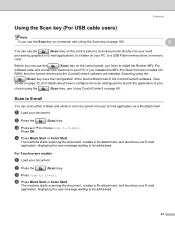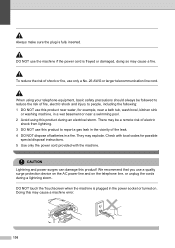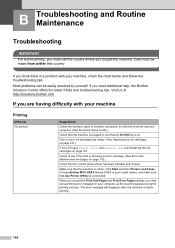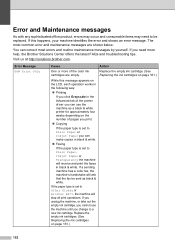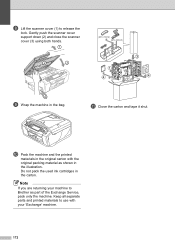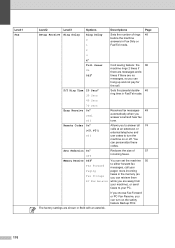Brother International MFC-790CW Support Question
Find answers below for this question about Brother International MFC-790CW.Need a Brother International MFC-790CW manual? We have 8 online manuals for this item!
Question posted by arlenewatters69 on October 10th, 2016
How To Use Code To Clean The Printer
Need maintenance code for cleaning Brother MFC790cw printer.
Current Answers
Answer #1: Posted by techyagent on October 11th, 2016 11:14 AM
You can check the user guide of the product
https://www.brother-usa.com/ModelDocuments/Consumer/Users%20Manual/UM_MFC_790CW_990CW_EN_1600.PDF
Thanks
Techygirl
Related Brother International MFC-790CW Manual Pages
Similar Questions
I Would Like O Know How To Put The Brother Mfc 790cw In Maintenance Mode
I have the error 46 and cant get my mfc 790cw in maintanance modecan someone help?
I have the error 46 and cant get my mfc 790cw in maintanance modecan someone help?
(Posted by nomail2me 7 years ago)
How Come My Brother Mfc-790cw Printer Won't Print
(Posted by nkuflybye 9 years ago)
Setting Up Printer Wireless
I have gone through the steps, however each time it gives me a "connection failed" message. The only...
I have gone through the steps, however each time it gives me a "connection failed" message. The only...
(Posted by sueinca 11 years ago)
Cani Print Pvc I Card Using Dcp-j125 Printer?use External Tray As In Epson?
Epson uses tray for card/cd/dvd printing.Can we do same in my own dcp-j125 printer?
Epson uses tray for card/cd/dvd printing.Can we do same in my own dcp-j125 printer?
(Posted by hemantjiremali 11 years ago)
Brother Cd Mfc-j415w Need To Download So That I Can Use My Wf Printer I Have Los
(Posted by lbosman 12 years ago)