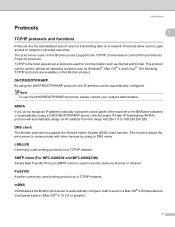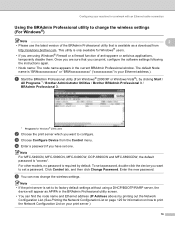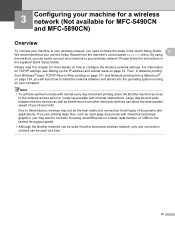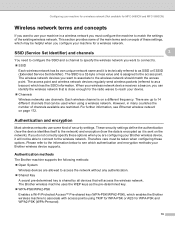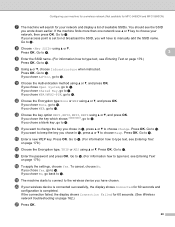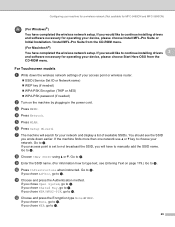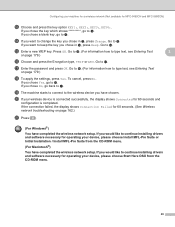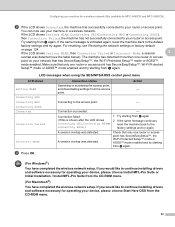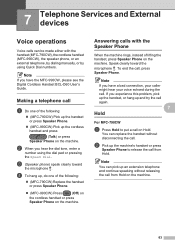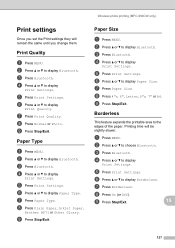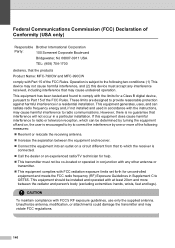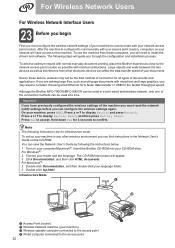Brother International MFC-790CW Support Question
Find answers below for this question about Brother International MFC-790CW.Need a Brother International MFC-790CW manual? We have 8 online manuals for this item!
Question posted by dansullivan7 on November 3rd, 2012
Brothe Mfc 790 Cw
my printer is not printing just one blue line all colors are full?
Current Answers
Related Brother International MFC-790CW Manual Pages
Similar Questions
How Come My Brother Mfc-790cw Printer Won't Print
(Posted by nkuflybye 9 years ago)
Brothe Mfc-j435w Will Print But Now Scan Wifi
(Posted by allendav 10 years ago)
How Do I Set Another Computer To My Brother Mgf-790cw?
how do i set up second computer to my wireless brother MGF-790cw printer
how do i set up second computer to my wireless brother MGF-790cw printer
(Posted by bcscobee 10 years ago)
Brothers 790cw Will Not Print
790 CW has stopped printing from wireless laptop. Can proceedures be given to find and fix this issu...
790 CW has stopped printing from wireless laptop. Can proceedures be given to find and fix this issu...
(Posted by obrutrm 11 years ago)
My Mfc 3360c Printer Print Blank Page After Installing New Filled Catrige. When
my mfc 3360c printer print blank page after installing new filled catrige. when i do cleaning and th...
my mfc 3360c printer print blank page after installing new filled catrige. when i do cleaning and th...
(Posted by aligberuth 12 years ago)