Brother International MFC-790CW Support Question
Find answers below for this question about Brother International MFC-790CW.Need a Brother International MFC-790CW manual? We have 8 online manuals for this item!
Question posted by obrutrm on December 20th, 2012
Brothers 790cw Will Not Print
790 CW has stopped printing from wireless laptop. Can proceedures be given to find and fix this issue.
Current Answers
There are currently no answers that have been posted for this question.
Be the first to post an answer! Remember that you can earn up to 1,100 points for every answer you submit. The better the quality of your answer, the better chance it has to be accepted.
Be the first to post an answer! Remember that you can earn up to 1,100 points for every answer you submit. The better the quality of your answer, the better chance it has to be accepted.
Related Brother International MFC-790CW Manual Pages
Network Users Manual - English - Page 8


...wireless network only 90 Ethernet (wired network only)...94 E-mail/I-FAX (For MFC-6490CW and MFC-6890CDW 95 Scan to FTP (For MFC-5890CN and MFC-6490CW 115 Scan to FTP (For MFC-6890CDW 119 Time Zone (For MFC-6490CW and MFC-6890CDW 122 Network I/F (Not available for MFC-5490CN and MFC... 128
8 Network printing from Windows® basic TCP/IP Peer-to-Peer printing
131
Overview...131 Configuring...
Network Users Manual - English - Page 17
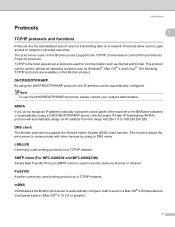
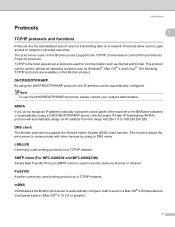
...its DNS name. mDNS
1
mDNS allows the Brother print server to automatically configure itself to 169.254.254.255. SMTP client (For MFC-6490CW and MFC-6890CDW)
1
Simple Mail Transfer Protocol (SMTP... function allows the print server to communicate with other devices by using the DHCP/BOOTP/RARP protocols, the IP address can be automatically configured.
The print server used to ...
Network Users Manual - English - Page 18


...(For MFC-5490CN, MFC-5890CN, MFC-6490CW, DCP-6690CW and MFC-6890CDW) 1
Your brother machine is Off.
Introduction
TELNET
The Brother print server ...Brother machine will be shown with IPv6, the next generation internet protocol. LDAP (For MFC-6890CDW)
1
Lightweight Directory Access Protocol (LDAP) allows the Brother machine to manage network devices including computers, routers and Brother...
Network Users Manual - English - Page 22


... Windows® Firewall or a firewall function of the Brother network connected devices. The default Node Name of the print server in a TCP/IP environment, view the status and...is only available for Brother products in the machine is "BRNxxxxxxxxxxxx" ("xxxxxxxxxxxx" is your machine's Ethernet address.).
• For MFC-5490CN, MFC-5890CN, MFC-6490CW, DCP-6690CW and MFC-6890CDW, the default ...
Network Users Manual - English - Page 26
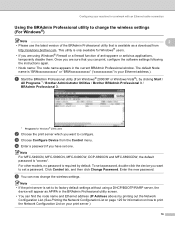
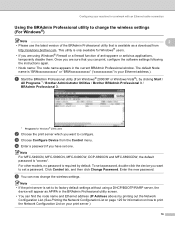
... List on page 125 for information on how to print the Network Configuration List on your print server.)
16 Once you are using a DHCP/BOOTP/RARP server, the
device will appear as a download from
http://solutions.brother.com. Note For MFC-5490CN, MFC-5890CN, MFC-6490CW, DCP-6690CW and MFC-6890CDW, the default password is your Ethernet address...
Network Users Manual - English - Page 28
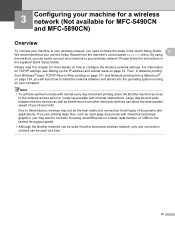
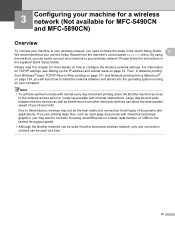
... of connection for more details on how to configure the wireless network settings. Large objects and walls between the two devices as well as multi-page documents with minimal obstructions. Note • To achieve optimum results with normal every day document printing, place the Brother machine as close
to the network access point (or...
Network Users Manual - English - Page 36
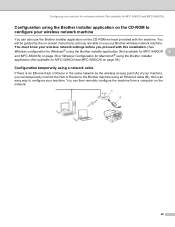
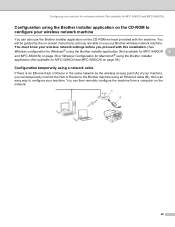
..., you can temporarily connect the Hub or Router to the Brother machine using an Ethernet cable (B), this installation. (See
Wireless configuration for Windows® using the Brother installer application (Not available for MFC-5490CN 3
and MFC-5890CN) on page 38 or Wireless Configuration for MFC-5490CN and MFC-5890CN) on -screen instructions until you are able to use...
Network Users Manual - English - Page 47
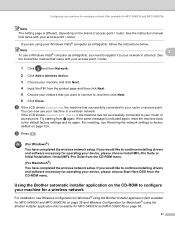
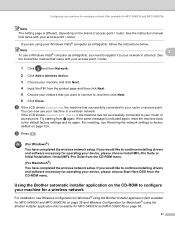
... drivers and software necessary for operating your device, please choose Start Here OSX from the printed page and then click Next.
5 Choose...device, please choose Install MFL-Pro Suite or Initial Installation / Install MFL-Pro Suite from e again. Using the Brother automatic installer application on page 58.
37 Configuring your machine for a wireless network (Not available for MFC-5490CN and MFC...
Network Users Manual - English - Page 76


h Read the Important Notice and click Next.
66
Wireless Configuration for Macintosh® using the Brother installer application (Not available for MFC-5490CN and MFC-5890CN)
f Double-click the Wireless Device Setup Wizard.
5
g Choose Automatic install (Advanced) and click Next.
Network Users Manual - English - Page 82
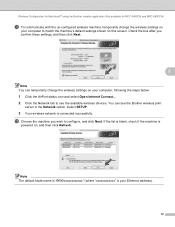
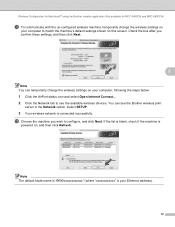
... the available wireless devices. Note The...Brother wireless print
server in the Network option. You can temporarily change the wireless settings on
your Ethernet address).
72 Wireless Configuration for Macintosh® using the Brother installer application (Not available for MFC-5490CN and MFC-5890CN)
k To communicate with the un-configured wireless machine, temporarily change the wireless...
Network Users Manual - English - Page 92
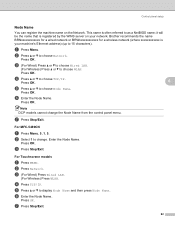
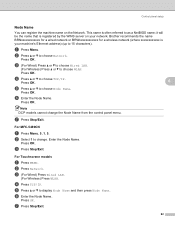
...the WINS server on the Network. Brother recommends the name BRNxxxxxxxxxxxx for a wired network or BRWxxxxxxxxxxxx for a wireless network (where xxxxxxxxxxxx is often ...Wireless) Press a or b to choose TCP/IP. Press OK.
Note DCP models cannot change .
d Press a or b to choose WLAN. For MFC-5490CN
6
a Press Menu, 5, 1, 5. f Enter the Node Name. Press OK. g Press Stop...
Network Users Manual - English - Page 99
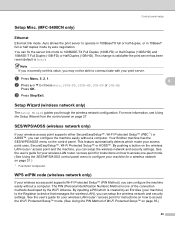
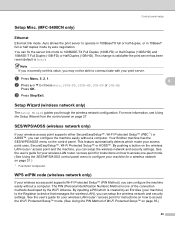
...™, you can setup the wireless network and security settings.
Your Brother machine has the SES/WPS/AOSS menu on page 27. This feature automatically detects which is Auto). By inputting a PIN which mode your print server.
By pushing a button on how to the Registrar (a device that manages the wireless LAN), you can configure the...
Network Users Manual - English - Page 141
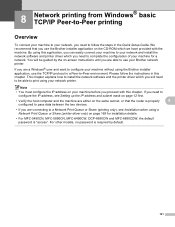
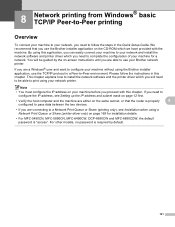
... of your machine for installation details.
• For MFC-5490CN, MFC-5890CN, MFC-6490CW, DCP-6690CW and MFC-6890CDW, the default password is required by the on...print using a Network Print Queue or Share (printer driver only) on page 169 for a network. We recommend that the router is properly
8
configured to pass data between the two devices.
• If you are able to use your Brother...
Software Users Manual - English - Page 160
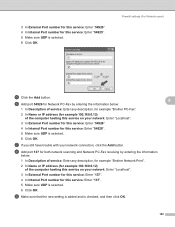
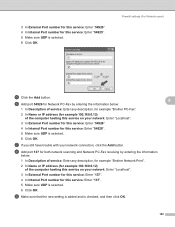
...-Fax by entering the information
below :
1 In Description of service: Enter any description, for example "Brother Network Print". 2 In Name or IP address (for example 192.168.0.12)
of the computer hosting this service ... entering the information below : 1 In Description of service: Enter any description, for example "Brother PC-Fax". 2 In Name or IP address (for example 192.168.0.12)
of the ...
Users Manual - English - Page 8
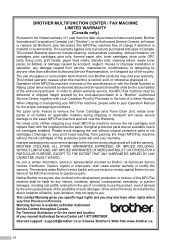
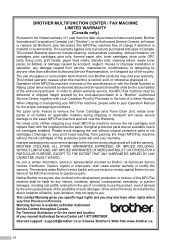
...-Brother products may also have other rights which vary from Province to Province. Please avoid shipping the unit without original protective parts or ink cartridges.) Damage to your print head resulting from packing the Inkjet MFC/Fax machine without limitation, ink cartridges, print cartridges, print rolls, thermal paper rolls, toner cartridges, drum units, OPC belts, fixing...
Users Manual - English - Page 9


...Viewing Documentation 2
Accessing Brother Support (For Windows 5 Control panel overview 6
LCD screen...8 Basic Operations 9
2 Loading paper and documents
10
Loading paper and other print media 10 Loading ... Volume 27 Handset Volume (MFC-790CW only 28 Choosing the Handset Volume (For Volume Amplify) (MFC-790CW only) ...28 Setting Volume Amplify (MFC-790CW only 29 Automatic Daylight Savings...
Users Manual - English - Page 11


... (MFC-790CW only 57 Receiving faxes into memory when paper tray is empty 57 Printing a fax from the memory 58
Remote Retrieval 58 Setting a Remote Access Code 58 Using your Remote Access Code 59 Remote Fax commands 60 Retrieving fax messages 62 Changing your Fax Forwarding number 62
7 Telephone Services and External devices
63...
Users Manual - English - Page 156
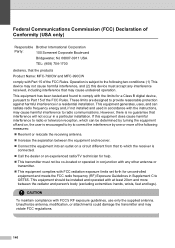
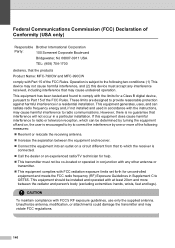
...; This equipment complies with FCC radiation exposure limits set forth for a Class B digital device, pursuant to Part 15 of the FCC Rules. However, there is subject to the following...A
Responsible Brother International Corporation
Party:
100 Somerset Corporate Boulevard
Bridgewater, NJ 08807-0911 USA
TEL: (908) 704-1700
declares, that the products
Product Name: MFC-790CW and MFC-990CW
comply...
Users Manual - English - Page 188
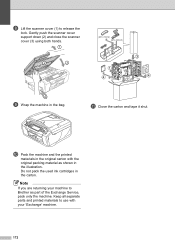
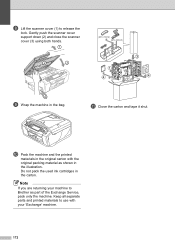
... the machine. j Pack the machine and the printed
materials in the original carton with your machine to release the
lock. h Lift the scanner cover (1) to Brother as shown in the illustration. Gently push the scanner cover support down (2) and close the scanner cover (3) using both hands.
1
2
3
(MFC-790CW) (MFC-990CW)
i Wrap the machine in the...
Quick Setup Guide - English - Page 32
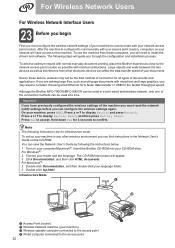
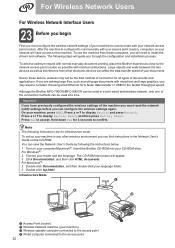
... factors, wireless may want to install the drivers and software. To achieve optimum results with normal everyday document printing, place the Brother machine as...Wireless Network Users
For Wireless Network Interface Users
23 Before you begin
First you must reset the network (LAN) settings before you through the configuration and installation process.
Although the Brother MFC-790CW/MFC...
Similar Questions
Brother Printer Mfc-790cw Won't Print Wireless
(Posted by sepkiry 9 years ago)
Can Brothers 9840 Print Wireless And Usb
(Posted by zaerhan 9 years ago)
Override Brother Mfc-5895cw Low Ink Message And Get Brother To Print
(Posted by jamiecidzik 11 years ago)
Brothe Mfc 790 Cw
my printer is not printing just one blue line all colors are full?
my printer is not printing just one blue line all colors are full?
(Posted by dansullivan7 11 years ago)

