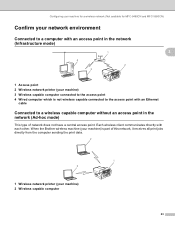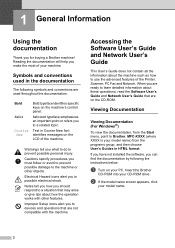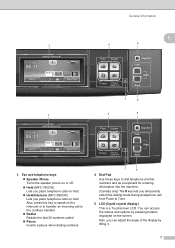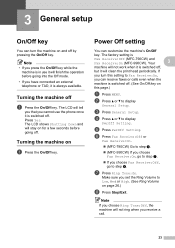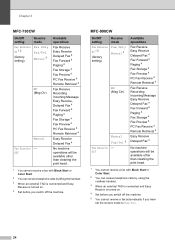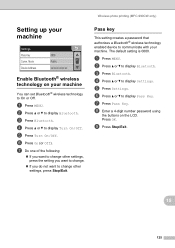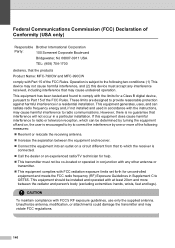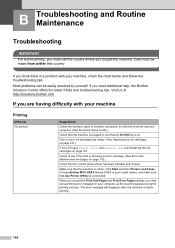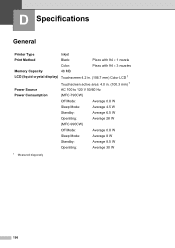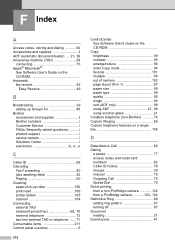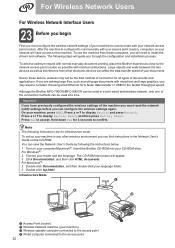Brother International MFC-790CW Support Question
Find answers below for this question about Brother International MFC-790CW.Need a Brother International MFC-790CW manual? We have 8 online manuals for this item!
Question posted by jrdibene on May 21st, 2013
Why Is My Printer On Offline Mode And How Do I Turn It Off?
The person who posted this question about this Brother International product did not include a detailed explanation. Please use the "Request More Information" button to the right if more details would help you to answer this question.
Current Answers
Related Brother International MFC-790CW Manual Pages
Similar Questions
In Maintenance Mode How Do I Know Which Is The Ok Button???
how do I know which is the ok button in brother mfc790cw when in maintenance mode??
how do I know which is the ok button in brother mfc790cw when in maintenance mode??
(Posted by Miguelangelbanuet 1 year ago)
I Would Like O Know How To Put The Brother Mfc 790cw In Maintenance Mode
I have the error 46 and cant get my mfc 790cw in maintanance modecan someone help?
I have the error 46 and cant get my mfc 790cw in maintanance modecan someone help?
(Posted by nomail2me 7 years ago)
Brother Printer Black Ink Won't Print Mfc 790cw
(Posted by cenBig 9 years ago)
Printer Offline
We have a wireless printer Brother MFC-9325CW, that keeps going off line. We have tried the basics b...
We have a wireless printer Brother MFC-9325CW, that keeps going off line. We have tried the basics b...
(Posted by gtaservicesolutions 11 years ago)
Printer Offline
Model MFC9970CDW stopped printing - error "Printer offline". I can't get it online!
Model MFC9970CDW stopped printing - error "Printer offline". I can't get it online!
(Posted by johnwatters 12 years ago)