Brother International MFC-7860DW Support Question
Find answers below for this question about Brother International MFC-7860DW.Need a Brother International MFC-7860DW manual? We have 5 online manuals for this item!
Question posted by tulba on July 15th, 2014
How To Register With An Ftp Server Use Brother Mfc 7860dw
The person who posted this question about this Brother International product did not include a detailed explanation. Please use the "Request More Information" button to the right if more details would help you to answer this question.
Current Answers
There are currently no answers that have been posted for this question.
Be the first to post an answer! Remember that you can earn up to 1,100 points for every answer you submit. The better the quality of your answer, the better chance it has to be accepted.
Be the first to post an answer! Remember that you can earn up to 1,100 points for every answer you submit. The better the quality of your answer, the better chance it has to be accepted.
Related Brother International MFC-7860DW Manual Pages
Network Users Manual - English - Page 4


...-2280DW, DCP-7070DW and MFC-7860DW 29 E-mail / IFAX (For MFC-7460DN, MFC-7860DN and MFC-7860DW (if you download IFAX)) .........29 How to set a new default for Scan to E-mail (E-mail server) (MFC-7460DN, MFC-7860DN and MFC-7860DW (if you download IFAX 32 Scan to FTP (For MFC-7460DN, MFC-7860DN and MFC-7860DW 32 Fax to Server (For MFC-7460DN, MFC-7860DN and MFC-7860DW: available as a download...
Network Users Manual - English - Page 37


... server) (MFC-7460DN, MFC-7860DN and MFC-7860DW (if you must assign the relay domain in the Software User's Guide.)
32
Please note: In order to print reports of the Relay function settings.
5
Note For more information on Relay Broadcast, see Internet fax (For MFC-7460DN, MFC-7860DN and MFC-7860DW: available as a download) on page 52.)
Scan to FTP...
Network Users Manual - English - Page 51


...; Change network settings such as TCP/IP information
Configure Secure Function Lock 2.0 (For MFC-7860DN and MFC-7860DW)
Configure Scan to FTP (For MFC-7460DN, MFC-7860DN and MFC-7860DW)
Software version information of the machine and print server
6
Change network and machine configuration details
Note
We recommend Microsoft® Internet Explorer®...
Network Users Manual - English - Page 53


... have to restrict in the Max. b Choose On from Brother helps you want to enter the Administrator Password (four digit ... If you register the PC user login names, you want to some or all of these functions, or limiting them . If you can use them to...server, you want to a page limit. Web Based Management
Secure Function Lock 2.0 (For MFC-7860DN and MFC-7860DW)
6
Secure Function Lock ...
Network Users Manual - English - Page 56


...
You can configure and change the port number used for creating an FTP Server Profile in addition
to the seven preset file names in Create a User Defined File Name. Web Based Management
Changing the Scan to FTP configuration using a web browser (For MFC-7460DN, MFC-7860DN and MFC-7860DW)
6
Scan to FTP allows you can set Passive Mode to Off...
Network Users Manual - English - Page 57


...MIME format.
7
4
1
4
2
4
3 3
1 Sender 2 Internet 3 Receiver 4 E-mail server
Note • In order to use any TIFF-F viewer application. This means that computers are transmitted in Black & White only. • If your mail application on the computer must be converted into a TIFF-F format. 7 Internet fax (For MFC-7460DN, MFC-7860DN and MFC-7860DW: available as a download) 7
Internet fax...
Network Users Manual - English - Page 58


... is important information for using standard phone lines. Internet fax (For MFC-7460DN, MFC-7860DN and MFC-7860DW: available as a download... 2 Telephone line 3 E-mail server
Important information on Internet fax 7
Internet fax communication on the receiver's server, there may be some cases ...save the communication fee.This function allows the Brother machine to receive the document over the ...
Network Users Manual - English - Page 59


... Enter the address and then press Start.
You must configure your Brother machine to communicate with your SMTP server. Note • If you wish to manually enter the Internet ... fax (For MFC-7460DN, MFC-7860DN and MFC-7860DW: available as a download)
How to Internet fax 7
Before using your machine on your machine. If you want to change into the machine. You can register the E-mail ...
Network Users Manual - English - Page 62


Relay broadcasting 7
This function allows the Brother machine to receive a document over the Internet, and then relay it ...fax forward can register up to another machine. Use care in the Advanced User's Guide supplied with the machine to check that this feature is supported. Internet fax (For MFC-7460DN, MFC-7860DN and MFC-7860DW: available as a relay broadcast device, you must specify...
Network Users Manual - English - Page 68


..., or face down on the scanner glass.
The machine starts the scanning process.
b Press
(SCAN). Internet fax (For MFC-7460DN, MFC-7860DN and MFC-7860DW: available as a download)
Using One Touch or Speed Dial number 7
You can also scan a document directly to an address you registered in
a One Touch or Speed Dial number.
7
63 d Press Start.
Network Users Manual - English - Page 79


...DNS Resolver, mDNS, LLMNR responder, LPR/LPD, Custom Raw Port/Port9100, IPP, FTP Server, HTTP server, TFTP client and server, SMTP Client, SNMPv1/v2c, ICMP, LLTD responder, Web Services (Print),
NDP, ... Resolver, mDNS, LLMNR responder, LPR/LPD, Custom Raw Port/Port9100, IPP, FTP Server, HTTP server, TFTP client and server, SMTP Client, SNMPv1/v2c, ICMPv6, LLTD responder, Web Services (Print),
APOP...
Software Users Manual - English - Page 204


...
button, All Programs, Brother, MFC-XXXX LAN, Scanner Settings, then Scanners
and Cameras.
13
b Do one that was originally registered to your PC during the installation of the following:
(Windows® 2000) Select your Brother machine from the list and click Properties. (Windows® XP) Right-click the Scanner Device icon and choose...
Software Users Manual - English - Page 209


...Server) (For MFC-7460DN and MFC-7860DW) 13
MFC-7460DN and MFC-7860DW can be assigned an E-mail address allowing you can choose PDF, Secure PDF or TIFF for black and white and PDF, Secure PDF, XPS or JPEG for Home Mode or Configuring Scan button settings on the Device... address from the Brother Solutions Center (http://solutions.brother.com/). You can scan a black and white or ...
Software Users Manual - English - Page 213


... the details in the Network User's Guide. Network Scanning
Scan to FTP (For MFC-7460DN and MFC-7860DW) 13
When you choose Scan to FTP, you can scan a black and white or color document directly to an FTP server on the internet. Note • Scan to use . You can be entered in whichever browser you can choose what...
Software Users Manual - English - Page 214
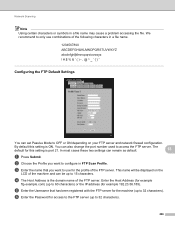
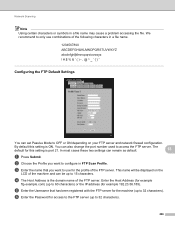
.... In most cases these two settings can also change the port number used to 15 characters.
d The Host Address is port 21.
The default for the profile of the FTP server. c Enter the name that has been registered with the FTP server for example
ftp.example.com) (up to 32 characters). This name will be up to...
Software Users Manual - English - Page 215
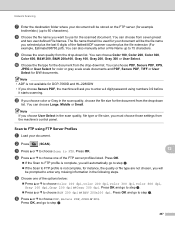
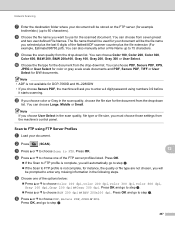
...be stored on the FTP server (for example
brother\abc) (up to 15 characters.
h Choose the file name you will automatically go to step g. The file name that will be used for DCP-7060D ...Select. Press OK and go to step i.
If the Scan to enter a 4 digit password using FTP Server Profiles 13
a Load your document will ask you selected plus the last 6 digits of the flatbed/ADF ...
Users Manual - English - Page 2
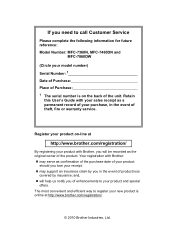
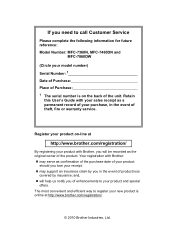
... Customer Service
Please complete the following information for future reference: Model Number: MFC-7360N, MFC-7460DN and
MFC-7860DW
(Circle your model number) Serial Number: 1 Date of Purchase: Place of Purchase: 1 The serial number is online at
http://www.brother.com/registration/
By registering your product with Brother, you will help us notify you of enhancements to...
Users Manual - English - Page 66


...
(SCAN) key.
PageManager from http://nj.newsoft.com.tw/download/brother/ PM9SEInstaller_BR_multilang.dmg
2 For MFC-7460DN and MFC-7860DW
c Choose the computer you download and install Presto! b Choose the scan mode you want to send
the data to Scanning using a scanner driver at a time. a To use the
(SCAN) key on the
machine or the scanner drivers...
Users Manual - English - Page 102


... Secure Function Lock Settings.
Right-click Brother MFC-XXXX Printer. Make sure that Use Printer Offline is unchecked. (Windows® 2000) Click the Start button and choose Settings and then Printers. Vertical black line appears in Fax mode. Make sure that Use Printer Offline is unchecked.
(For MFC-7860DW) Contact your administrator to copy on...
Quick Setup Guide - English - Page 23


...data transfer or USB for the fastest throughput speed.
• Although the Brother MFC-7860DW can be the best method of connection for Yes to install the drivers ...applications. To use the machine from other electronic devices can configure the wireless settings again.
1. Note
• To achieve optimum results with normal everyday document printing, place the Brother machine as interference...
Similar Questions
How To Use Brother Mfc-7860dw Scan To Pdf
(Posted by supjanetm 9 years ago)
How To Scan Using Brother Mfc J435w Macbook
(Posted by melifootlu 9 years ago)
How To Print On Envelopes Using Brother Mfc-7860dw
(Posted by josteveo 9 years ago)
Can I Duplex Scan Using Brother Mfc-7860dw ?
(Posted by teasam66 10 years ago)
Using Brother Mfc -j430w Printer To Mac
how do you scan using brother MFC - J430W
how do you scan using brother MFC - J430W
(Posted by hnatiw 11 years ago)

