Brother International MFC-7860DW Support Question
Find answers below for this question about Brother International MFC-7860DW.Need a Brother International MFC-7860DW manual? We have 5 online manuals for this item!
Question posted by rodhuisman on February 13th, 2014
How Do I Clear The Memory
get a message that the memory is full
Current Answers
There are currently no answers that have been posted for this question.
Be the first to post an answer! Remember that you can earn up to 1,100 points for every answer you submit. The better the quality of your answer, the better chance it has to be accepted.
Be the first to post an answer! Remember that you can earn up to 1,100 points for every answer you submit. The better the quality of your answer, the better chance it has to be accepted.
Related Brother International MFC-7860DW Manual Pages
Network Users Manual - English - Page 13


... a wireless network (For HL-2280DW, DCP-7070DW and MFC-7860DW) 3
Overview 3
To connect your machine to your wireless network, we recommend you can easily connect your machine to your wireless network.
Large objects and walls between the two devices as well as interference from other electronic devices can be used at a time. • Before...
Network Users Manual - English - Page 20


...used as a Registrar 1.
Configuring your machine for a wireless network (For HL-2280DW, DCP-7070DW and MFC-7860DW)
Configuration using the PIN Method of Wi-Fi Protected Setup to configure your machine for a wireless network ...WLAN access point/router (A) doubles as a Registrar 1.
3
A
Connection when another device (C), such as a computer is a device that manages the wireless LAN.
15
Network Users Manual - English - Page 24


...installing drivers and software necessary for a wireless network (For HL-2280DW, DCP-7070DW and MFC-7860DW)
l Enter the WEP key you chose Yes, go back to enter
text, see ... to continue installing drivers and software necessary for operating your machine for operating your wireless device is connected successfully, the display shows Connected. Press OK.
Connected Printing
(Windows®...
Network Users Manual - English - Page 25


...For installation, see Wireless configuration using the Brother installer application (For HL-2280DW, DCP-7070DW and MFC-7860DW) on page 22.
e The LCD will show an 8 digit PIN and the machine starts ...DCP-7070DW and MFC-7860DW)
Using the Brother installer application on the CD-ROM to configure your
browser. (Where "access point's IP address" is the IP address of the device that is used...
Network Users Manual - English - Page 26


...DCP-7070DW and MFC-7860DW)
Windows Vista®/Windows® 7 3
If you are using your wireless device is connected successfully, the display shows Connected. Configuring your machine for operating your device, please choose..., you want to your network
in step e and then click Next.
5 Choose your device, please choose Install MFL-Pro Suite from the CD-ROM menu.
21 If you would like...
Network Users Manual - English - Page 28


... application (For HL-2280DW, DCP-7070DW and MFC-7860DW)
b Put the supplied CD-ROM into your...on your desktop. 2 Double-click the Utilities icon. 3 Double-click the Wireless Device Setup Wizard. Note
4
• If the window does not appear, use Windows...-hoc mode
Note For Ad-hoc setup users: • If a message to restart your computer appears after the wireless settings have been changed,...
Network Users Manual - English - Page 29


... Network Connection status. Wireless configuration using the Brother installer application (For HL-2280DW, DCP-7070DW and MFC-7860DW)
3 Click Connect to a network.
4 You can see the SSID of Wireless Network Connection (... If you would like to continue installing drivers and software necessary for operating your device, please choose Install MFL-Pro Suite from 0.0.0.0 to the 169.254.x.x IP ...
Network Users Manual - English - Page 60


... chart is out of Memory when trying to send E-mail documents over 1 Mbyte in the machine's
memory. For example, you will...messages:
POP3 receiving at 10 minute intervals) or you press the Shift + Start keys to manually poll the E-mail server for example, you can manually poll the server by xx E-mail(s). FILE NAME:XXXXXX.doc". Internet fax (For MFC-7460DN, MFC-7860DN and MFC-7860DW...
Network Users Manual - English - Page 62


..., MFC-7860DN and MFC-7860DW: available as a relay broadcast device, you must specify the domain name that you must configure following items from the control panel, Web Based Management or Remote Setup:
Relay Broadcast
You must enable the relay broadcast.
Relay Domain
You must configure your machine. Received messages can also be forwarded...
Network Users Manual - English - Page 76


...;)
, Control Panel, Hardware and Sound and then Printers.
(Windows® 7)
, Control Panel, Devices and Printers and then Printers and Faxes.
Are you connecting the Brother machine to print, see Printing the WLAN report (For HL-2280DW,
9
DCP-7070DW and MFC-7860DW) on page 37.)
If there is not found on the printed WLAN...
Network Users Manual - English - Page 77


...how to print, see Printing the WLAN report (For HL-2280DW, DCP-7070DW and MFC-7860DW) on the printed WLAN report see the instructions of the security software or ask the ...the wireless network? Troubleshooting
I'm using security software. (continued)
Question
I want to check my network devices are set correctly. Interface Solution
wired/ The following : on page 69.
(Macintosh) Confirm the ...
Software Users Manual - English - Page 10


... http://xxx.xxx.xxx.xxx (where xxx.xxx.xxx.xxx is password protected.
Press OK. Different operating systems and applications will be cleared from the memory. Secure Key (For MFC-7460DN and MFC-7860DW) 1
Secured data is the IP address of your machine) into your machine's control panel.
1
1
Job Cancel 1
To cancel the current print...
Software Users Manual - English - Page 13


... default settings, press a or b to the factory settings. e Press Stop/Exit. Note If you want to reset the Printer memory, turn the power switch Off.
5 Restoring default printer settings (For HL-2280DW and MFC-7860DW) 1
You can return the machine's printer settings to choose Reset.
Press OK. Press OK. d Press a or b to choose...
Software Users Manual - English - Page 33


...be deleted.
Note
• When you use the saved macro as a macro to machine memory. Note If the power switch is not available when you need to set the following in ...the machine through a network, you can see the Network User's Guide.
Printing
User Authentication (For MFC-7860DW) 2
If you are allowed to print by checking the Show print status before printing.
Note
The...
Software Users Manual - English - Page 209


... of ControlCenter4 or Device Button tab of the ControlCenter2 configuration screen. (For Windows®, see Configuring Scan button settings on page 71 for Home Mode or Configuring Scan button settings on page 84 for color.
13
201 Scan to E-mail (E-mail Server) (For MFC-7460DN and MFC-7860DW) 13
MFC-7460DN and MFC-7860DW can be assigned...
Users Manual - English - Page 15
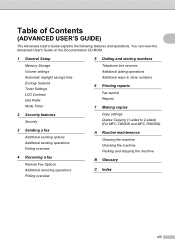
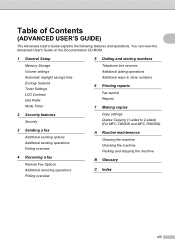
.... You can view the Advanced User's Guide on the Documentation CD-ROM.
1 General Setup
Memory Storage Volume settings Automatic daylight savings time Ecology features Toner Settings LCD Contrast Dial Prefix Mode Timer...settings Duplex Copying (1-sided to 2-sided) (For MFC-7460DN and MFC-7860DW)
A Routine maintenance
Cleaning the machine Checking the machine Packing and shipping the machine
B Glossary
...
Users Manual - English - Page 24


...MFC-7460DN and MFC-7860DW) You can choose Duplex to copy on both sides of the paper.
4 PRINT keys: Secure (For MFC-7460DN and MFC-7860DW) You can print data saved in the memory when you enter your machine.
8
(MFC-7860DW...the Advanced User's Guide.) Job Cancel Cancels a programmed print job and clears it from the machine's memory. Menu Lets you access the Menu to dial telephone and fax numbers and...
Users Manual - English - Page 83


... operations in progress finish, and then try again.
Clear the faxes from the power for several minutes, then reconnect it .
(For MFC-7860DW) Disconnect the machine from the memory. Replace the drum unit.
(See Replacing the drum unit on page 60.)
67 Troubleshooting
Error Message
Cause
Action
Not Available
The requested function is time...
Users Manual - English - Page 101


...messages in memory (see Printing a fax from the memory in Chapter 4 of the Advanced User's Guide) or cancel a delayed fax or polling job (see Checking and canceling waiting jobs in Appendix A of the Advanced User's Guide.)
(For MFC-7860DW...to check your machine is l51).
This condition is related to all devices that send and receive information on a single line.
B
Custom ...
Users Manual - English - Page 103


...clears it from the memory it prints garbage. PageManager from the power for this. (See Unscannable and unprintable areas on page 16.)
Check the paper size setting in your machine.
Pull out the paper tray and wait until the machine stops printing. Cannot scan.
(For MFC-7860DW... the machine so you will not lose any important messages.
Check the settings in the printer driver...
Similar Questions
How Do I Clear Memory On S Mic/j415w
I need to clear memory I can't fax right now
I need to clear memory I can't fax right now
(Posted by Bucksclothings 4 years ago)
How To Clear Memory On Brother Mfc-7860dw
(Posted by whitmo 10 years ago)
How To Clear Memory On Brother 7860dw
(Posted by pacalain 10 years ago)
How To Clear Memory On Brother Mfc 7860dw
(Posted by Eshagen 10 years ago)

