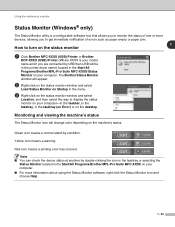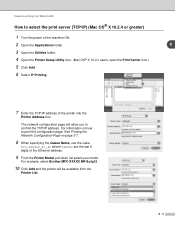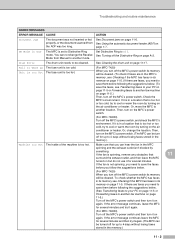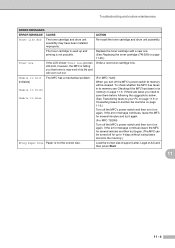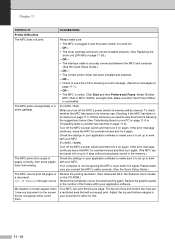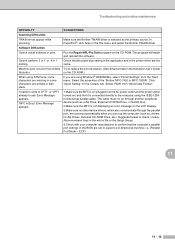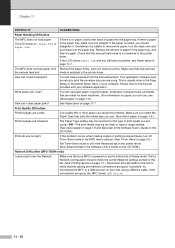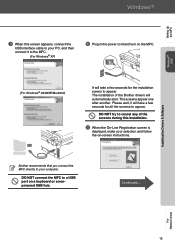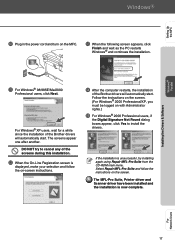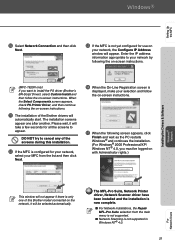Brother International MFC 7820N Support Question
Find answers below for this question about Brother International MFC 7820N - Network Monochrome Laser Multifunction Center.Need a Brother International MFC 7820N manual? We have 6 online manuals for this item!
Question posted by DAVIDFIGUEROA6 on September 7th, 2012
When I Turn On Printer The Display Will Show Please Wait Over And Over
printer will nor start
Current Answers
Related Brother International MFC 7820N Manual Pages
Similar Questions
How To Turn Printer On
after a power outage, printer doesn't want to power up.
after a power outage, printer doesn't want to power up.
(Posted by paul23402 10 years ago)
How To Serup Call Waiting In Brother 7820n.
(Posted by popenRuth2 10 years ago)
Brother Printer Mfc 7820n How To Fix Jam Paper
(Posted by rbjejha 10 years ago)
How To Turn Printer Back On Line Brother Mfc-j825dw
(Posted by kabgak0 10 years ago)