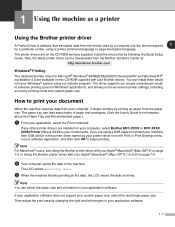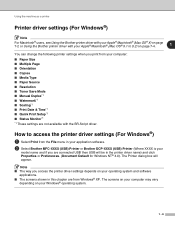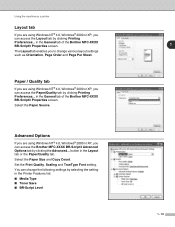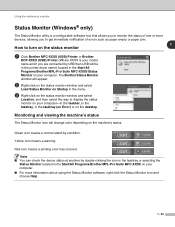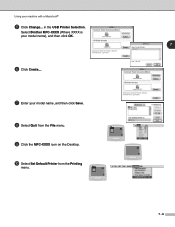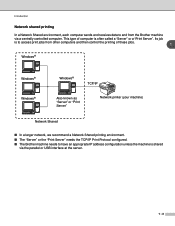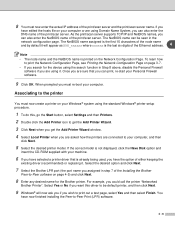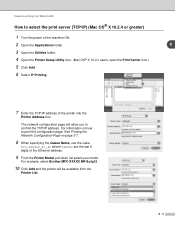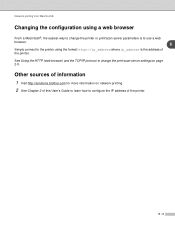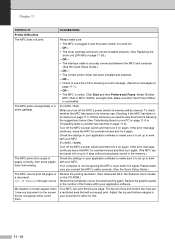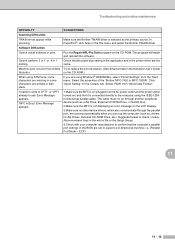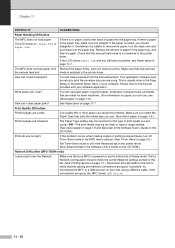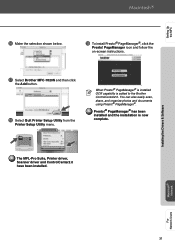Brother International MFC 7820N Support Question
Find answers below for this question about Brother International MFC 7820N - Network Monochrome Laser Multifunction Center.Need a Brother International MFC 7820N manual? We have 6 online manuals for this item!
Question posted by nsyhsnat on July 11th, 2014
How Do I Stop Brother Mfc 7820n From Printing Extra Page With An Envelope
The person who posted this question about this Brother International product did not include a detailed explanation. Please use the "Request More Information" button to the right if more details would help you to answer this question.
Current Answers
Related Brother International MFC 7820N Manual Pages
Similar Questions
How To Stop Brother Mfc-7860dw From Printing Status Page
(Posted by dmarjmr 10 years ago)
How To Remove Brother Mfc 7820n Print Drum
(Posted by shairich 10 years ago)
How To Network Scan On A Brother Mfc 7820n
(Posted by tucvis 10 years ago)
Why Won't My Brother Mfc-j835dw Print From My Device On Windows 8?
I do not have another device to use to print and I cannot find an updated driver for the operating s...
I do not have another device to use to print and I cannot find an updated driver for the operating s...
(Posted by deanemn 11 years ago)