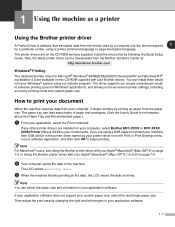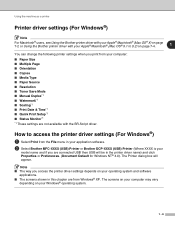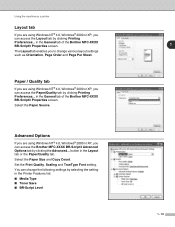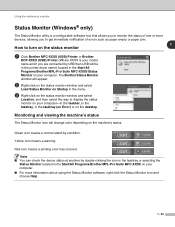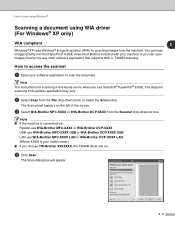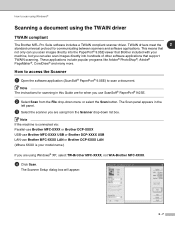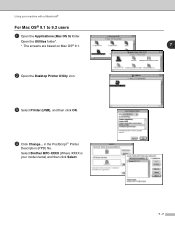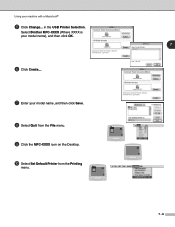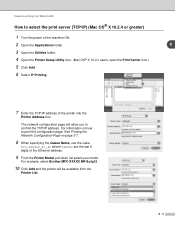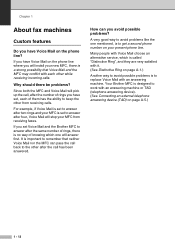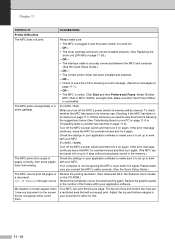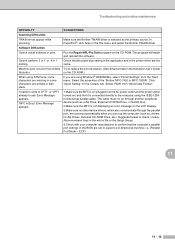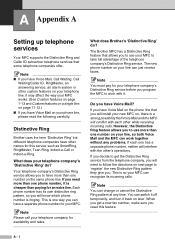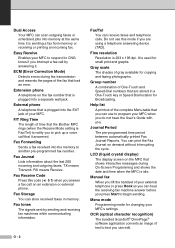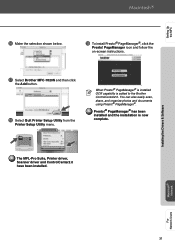Brother International MFC 7820N Support Question
Find answers below for this question about Brother International MFC 7820N - Network Monochrome Laser Multifunction Center.Need a Brother International MFC 7820N manual? We have 6 online manuals for this item!
Current Answers
Answer #1: Posted by dandaman1200 on December 10th, 2011 10:07 AM
You can get the manual here:http://www.helpowl.com/manual.php?file=0f4c83d2db502c9bc0ba885eb0a29e47&manual=5661
Related Brother International MFC 7820N Manual Pages
Similar Questions
How To Clean Memory From Brother Mfc 7820n
my printer is not printing because the fax memory is full
my printer is not printing because the fax memory is full
(Posted by hamiltonpina 9 years ago)
Is The Fuser For Brother Mfc 7820n Part Of Replacement Drum
(Posted by flippGrowm 10 years ago)
How To Network Scan On A Brother Mfc 7820n
(Posted by tucvis 10 years ago)
Where Can I Download The Drivers For The Brother Mfc 7460 Dn
I bought a Brother MFC 7460 dn printer all in one and the drivers do not download. Where can I get t...
I bought a Brother MFC 7460 dn printer all in one and the drivers do not download. Where can I get t...
(Posted by gag354 11 years ago)
Using Brother Mfc -j430w Printer To Mac
how do you scan using brother MFC - J430W
how do you scan using brother MFC - J430W
(Posted by hnatiw 11 years ago)