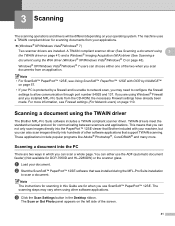Brother International MFC-7360N Support Question
Find answers below for this question about Brother International MFC-7360N.Need a Brother International MFC-7360N manual? We have 6 online manuals for this item!
Question posted by jkimkita on October 30th, 2013
What Driver Do I Use For My Networked Brother 7360n Printer Windows 7
The person who posted this question about this Brother International product did not include a detailed explanation. Please use the "Request More Information" button to the right if more details would help you to answer this question.
Current Answers
Related Brother International MFC-7360N Manual Pages
Similar Questions
How To Set Up The Brother 7360n Printer To The Computer
(Posted by jsaLebo 10 years ago)
How To Install Scanner Driver Into Mfc7360 Brother Milti Printer?
(Posted by rtvinith111 11 years ago)
Cannot Find The Twain Driver On The Brother 7345n Printer/ Windows 7 Os Computer
(Posted by patsummers1 11 years ago)
Using A Brother Printer Mfc-j835dw, How Do I Print 2 Power Point Slides Per Page
Using a brother printer MFC-J835DW, how do i print 2 power point slides per page? 2 on the front and...
Using a brother printer MFC-J835DW, how do i print 2 power point slides per page? 2 on the front and...
(Posted by hlapham327 12 years ago)