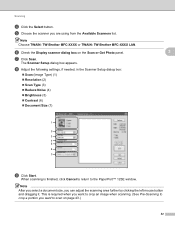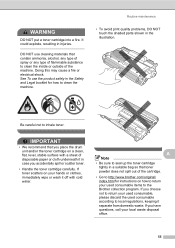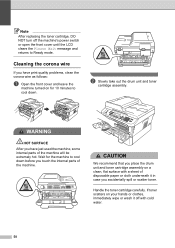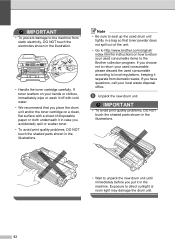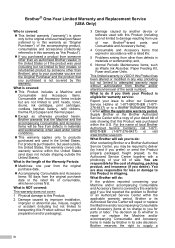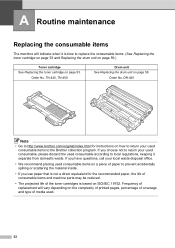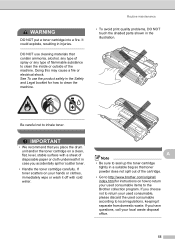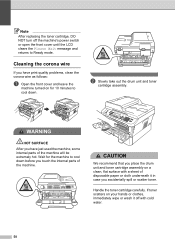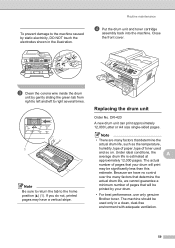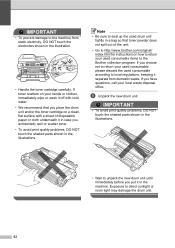Brother International MFC-7360N Support Question
Find answers below for this question about Brother International MFC-7360N.Need a Brother International MFC-7360N manual? We have 6 online manuals for this item!
Question posted by faith32313 on June 12th, 2015
How Do I Return A Used Cartridge From Las Vegas, Nv
The person who posted this question about this Brother International product did not include a detailed explanation. Please use the "Request More Information" button to the right if more details would help you to answer this question.
Current Answers
Answer #1: Posted by TommyKervz on June 13th, 2015 4:07 AM
Log in to your existing Brother Account to create a free shipping label in order to return your used ink, toner, drum or P-touch cartridge via US Mail. If you do not have an existing Brother Account please select "Create New Account" to set one up and create your label. Click the link http://www.brother-usa.com/environment/ReturnRequestLogin.aspx#.VXr5c5Dn9dg
Related Brother International MFC-7360N Manual Pages
Similar Questions
How Do I Return Used Toner Cartridges?
how do I return used toner cartridges?
how do I return used toner cartridges?
(Posted by aferrell 8 years ago)
How Do I Return Used Cartridges?
(Posted by Anonymous-143752 9 years ago)
How Do I Return Used Toner Cartridge From Alberta
I am in Grande Prairie, Alberta Canada and I would like to know how I return used Toner cartridges a...
I am in Grande Prairie, Alberta Canada and I would like to know how I return used Toner cartridges a...
(Posted by karrie42577 9 years ago)
How Do I Return Used Cartridge On Printer?
(Posted by marlenelevin 10 years ago)
Return Procedures For Used Cartridges
How do I return used cartridges?
How do I return used cartridges?
(Posted by elday 11 years ago)