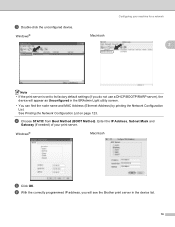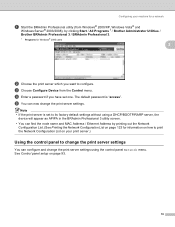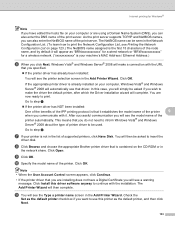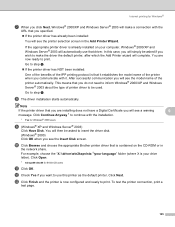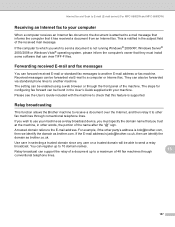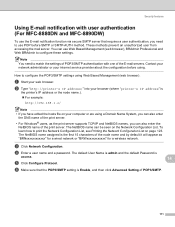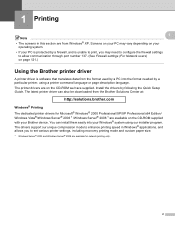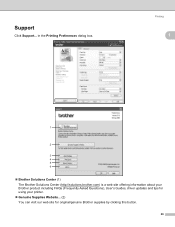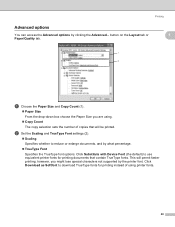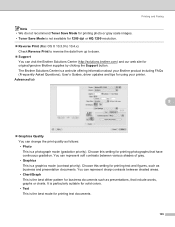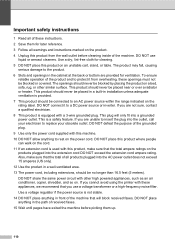Brother International MFC 8890DW Support Question
Find answers below for this question about Brother International MFC 8890DW - B/W Laser - All-in-One.Need a Brother International MFC 8890DW manual? We have 6 online manuals for this item!
Question posted by marlenelevin on August 10th, 2013
How Do I Return Used Cartridge On Printer?
The person who posted this question about this Brother International product did not include a detailed explanation. Please use the "Request More Information" button to the right if more details would help you to answer this question.
Current Answers
Answer #1: Posted by TommyKervz on August 10th, 2013 10:55 AM
Greetings - Below are the step-by-step to it.
http://www.brother-usa.com/environment/tonerinkdisposal.aspx#.UgZ9mV18uo8
http://www.brother-usa.com/environment/tonerinkdisposal.aspx#.UgZ9mV18uo8
Answer #2: Posted by TommyKervz on August 10th, 2013 10:53 AM
Greetings - Below are the step-by-step to it.
Related Brother International MFC 8890DW Manual Pages
Similar Questions
How Do I Return Used Cartridges?
(Posted by Anonymous-143752 9 years ago)
How To Remove The Laser Unit From Mfc-8680dn
(Posted by rcSc 10 years ago)
How Do I Replace Laser Unit In Mfc-8890dw
(Posted by nunnAtlant 10 years ago)
Return Procedures For Used Cartridges
How do I return used cartridges?
How do I return used cartridges?
(Posted by elday 11 years ago)
Please Advise How I Can Get Labels For Returning Toner Cartridges. Thank You
(Posted by sandy53078 11 years ago)