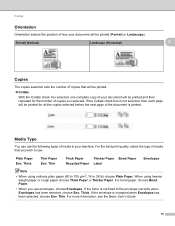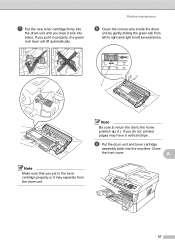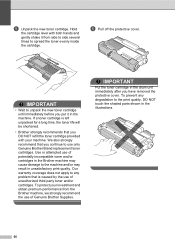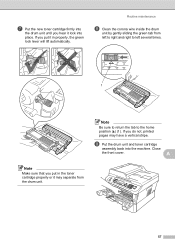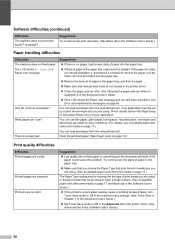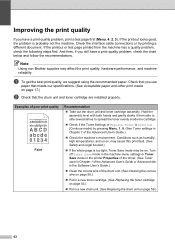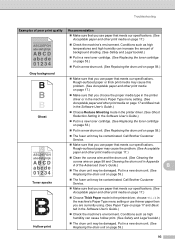Brother International MFC-7360N Support Question
Find answers below for this question about Brother International MFC-7360N.Need a Brother International MFC-7360N manual? We have 6 online manuals for this item!
Question posted by info27524 on November 20th, 2015
What If My New Toner Box Did Not Have The Return Labels In It As Usual?
The person who posted this question about this Brother International product did not include a detailed explanation. Please use the "Request More Information" button to the right if more details would help you to answer this question.
Current Answers
Answer #1: Posted by kader001 on November 21st, 2015 12:23 AM
Hello,
Please visit the below link for the recycle procedure.
http://www.brother-usa.com/Environment/TonerInkDisposal.aspx#.VK9HIVt0z5g
Hope this helps!
Related Brother International MFC-7360N Manual Pages
Similar Questions
Where Can I Get A Return Label From
where can i get a return label from
where can i get a return label from
(Posted by KandisChilds 9 years ago)
I Am Trying To Obtain Three Return Labels To Send Back Used Ink Cartridges
The first time I did this it was so easy but now cannot get to the area to print off a return label....
The first time I did this it was so easy but now cannot get to the area to print off a return label....
(Posted by records34056 9 years ago)
Please Send Me Two Return Labels, As I Have Two Cartridges To Retrun Now.
I have been trying for over a month to have a return label emailed to me, well now I have two that n...
I have been trying for over a month to have a return label emailed to me, well now I have two that n...
(Posted by records34056 9 years ago)
Obtaining Return Label
I am trying to log in on to print a return label and everything I enter is wrong. You can reach me a...
I am trying to log in on to print a return label and everything I enter is wrong. You can reach me a...
(Posted by records34056 9 years ago)
We Cannot Get The Printer To Reset When We Placed A New Toner Cartridge In It?
We bought 2 new MFC-7360 printers. We have one new in box and the other needed a new cartridge. Even...
We bought 2 new MFC-7360 printers. We have one new in box and the other needed a new cartridge. Even...
(Posted by aaelegantlimo 12 years ago)