Brother International MFC 7340 Support Question
Find answers below for this question about Brother International MFC 7340 - B/W Laser - All-in-One.Need a Brother International MFC 7340 manual? We have 6 online manuals for this item!
Question posted by julgrover on August 8th, 2014
Brother Mfc-7340 Will Not Continue Installation After Connecting The Printer To
the xp pc.
Current Answers
There are currently no answers that have been posted for this question.
Be the first to post an answer! Remember that you can earn up to 1,100 points for every answer you submit. The better the quality of your answer, the better chance it has to be accepted.
Be the first to post an answer! Remember that you can earn up to 1,100 points for every answer you submit. The better the quality of your answer, the better chance it has to be accepted.
Related Brother International MFC 7340 Manual Pages
Software Users Manual - English - Page 9
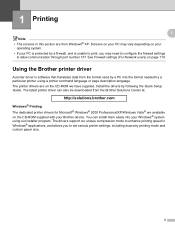
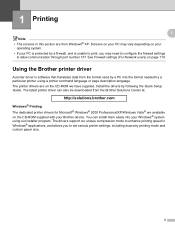
... users) on the CD-ROM we have supplied. Install the drivers by a particular printer, using our installer program. Screens on the CD-ROM supplied with your PC may need to configure the firewall settings to allow communication through port number 137.
The printer drivers are available on your Brother device. You can also be downloaded from the...
Software Users Manual - English - Page 10
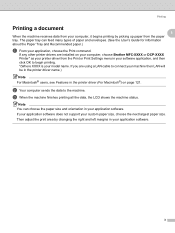
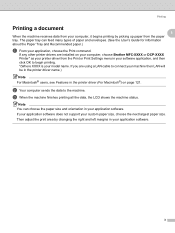
... model name. If any other printer drivers are using a LAN cable to connect your machine then LAN will be in the printer driver name.) Note For Macintosh® users, see Features in the printer driver (For Macintosh®) on your computer, choose Brother MFC-XXXX or DCP-XXXX Printer* as your printer driver from the Print or Print...
Software Users Manual - English - Page 32
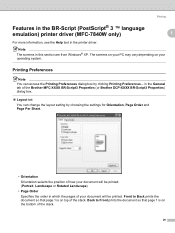
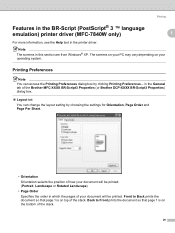
... on your PC may vary ...Brother MFC-XXXX BR-Script3 Properties (or Brother DCP-XXXX BR-Script3 Properties) dialog box.
„ Layout tab You can access the Printing Preferences dialog box by clicking Printing Preferences...
in the General tab of how your document will be printed. Printing
Features in the BR-Script (PostScript® 3 ™ language
emulation) printer driver (MFC...
Software Users Manual - English - Page 44
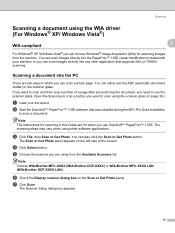
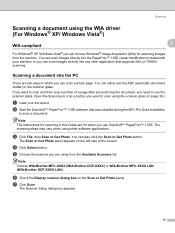
...driver (For Windows® XP/ Windows Vista®)
2
2 WIA compliant
2
For Windows® XP /Windows Vista® you...installed during the MFL-Pro Suite installation
to crop a portion you can scan images directly into the PC 2
There are for scanning images from the Available Scanners list. Note Choose WIA-Brother MFC-XXXX (WIA-Brother DCP-XXXX) or WIA-Brother MFC-XXXX LAN (WIA-Brother...
Software Users Manual - English - Page 54
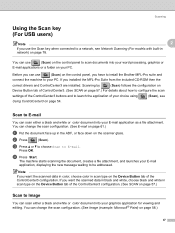
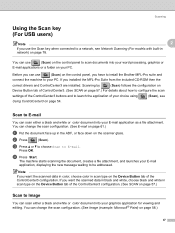
...page 57.)
Scan to your PC. Before you can use
(Scan) on the control panel, you use
(Scan) on your PC. Scanning by
(Scan) follows the configuration on
Device Button tab of ControlCenter3. (... Scanning
Using the Scan key (For USB users)
2
Note
2
If you have to install the Brother MFL-Pro suite and
connect the machine to Image 2
You can scan either a black and white or color document ...
Software Users Manual - English - Page 85


... Scanners and Cameras. For Windows® XP, click the Start button, Control Panel, Printers and Other Hardware, then Scanners and Cameras (or Control Panel, Scanners and Cameras). Before using a different machine than the one machine on the LCD.
4
• If your PC is protected by using the Brother software on the network. To buy...
Software Users Manual - English - Page 97
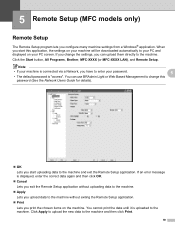
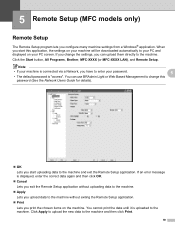
....
90 Click the Start button, All Programs, Brother, MFC-XXXX (or MFC-XXXX LAN), and Remote Setup.
If an error...on your machine will be downloaded automatically to your PC and displayed on the machine. You cannot print the... The default password is connected via a Network, you configure many machine settings from a Windows® application. 5 Remote Setup (MFC models only)
5
Remote...
Software Users Manual - English - Page 112
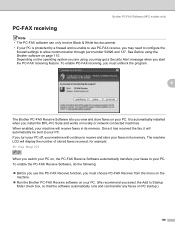
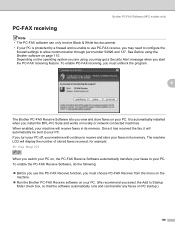
... software automatically runs and can transfer any faxes on PC startup.)
105 Brother PC-FAX Software (MFC models only)
PC-FAX receiving 6 Note • The PC-FAX software can only receive Black & White fax documents. • If your PC is protected by a firewall and is automatically installed when you install the MFL-Pro Suite and works on the operating...
Software Users Manual - English - Page 113
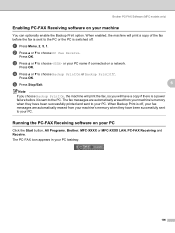
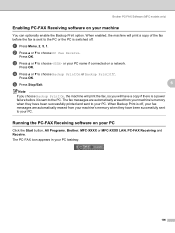
... OK. c Press a or b to choose PC Fax Receive.
b Press a or b to choose or your PC name if connected on a network.
a Press Menu, 2, 5, 1.
Brother PC-FAX Software (MFC models only)
Enabling PC-FAX Receiving software on your PC 6
Click the Start button, All Programs, Brother, MFC-XXXX or MFC-XXXX LAN, PC-FAX Receiving and Receive. The PC-FAX icon appears in your machine...
Users Manual - English - Page 16


...your model name) from the Start menu, point to Brother, MFC-XXXX (where XXXX is your PC. If you have not installed the software, you to devices and operations that are hot.
Reading the documentation will .... Hot Surface icons warn you make the most of Fax, Printer, Scanner, PC Fax and Network (MFC-7345N, MFC-7440N and MFC-7840W only). Note icons give useful tips.
b If the language selection screen...
Users Manual - English - Page 92


...Brother,
MFC-XXXX from your computer
„ Network Faxing (MFC-7345N, MFC-7440N and MFC7840W only)
„ Network Printing (MFC-7345N, MFC-7440N and MFC7840W only)
„ Network Scanning (MFC-7345N, MFC-7440N and MFC7840W only)
„ Internet Fax (I-Fax) / Scan to E-mail Server (MFC-7440N and MFC...'s Guide (MFC-7345N, MFC-7440N and MFC-7840W only) for features available when connected to a ...
Users Manual - English - Page 109
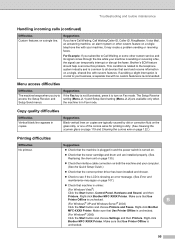
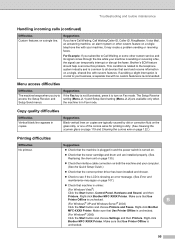
....
95 This condition is related to all devices that send and receive information on a single line. Right-click Brother MFC-XXXX Printer. The Setup Receive setting (Menu, 2, 1) and Setup Send setting (Menu, 2, 2) are installed properly. (See Replacing the drum unit on page 130.)
„ Check the interface cable connection on both the machine and your business...
Quick Setup Guide - English - Page 17
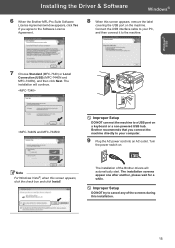
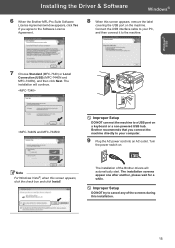
... this screen appears, remove the label covering the USB port on the machine. Windows® USB
7 Choose Standard (MFC-7340) or Local Connection (USB) (MFC-7440N and MFC-7345N), and then click Next. The installation will automatically start. Brother recommends that you agree to the Software Licence Agreement.
8 When this screen appears, click the check box and...
Quick Setup Guide - English - Page 18


... been installed and the installation is the most suitable driver when printing from the applications that use the XML Paper Specification documents. If the installation is unsuccessful, the installation results window will be logged on -line help and FAQs in Start/All Programs/ Brother/ MFC-XXXX.
Note
XML Paper Specification Printer Driver The XML Paper Specification Printer Driver...
Quick Setup Guide - English - Page 21


.... If the Diagnostics shows a failure, please follow the on -line help and FAQ's in Start/ All Programs/Brother/MFC-XXXX LAN.
19 Windows® Wired
Network
Installing the Driver & Software
Windows®
Click OK. Improper Setup
DO NOT try to this installation.
Please download the latest driver by following the onscreen instructions.
12 The...
Quick Setup Guide - English - Page 22


... the following screen will search for the Brother device. Go to a USB port on a keyboard or a non-powered USB hub.
Follow the on the machine. Note
Please wait, it to install.
For Mac OS® X 10.3.x or greater users: The MFL-Pro Suite, Brother printer driver, scanner driver and Brother ControlCenter2 have finished the instructions from...
Quick Setup Guide - English - Page 23
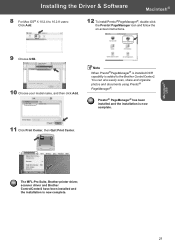
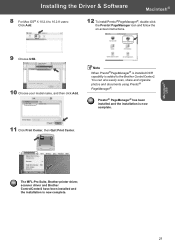
...!®PageManager®, double-click the Presto! Presto!® PageManager® has been installed and the installation is now complete.
21
The MFL-Pro Suite, Brother printer driver, scanner driver and Brother ControlCenter2 have been installed and the installation is now complete.
11 Click Print Center, then Quit Print Center. PageManager icon and follow the on-screen...
Quick Setup Guide - English - Page 25
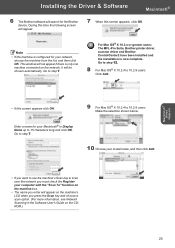
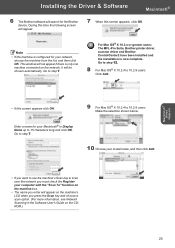
This window will not appear if there is only one machine connected on the machine's LCD when you want to use the machine's Scan ...automatically. For Mac OS® X 10.3.x or greater users: The MFL-Pro Suite, Brother printer driver, scanner driver and Brother ControlCenter2 have been installed and the installation is configured for your computer with the "Scan To" function on the machine box.
&#...
Quick Setup Guide - English - Page 26


...
Network
24 PageManager icon and follow the on-screen instructions. Note
When Presto!®PageManager® is installed OCR capability is now complete.
Macintosh®
The MFL-Pro Suite, Brother printer driver, scanner driver and Brother ControlCenter2 have been installed and the installation is now complete.
12 To install Presto!®PageManager®, double-click the Presto!
Quick Setup Guide - English - Page 28
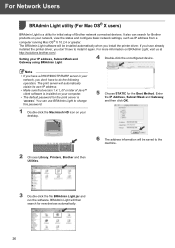
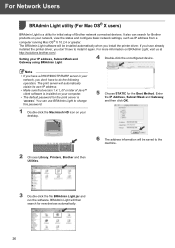
... is installed on your desktop.
5 Choose STATIC for new devices automatically.
26 The BRAdmin Light software will then search for the Boot Method. If you have already
installed the printer driver...search for initial setup of Brother network connected devices.
It also can use BRAdmin Light to do the following operation. BRAdmin Light will be saved to install it again. For Network Users...
Similar Questions
Install Brother Mfc-j430w On Pc, Windows Won't Work
(Posted by losol 10 years ago)
How To Refill/reset Brother Mfc-7340 Printer Toner
(Posted by fasnsi 10 years ago)
How To Remotely Scan With Brother Mfc 8480dn On Pc
(Posted by leosu 10 years ago)
How Can I Connect My Brother Mfc 7340 To A Network
(Posted by asngghh 10 years ago)
I Have Brother Mfc-7340 Printer. Lcd Messege ' Jam Paper' But There Is No Paper
(Posted by jaspalsingh24 11 years ago)

