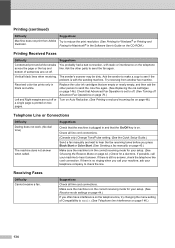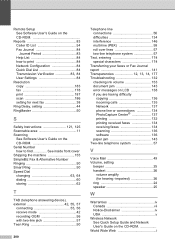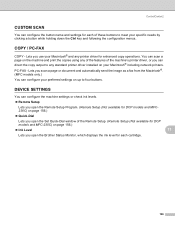Brother International MFC 685CW Support Question
Find answers below for this question about Brother International MFC 685CW - Color Inkjet - All-in-One.Need a Brother International MFC 685CW manual? We have 4 online manuals for this item!
Question posted by gnbel on January 14th, 2012
Dial Tone
Hi
I am unable to get a dial tone. I've checked the phone line and all the cables which is OK
Current Answers
Related Brother International MFC 685CW Manual Pages
Similar Questions
Brother Mfc 685cw Does Not Print Colors
(Posted by trredh 9 years ago)
Can My Brother Mfc-j430w Send And Receive Faxes Without A Phone Line?
(Posted by 7enlightened7 9 years ago)
Hi No Dial Tone Open Line Took Phone Line Off Still The Same What Can I Do
(Posted by mytbird24 10 years ago)
Brother Mfc 685cw
can this model be used with mac 10.8.2 and if so how do I download the drivers? Peter Anderson
can this model be used with mac 10.8.2 and if so how do I download the drivers? Peter Anderson
(Posted by peter75802 11 years ago)
Brothers Mfc 685cw
New printer will not print black however will print in colors. Have run clean program and cartridge ...
New printer will not print black however will print in colors. Have run clean program and cartridge ...
(Posted by Anonymous-19012 13 years ago)