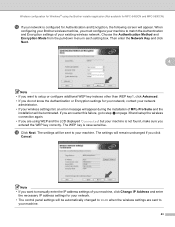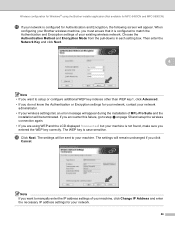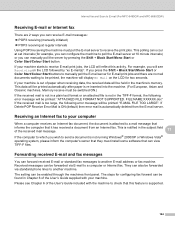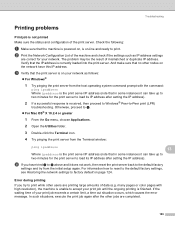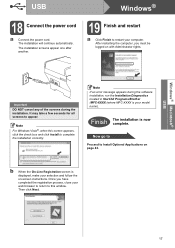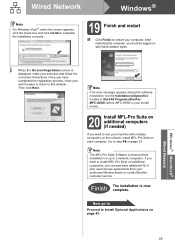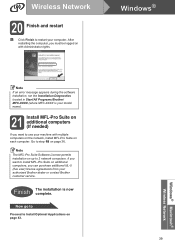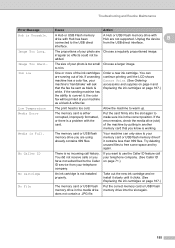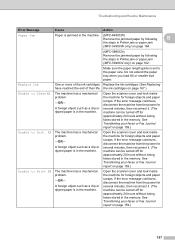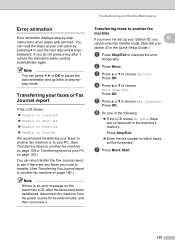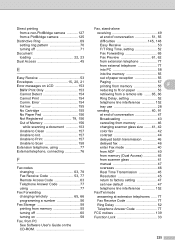Brother International MFC 6490CW Support Question
Find answers below for this question about Brother International MFC 6490CW - Color Inkjet - All-in-One.Need a Brother International MFC 6490CW manual? We have 8 online manuals for this item!
Question posted by nicknees88 on November 30th, 2013
Unable To Clean 5a
How to solve for error message "unable to clean - 5a" at my Brother MFC 6490CW
Current Answers
Answer #1: Posted by Odin on December 1st, 2013 6:40 PM
Try the solution given at http://www.fixya.com/support/t4190192-brother_mfc490cw_error_message_unable.
Hope this is useful. Please don't forget to click the Accept This Answer button if you do accept it. My aim is to provide reliable helpful answers, not just a lot of them. See https://www.helpowl.com/profile/Odin.
Related Brother International MFC 6490CW Manual Pages
Similar Questions
Mfc-6490cw Problems
Unable to print 70 comes up on screen unable to reset
Unable to print 70 comes up on screen unable to reset
(Posted by lilleyjohn47 8 years ago)
How To Clear Unable To Initialize 50 Error Message Brother Mfc 6890
(Posted by alwynEalv 9 years ago)
How To Reset Error Message Toner Low On Brother Mfc 8480dn
(Posted by lenetea 10 years ago)
I Get An Error Message Unable To Clean 5a What Do I Do To Solve It
(Posted by joeyza1000 12 years ago)
Cannot Detect All Cartridges
My machine turned over when my desk collapsed. I had aCISS feeding system hooked up which got somewh...
My machine turned over when my desk collapsed. I had aCISS feeding system hooked up which got somewh...
(Posted by joeyza999 12 years ago)