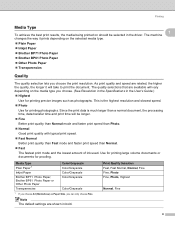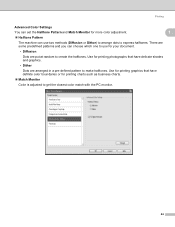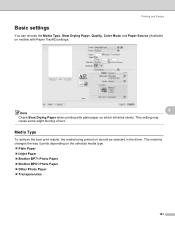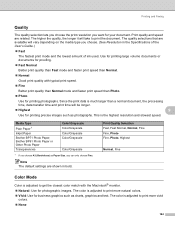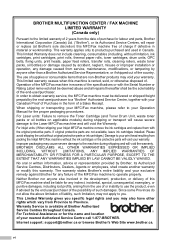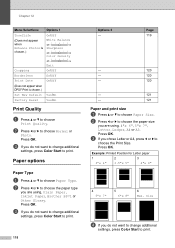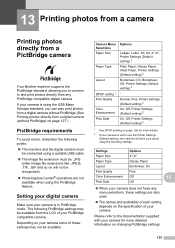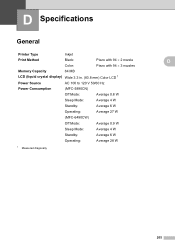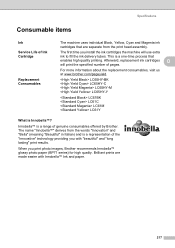Brother International MFC 6490CW Support Question
Find answers below for this question about Brother International MFC 6490CW - Color Inkjet - All-in-One.Need a Brother International MFC 6490CW manual? We have 8 online manuals for this item!
Question posted by alsabisono on February 9th, 2014
Mfc6490cw Won't Print Yellow
The person who posted this question about this Brother International product did not include a detailed explanation. Please use the "Request More Information" button to the right if more details would help you to answer this question.
Current Answers
Related Brother International MFC 6490CW Manual Pages
Similar Questions
How Do I Print In Color With The Brother Mfc-8460n
how do I print color copies with the brother mfc-8460n
how do I print color copies with the brother mfc-8460n
(Posted by whiggins245 8 years ago)
How To Set Up Brother Mfc-6490cw Wireless With Mac
(Posted by bardtyme 9 years ago)
How To Adjust The Color Settings In Brother Mfc-6490cw Printer?
(Posted by BmcneKmcp 10 years ago)
My Yellow Ink Is Not Printing.
When I check my ink levers, the yellow is full, but, when i perfomr a print check, I don't get yello...
When I check my ink levers, the yellow is full, but, when i perfomr a print check, I don't get yello...
(Posted by yvettew05 10 years ago)
Printing Yellow
When I print a colored print or print on colored papet the paper has a yellow hue on it. This just s...
When I print a colored print or print on colored papet the paper has a yellow hue on it. This just s...
(Posted by deeannisbell 11 years ago)