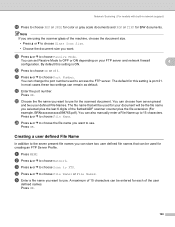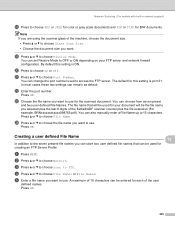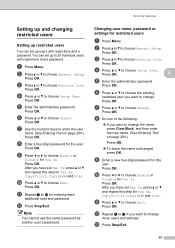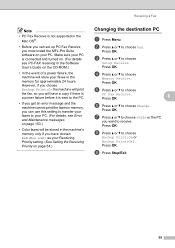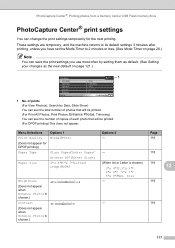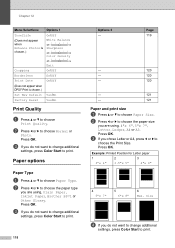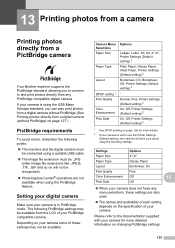Brother International MFC 6490CW Support Question
Find answers below for this question about Brother International MFC 6490CW - Color Inkjet - All-in-One.Need a Brother International MFC 6490CW manual? We have 8 online manuals for this item!
Question posted by sinusasperitatis on July 8th, 2014
Change German Menu To English Menu
change german panel menu to english p'anel menu is possible what are need do?
Current Answers
Answer #1: Posted by TechSupport101 on July 8th, 2014 2:44 AM
Hi. Refer to page 206 of the User Manual here http://www.helpowl.com/manuals/Brother%20International/MFC6490CW/4973
Related Brother International MFC 6490CW Manual Pages
Similar Questions
Brother Mfc 6490 Won't Print Black Change Printer Head
(Posted by rajartc 9 years ago)
Hi, My Name Is Robert My Brother -all In One -color Inkjet 5460cn Codeis 46?
(Posted by robcrumtom7 10 years ago)
How To Adjust The Color Settings In Brother Mfc-6490cw Printer?
(Posted by BmcneKmcp 10 years ago)
How Do I Change My Setting From Spanish To English On My Brother Mfc-6490cw
printer
printer
(Posted by meelChi 10 years ago)
Can I Install Brother Mfc-j430w Color Inkjet Printer Without Cd
(Posted by gracebrid 10 years ago)