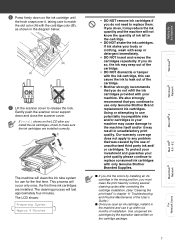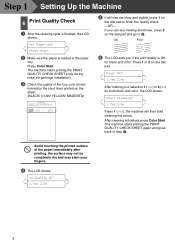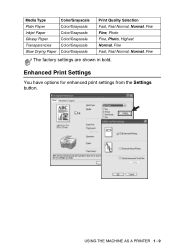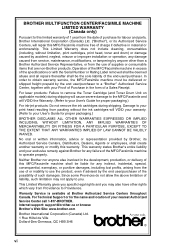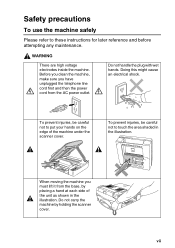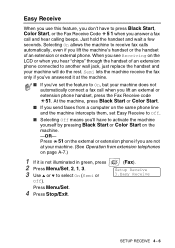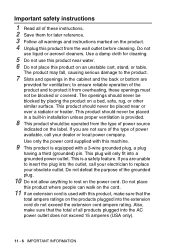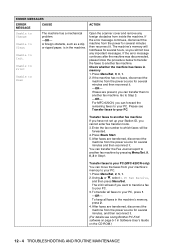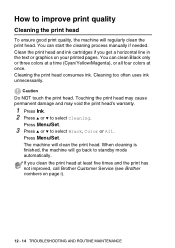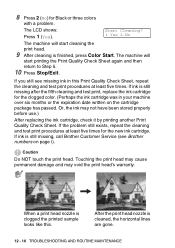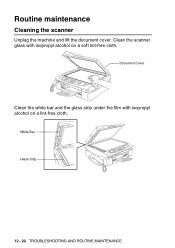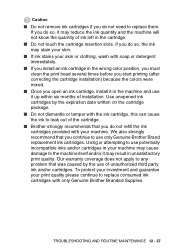Brother International MFC 620CN Support Question
Find answers below for this question about Brother International MFC 620CN - Color Inkjet - All-in-One.Need a Brother International MFC 620CN manual? We have 4 online manuals for this item!
Question posted by maritime on August 8th, 2013
My Machine Is Saying 'unable To Clean'. How Do I Fix This?
As above.
Current Answers
Related Brother International MFC 620CN Manual Pages
Similar Questions
My Machine Says Unable To Scanaf. What Does It Mean And How Do I Fix This Pls
my machine says unable to scan AF. how can i fix this pls?
my machine says unable to scan AF. how can i fix this pls?
(Posted by omiofife 9 years ago)
My Brother Mfc 440 Cn Keeps Saying'unable To Print 50'...it Won't Print Or Turn
My brother MFC 440 CN keeps saying"unable to print 50"...it won't print or turn off.
My brother MFC 440 CN keeps saying"unable to print 50"...it won't print or turn off.
(Posted by diamondgold455 10 years ago)
Maintenance Issue
My Brother Printer is unable to start up. There is a message that reads @unable to clean...' How do...
My Brother Printer is unable to start up. There is a message that reads @unable to clean...' How do...
(Posted by kemeagodo 11 years ago)
Unable To Clean The Printer, How To?
Refer to : The Barther's Printer model "MFC620CN" It's show a text message on Printer's LCD " Unabl...
Refer to : The Barther's Printer model "MFC620CN" It's show a text message on Printer's LCD " Unabl...
(Posted by account 12 years ago)
Machine Says Unable To Clean Refer To Owners Manual. For Norma Mainmtenance.manu
MACINEUESTS REFER TO MANUAL FOR NORMAL MAINTENANCE.UNBLE TO CLEAN.MANUAL NOT AVAILABLE,WHAT CAN I DO...
MACINEUESTS REFER TO MANUAL FOR NORMAL MAINTENANCE.UNBLE TO CLEAN.MANUAL NOT AVAILABLE,WHAT CAN I DO...
(Posted by harvmal 13 years ago)