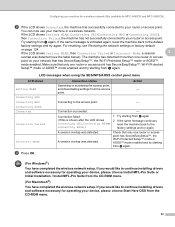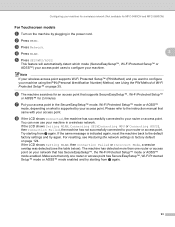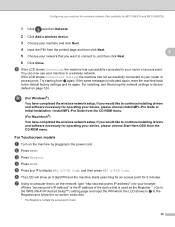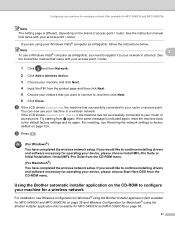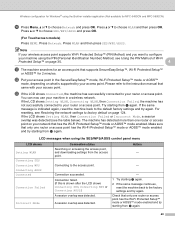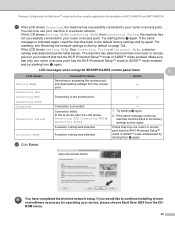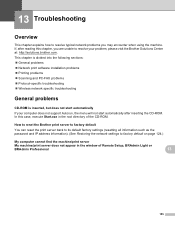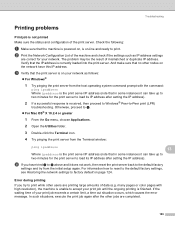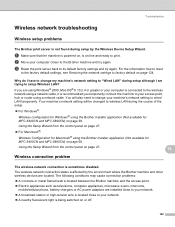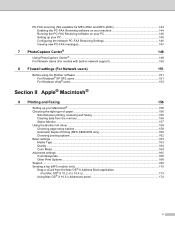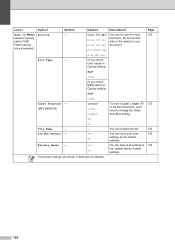Brother International MFC 5890CN Support Question
Find answers below for this question about Brother International MFC 5890CN - Color Inkjet - All-in-One.Need a Brother International MFC 5890CN manual? We have 7 online manuals for this item!
Question posted by donna44613 on January 25th, 2022
How Do I Reset To Factory Default To Clear Memory? Memory Full Cant Fax
Current Answers
Answer #1: Posted by SonuKumar on January 26th, 2022 7:58 AM
How do I factory reset my Brother MFC?
Factory Reset
Press the Up or Down arrow key to select Initial Setup, and then press OK.
Press the Up or Down arrow key to select Reset, and then press OK.
Press the Up or Down arrow key to select Factory Reset, and then press OK.
Press the Up arrow key to select Reset.
Press the Up arrow key to restart the machine.
https://www.manualslib.com/manual/218994/Brother-Mfc-5890cn.html
Please respond to my effort to provide you with the best possible solution by using the "Acceptable Solution" and/or the "Helpful" buttons when the answer has proven to be helpful.
Regards,
Sonu
Your search handyman for all e-support needs!!
Related Brother International MFC 5890CN Manual Pages
Similar Questions
I need to clear memory I can't fax right now
I'm selling the fax machine. how do you reset the journal reports as well as all fax information?
i get hundreds of spam faxes that i need to erase before printing please help me as this wastes so m...
yesterday printer/fax fine, today cannot read and barely there. changed toner cartridge and same.
Is the memory full when the display is fully blue