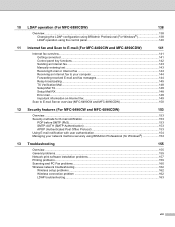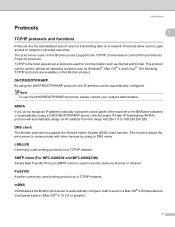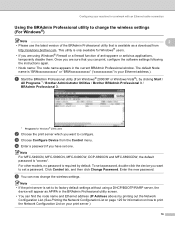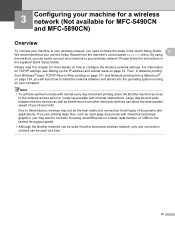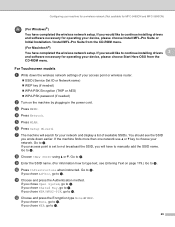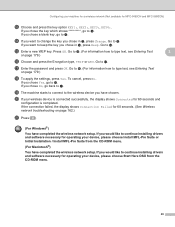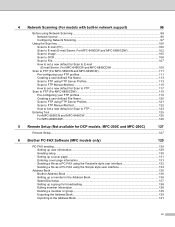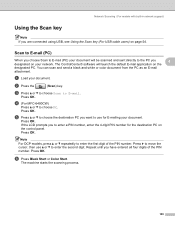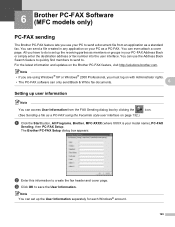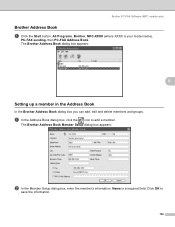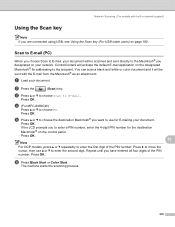Brother International MFC 5890CN Support Question
Find answers below for this question about Brother International MFC 5890CN - Color Inkjet - All-in-One.Need a Brother International MFC 5890CN manual? We have 7 online manuals for this item!
Question posted by biljanazaharieva on October 11th, 2011
Problems With Installatiomn Of The Software
I bought new priner as above, but can't insatll the sofware on my PC. Please advise?
Current Answers
Related Brother International MFC 5890CN Manual Pages
Similar Questions
How To Clean Print Heads On Brother Mfc-5890cn By Software
(Posted by twchief 9 years ago)
Problem Installing Software For Mac 10.7.4. Software Update Won't Work
(Posted by claudiaceleste1 11 years ago)
Power Supply Problem
WHAT IS THE OUTPUT VOLTAGE OF BROTHER MFC 5890CN 110V POWER SUPPLY IS IT SAME AT 220V POWER SUPPLY
WHAT IS THE OUTPUT VOLTAGE OF BROTHER MFC 5890CN 110V POWER SUPPLY IS IT SAME AT 220V POWER SUPPLY
(Posted by nozzlecheck 11 years ago)
Software Für Den Brother Mfc 5440cn
Hallo, mir fehlt die Software und Treiber vom Brother MFC 5440cn. für Windows 7. Meine original...
Hallo, mir fehlt die Software und Treiber vom Brother MFC 5440cn. für Windows 7. Meine original...
(Posted by rfromm2000 12 years ago)
Photo Printing Problem
I've had this printer for almost 1 year. All ink cartridges are original except black. I was printin...
I've had this printer for almost 1 year. All ink cartridges are original except black. I was printin...
(Posted by naglek 12 years ago)