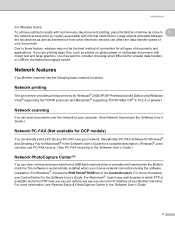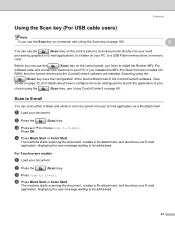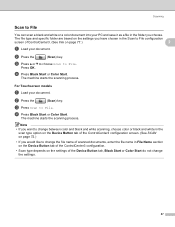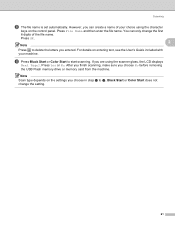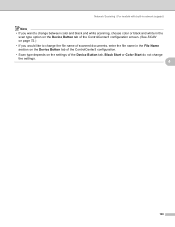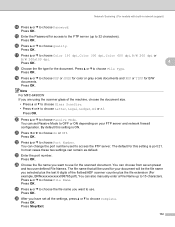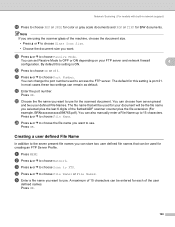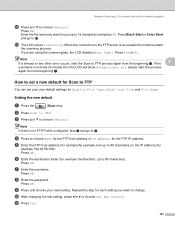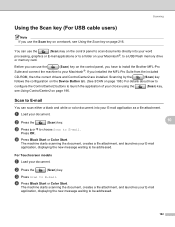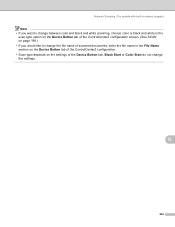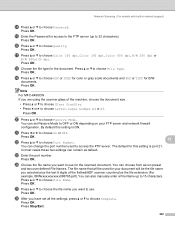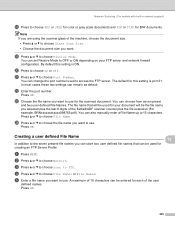Brother International MFC 5890CN Support Question
Find answers below for this question about Brother International MFC 5890CN - Color Inkjet - All-in-One.Need a Brother International MFC 5890CN manual? We have 7 online manuals for this item!
Question posted by anjali37834 on August 29th, 2012
Scanning In Pdf
How to scan a documents in pdf file
Current Answers
Related Brother International MFC 5890CN Manual Pages
Similar Questions
How To Scan On Mfc-5890cn Using Ubuntu
(Posted by jonzy 9 years ago)
Message Unable To Init Of A Printer Brother Mfc 5890cn When Scanning
(Posted by howeishorts 9 years ago)
Scan Document In Word On Windows 8
Scanned documents are automatically written in PDF. Would like to scan in word
Scanned documents are automatically written in PDF. Would like to scan in word
(Posted by tvermeulen 10 years ago)
How Do I Stop My Brother Mfc-5890cn From Ringing Constantly When On?
When the machine is on it just constantly rings, it only stops when the phone line is removed or if ...
When the machine is on it just constantly rings, it only stops when the phone line is removed or if ...
(Posted by immediateresponse 12 years ago)
Scan A Document And Save As A .pdf File Instead Of A Image File
How do you save a scanned document as a .pdf file.
How do you save a scanned document as a .pdf file.
(Posted by vmelton 12 years ago)