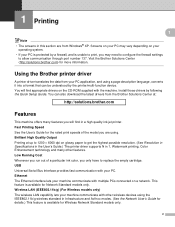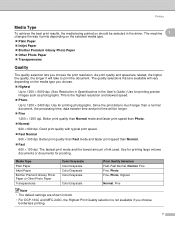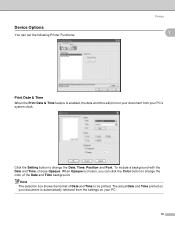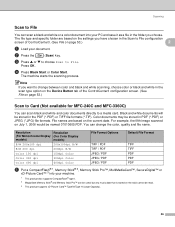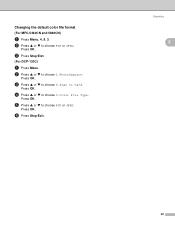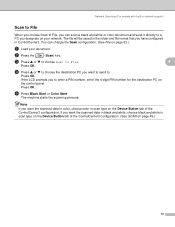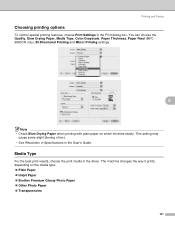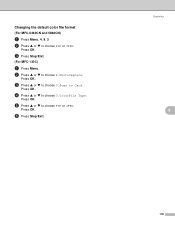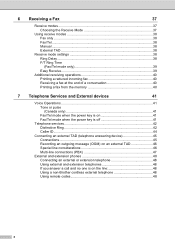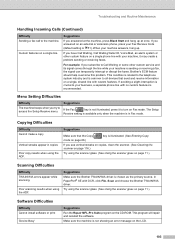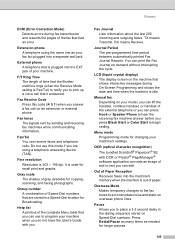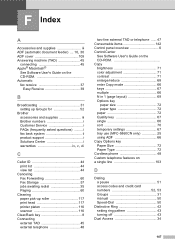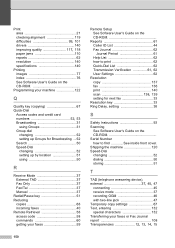Brother International MFC 5460CN Support Question
Find answers below for this question about Brother International MFC 5460CN - Color Inkjet - All-in-One.Need a Brother International MFC 5460CN manual? We have 2 online manuals for this item!
Question posted by robcrumtom7 on April 5th, 2014
Code Is 46? Unable Clean What Is This?
The person who posted this question about this Brother International product did not include a detailed explanation. Please use the "Request More Information" button to the right if more details would help you to answer this question.
Current Answers
Answer #1: Posted by stephanie0001 on April 5th, 2014 9:42 PM
Please visit here to find more about this error.
If my answer has helped you, you can help me a lot by selecting the "Acceptable Solution" button.
Related Brother International MFC 5460CN Manual Pages
Similar Questions
Error Code 46 On Brother Mfc-295cn
Hi, I have a Brother MFC-295CN with cleaning unable 46. How do I put the printer in maintenance mode...
Hi, I have a Brother MFC-295CN with cleaning unable 46. How do I put the printer in maintenance mode...
(Posted by hubertpellerin 2 years ago)
Init Unable 40 Error Code
Could someone please help me understand what that code means?
Could someone please help me understand what that code means?
(Posted by clpe0530 9 years ago)
What Does Clean Unable 46 Mean?
(Posted by robcrumtom7 10 years ago)
Hi, My Name Is Robert My Brother -all In One -color Inkjet 5460cn Codeis 46?
(Posted by robcrumtom7 10 years ago)
How To Do For 'unable Clean' Problem
(Posted by shanweil 12 years ago)