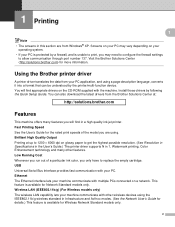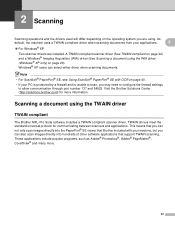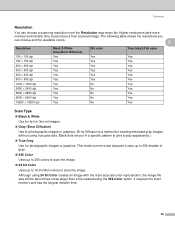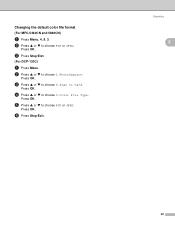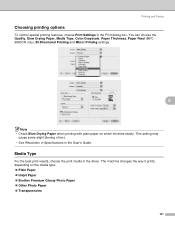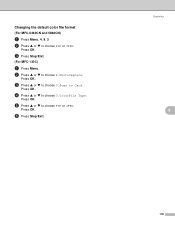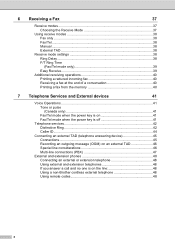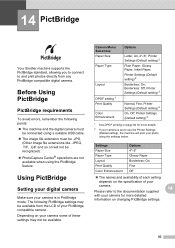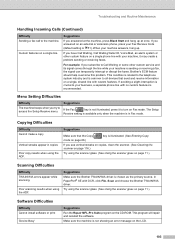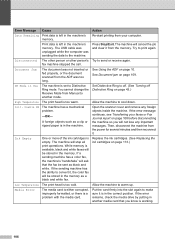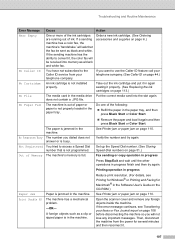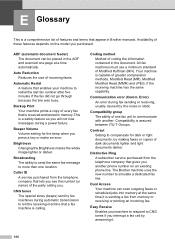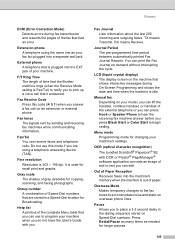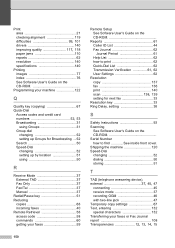Brother International MFC 5460CN Support Question
Find answers below for this question about Brother International MFC 5460CN - Color Inkjet - All-in-One.Need a Brother International MFC 5460CN manual? We have 2 online manuals for this item!
Question posted by clpe0530 on January 4th, 2015
Init Unable 40 Error Code
Could someone please help me understand what that code means?
Current Answers
Answer #1: Posted by Odin on January 4th, 2015 6:17 PM
See http://host220.brother.com:8080/sap(bD1lbiZjPTAxMA==)/bc/bsp/sap/zsdb/display.htm?solution=200000034939.
Hope this is useful. Please don't forget to click the Accept This Answer button if you do accept it. My aim is to provide reliable helpful answers, not just a lot of them. See https://www.helpowl.com/profile/Odin.
Related Brother International MFC 5460CN Manual Pages
Similar Questions
Code Is 46? Unable Clean What Is This?
(Posted by robcrumtom7 10 years ago)
Hi, My Name Is Robert My Brother -all In One -color Inkjet 5460cn Codeis 46?
(Posted by robcrumtom7 10 years ago)
Init Unable 46 Error
(Posted by gdkaps 11 years ago)
Clean Unable 51 Error Code.
What Does This Mean?
(Posted by rogken00 12 years ago)
What Is Error 51?
i have a brother lc-51 that is showing an error code 51. what is that?
i have a brother lc-51 that is showing an error code 51. what is that?
(Posted by Anonymous-40147 12 years ago)