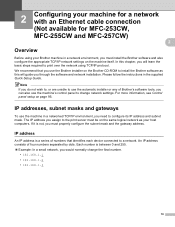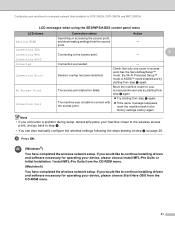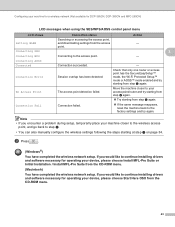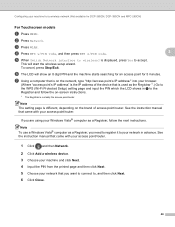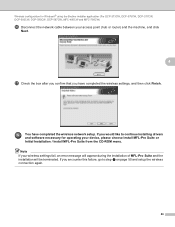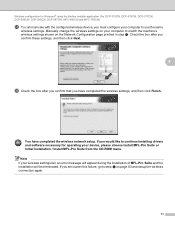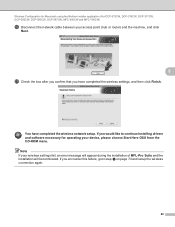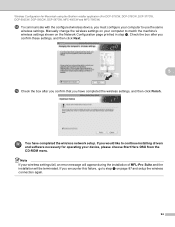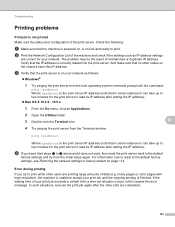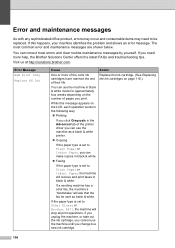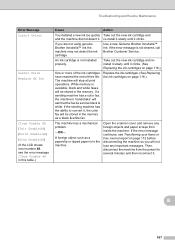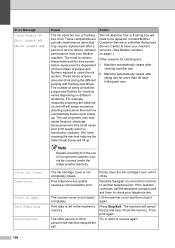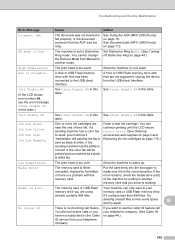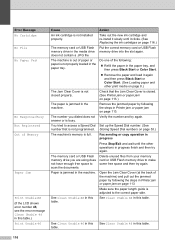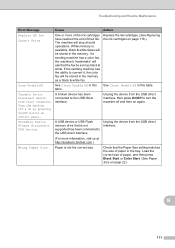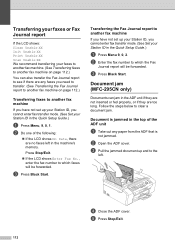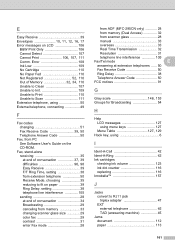Brother International MFC 295CN Support Question
Find answers below for this question about Brother International MFC 295CN - Color Inkjet - All-in-One.Need a Brother International MFC 295CN manual? We have 7 online manuals for this item!
Question posted by gdkaps on November 6th, 2012
Init Unable 46 Error
The person who posted this question about this Brother International product did not include a detailed explanation. Please use the "Request More Information" button to the right if more details would help you to answer this question.
Current Answers
Related Brother International MFC 295CN Manual Pages
Similar Questions
Init Unable 40 Error Code
Could someone please help me understand what that code means?
Could someone please help me understand what that code means?
(Posted by clpe0530 9 years ago)
How To Correct Error Message: Init Unable Af?
I've already purge reset to 0. Message did say Init Unable 4F but states AF instead, are they interc...
I've already purge reset to 0. Message did say Init Unable 4F but states AF instead, are they interc...
(Posted by johnbailey36 10 years ago)
How Can I Fix Init Unable 4f With My Brother Printer Scanner Dcp-185c
init unable how culd i fix this please help
init unable how culd i fix this please help
(Posted by redelala 10 years ago)
Init Unable 50
Printer Brother MFC-295CN show Init Unable 50 when start Power
Printer Brother MFC-295CN show Init Unable 50 when start Power
(Posted by pemyjang 11 years ago)
Init Unable 50
How to trouble shoot the init unable 5o of mfc 295 cn that can seen in trouble shooting and maintena...
How to trouble shoot the init unable 5o of mfc 295 cn that can seen in trouble shooting and maintena...
(Posted by zenydilao 11 years ago)