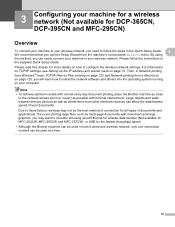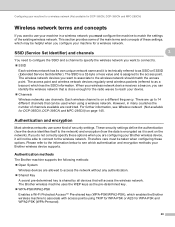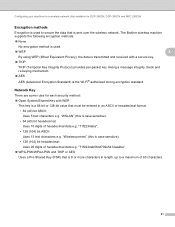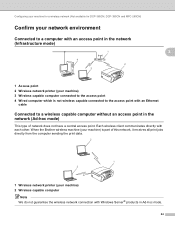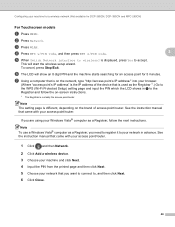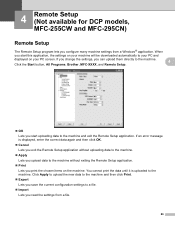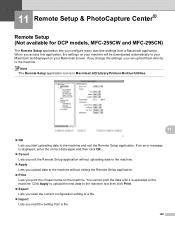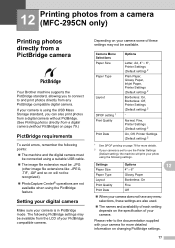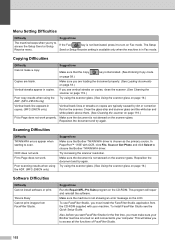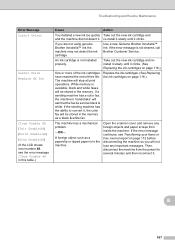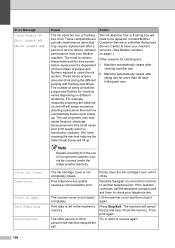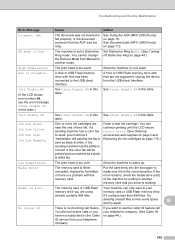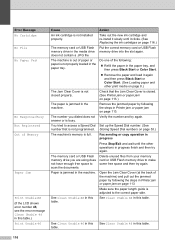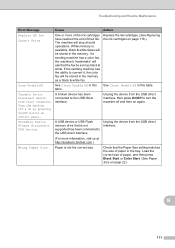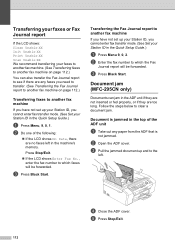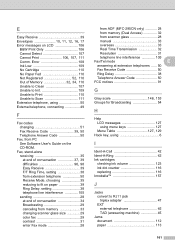Brother International MFC 295CN Support Question
Find answers below for this question about Brother International MFC 295CN - Color Inkjet - All-in-One.Need a Brother International MFC 295CN manual? We have 7 online manuals for this item!
Question posted by hubertpellerin on May 9th, 2022
Error Code 46 On Brother Mfc-295cn
Current Answers
Answer #1: Posted by SonuKumar on May 9th, 2022 9:18 AM
Machine Error 46 indicates that the ink absorber pad is full and needs replacing. You will need an engineer to replace this. If your machine is out of warranty, please contact Brother Customer Service from "Contact Us". The ink absorbers hold liquid and dried ink after it has been purged from the print head.
https://support.brother.com/g/b/faqend.aspx?c=us&lang=en&prod=fax2440c_us_eu&faqid=faq00002611_000
Please respond to my effort to provide you with the best possible solution by using the "Acceptable Solution" and/or the "Helpful" buttons when the answer has proven to be helpful.
Regards,
Sonu
Your search handyman for all e-support needs!!
Related Brother International MFC 295CN Manual Pages
Similar Questions
Unable print 2A
Please Let me know what do I need or what to do to scan to email on brother MFC 295CN My scaner is n...