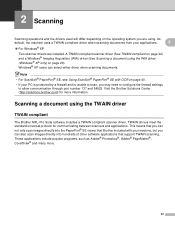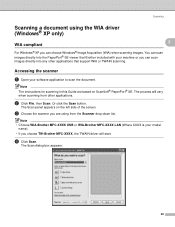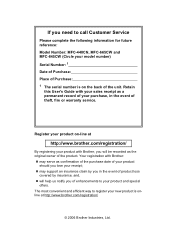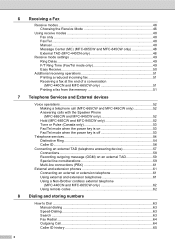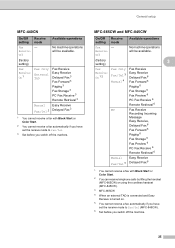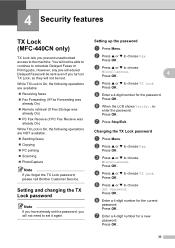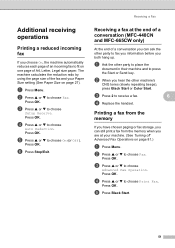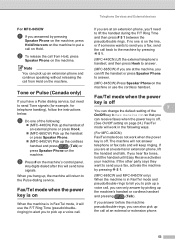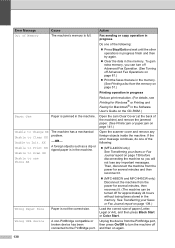Brother International MFC440CN Support Question
Find answers below for this question about Brother International MFC440CN - Color Inkjet - All-in-One.Need a Brother International MFC440CN manual? We have 3 online manuals for this item!
Question posted by Lefabz29 on March 12th, 2014
How To Uninstall Drivers On Windows 8 For Mfc 440cn
The person who posted this question about this Brother International product did not include a detailed explanation. Please use the "Request More Information" button to the right if more details would help you to answer this question.
Current Answers
Related Brother International MFC440CN Manual Pages
Similar Questions
I Can't Scan On Mfc 440cn On Windows 8
(Posted by xi1hgtvu 9 years ago)
How To Install A Brother Mfc 440cn Driver Connected To Wireles Router From
vista vista
vista vista
(Posted by amjackpage 10 years ago)
Latest Printer Drivers For Macintosh Mfc-j825dw Brother Printer
latest printer drivers for macintosh MFC-J825DW Brother printer
latest printer drivers for macintosh MFC-J825DW Brother printer
(Posted by jcarr76824 11 years ago)
I Cannot Seem To Download The Drivers For Brother Mfc-240c Printer On Windows 7.
Everytime I try to download drivers, either the upgraded one from the manufacturer's website or the ...
Everytime I try to download drivers, either the upgraded one from the manufacturer's website or the ...
(Posted by fdharnarine 12 years ago)
Where Do I Go To Find The Drivers For My Mfc-440cn
New computer is an E machine w/ windows 7??
New computer is an E machine w/ windows 7??
(Posted by jleary55 13 years ago)