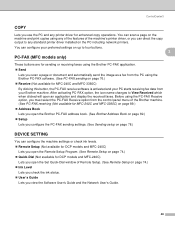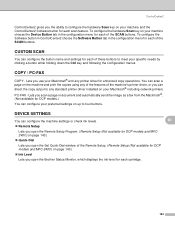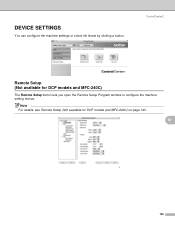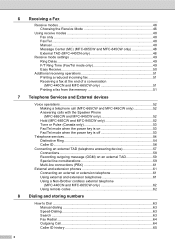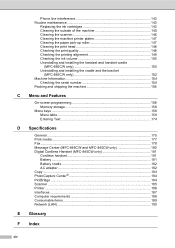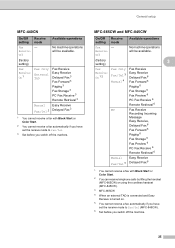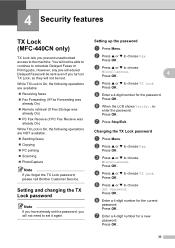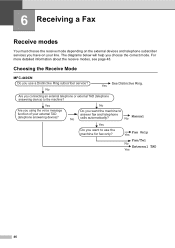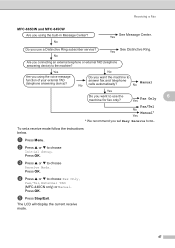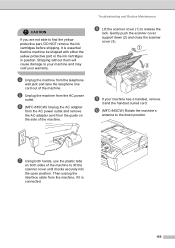Brother International MFC440CN Support Question
Find answers below for this question about Brother International MFC440CN - Color Inkjet - All-in-One.Need a Brother International MFC440CN manual? We have 3 online manuals for this item!
Question posted by jleary55 on July 21st, 2010
Where Do I Go To Find The Drivers For My Mfc-440cn
New computer is an E machine w/ windows 7??
Current Answers
Related Brother International MFC440CN Manual Pages
Similar Questions
How To Setup A Brother Mfc 440cn Wireless Printer Without Disk
(Posted by bennykingja 9 years ago)
How To Install A Brother Mfc 440cn Driver Connected To Wireles Router From
vista vista
vista vista
(Posted by amjackpage 10 years ago)
How To Uninstall Drivers On Windows 8 For Mfc 440cn
(Posted by Lefabz29 10 years ago)
Macbook Pro Will Not Recognize Broher Pinter Driver Mfc-7360n
I keep trying to add the wireless printer to my macbook but it says it does not recognize it. I clic...
I keep trying to add the wireless printer to my macbook but it says it does not recognize it. I clic...
(Posted by sydneymichelle11 10 years ago)