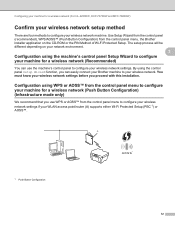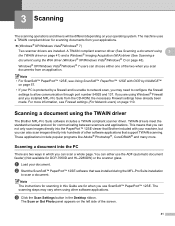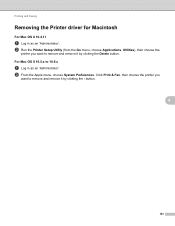Brother International MFC-7360N Support Question
Find answers below for this question about Brother International MFC-7360N.Need a Brother International MFC-7360N manual? We have 6 online manuals for this item!
Question posted by sydneymichelle11 on November 11th, 2013
Macbook Pro Will Not Recognize Broher Pinter Driver Mfc-7360n
I keep trying to add the wireless printer to my macbook but it says it does not recognize it. I click the plus on the printer settings choose my printer and the correct driver then it searches and says driver not found. I proceeded to search for the driver online and download it from the brother website and yet still didnt work. Help would be much appreciated. Thank you.
Current Answers
Related Brother International MFC-7360N Manual Pages
Similar Questions
My Mac Pro Does Not See My Mfc 7840w On My Wireless Router
(Posted by nwtlb03 9 years ago)
How To Setup A Brother Wireless Printer Dcp-7065dn
(Posted by mamzr0 9 years ago)
Which Download Brother 7360n To Optical Character Recognition
(Posted by Walbkraz 10 years ago)
How To Setup Wireless Printer Brother Mfc-7360n
(Posted by wrickobr 10 years ago)
How To Install Scanner Driver Into Mfc7360 Brother Milti Printer?
(Posted by rtvinith111 11 years ago)