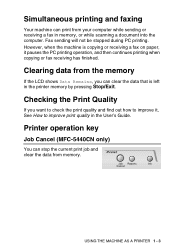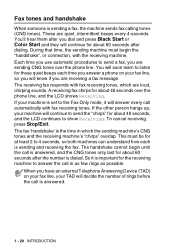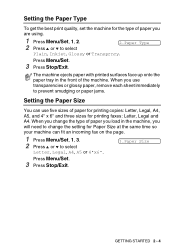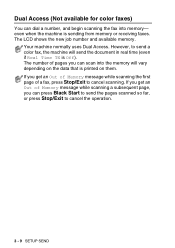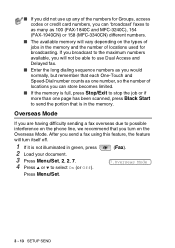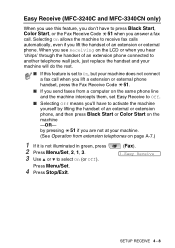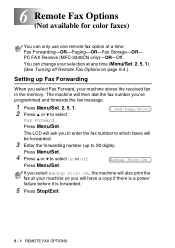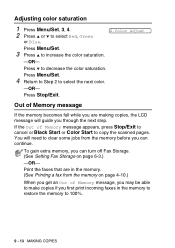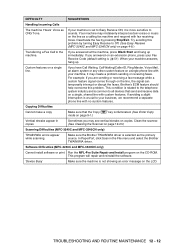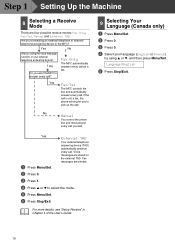Brother International MFC 3240C Support Question
Find answers below for this question about Brother International MFC 3240C - Color Inkjet - All-in-One.Need a Brother International MFC 3240C manual? We have 3 online manuals for this item!
Question posted by lnolan on September 16th, 2012
Delete A Print Job
I want to cancel printing but although I press stop/exit the printer restarts and continues to print
Current Answers
Related Brother International MFC 3240C Manual Pages
Similar Questions
How Do I Print In Color With The Brother Mfc-8460n
how do I print color copies with the brother mfc-8460n
how do I print color copies with the brother mfc-8460n
(Posted by whiggins245 8 years ago)
How To Delete Print Jobs From Brother Mfc-j6710dw Printer
(Posted by emichdeanb 10 years ago)
Brother Mfc 3240c
my Brother MFC 3240C - Color Inkjet - All-in-One been saying 'Unable to Clean' for over year now. Us...
my Brother MFC 3240C - Color Inkjet - All-in-One been saying 'Unable to Clean' for over year now. Us...
(Posted by hcol272756 11 years ago)
How Do I Delete A Print Job?
trying to delete a print job on my brother mfc 3240c printer. Have hit stop/exit several times and t...
trying to delete a print job on my brother mfc 3240c printer. Have hit stop/exit several times and t...
(Posted by klopez 12 years ago)