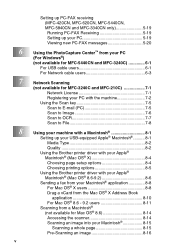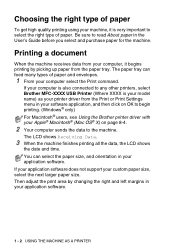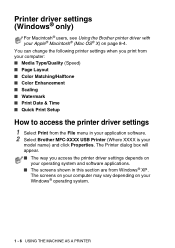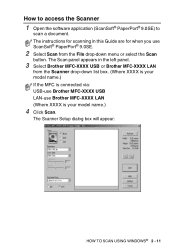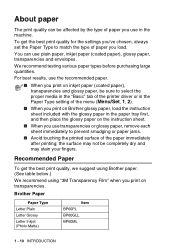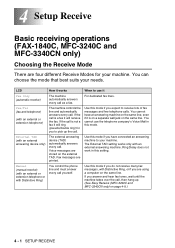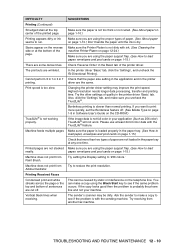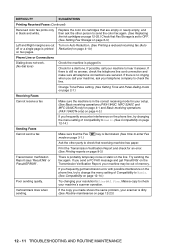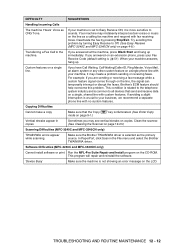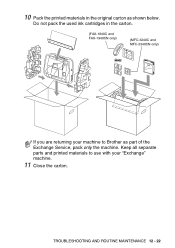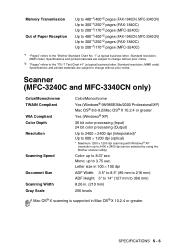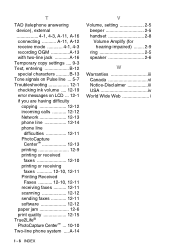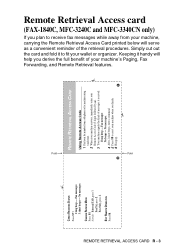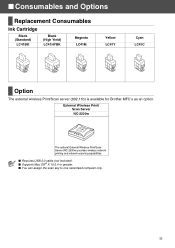Brother International MFC 3240C Support Question
Find answers below for this question about Brother International MFC 3240C - Color Inkjet - All-in-One.Need a Brother International MFC 3240C manual? We have 3 online manuals for this item!
Question posted by nice320 on February 13th, 2012
My Brother Mfc-3240c Has 'unable To Print' And Will Not Print Or Receive Anythin
The person who posted this question about this Brother International product did not include a detailed explanation. Please use the "Request More Information" button to the right if more details would help you to answer this question.
Current Answers
Related Brother International MFC 3240C Manual Pages
Similar Questions
Brother Mfc-9970cdw Unable To Print 78
I also got an XX code, the status 60030 and print unable. Also print unable 78. Scanning work OK. Af...
I also got an XX code, the status 60030 and print unable. Also print unable 78. Scanning work OK. Af...
(Posted by clowe68799 9 years ago)
My Brother Mfc J435w Wont Print In Black With New Cartridge Installed
(Posted by Anonymous-107401 11 years ago)
Brother Mfc 3240c
my Brother MFC 3240C - Color Inkjet - All-in-One been saying 'Unable to Clean' for over year now. Us...
my Brother MFC 3240C - Color Inkjet - All-in-One been saying 'Unable to Clean' for over year now. Us...
(Posted by hcol272756 11 years ago)
How To Activate The Scanner Function On Brother Mfc 3240c. Do Not Have The Cd.
(Posted by michelepackrd 11 years ago)