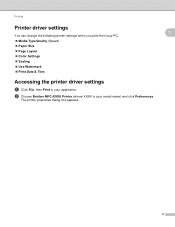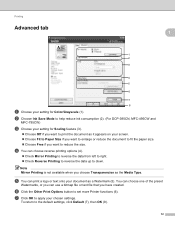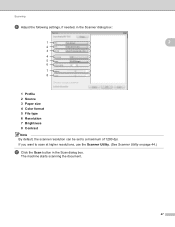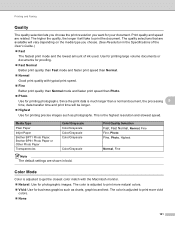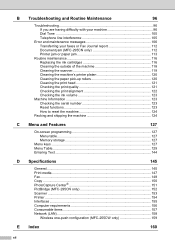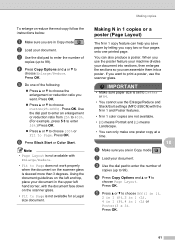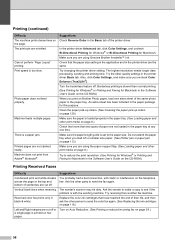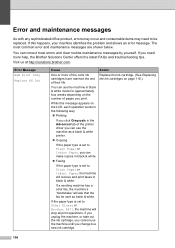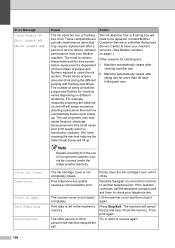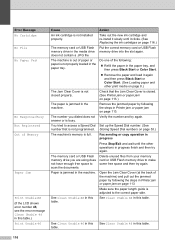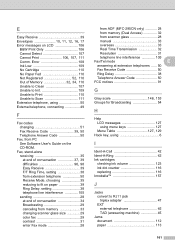Brother International MFC 295CN Support Question
Find answers below for this question about Brother International MFC 295CN - Color Inkjet - All-in-One.Need a Brother International MFC 295CN manual? We have 7 online manuals for this item!
Question posted by bevkahn on December 28th, 2012
My Printer Jams The Paper Every Time. Help!!!
The person who posted this question about this Brother International product did not include a detailed explanation. Please use the "Request More Information" button to the right if more details would help you to answer this question.
Current Answers
Related Brother International MFC 295CN Manual Pages
Similar Questions
Printer Alignment Problems (mfc-295cn)
Changed alignment many times and unable to return to quality printing. Is there a way to have printe...
Changed alignment many times and unable to return to quality printing. Is there a way to have printe...
(Posted by fhulkenberg 7 years ago)
Paper Jams Every Time We Try To Print. Seems On The Right Side
(Posted by miltye 11 years ago)
Printer Will Not Power On
My printer has been plugged into a power strip for almost 2 years, and now it doesn't power up at al...
My printer has been plugged into a power strip for almost 2 years, and now it doesn't power up at al...
(Posted by kevinwalker28 11 years ago)
Init 75 Error: Please Remove Jammed Paper Even Though There Is No Jammed Paper
I am setting up a brand new MFC 430W. The printer is showing Init 75 error, and the LCD panel has in...
I am setting up a brand new MFC 430W. The printer is showing Init 75 error, and the LCD panel has in...
(Posted by foreverbull 11 years ago)
The Ink Levels Are Not Showing Up When I Print? How Can I Turn Them On Again?
The ink levels are not showing up when I print? How can I turn them on again? Brother MFC 295CN Wi...
The ink levels are not showing up when I print? How can I turn them on again? Brother MFC 295CN Wi...
(Posted by estradam80 12 years ago)