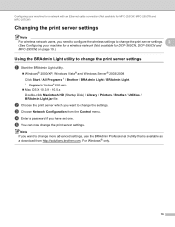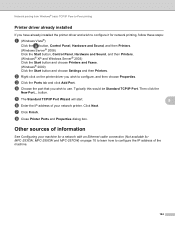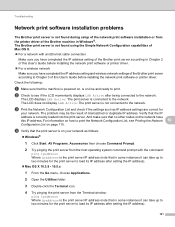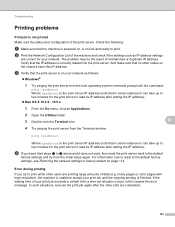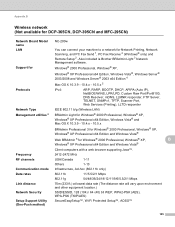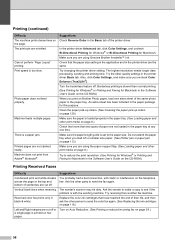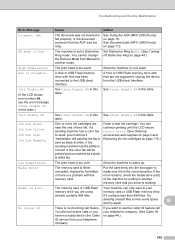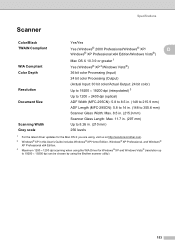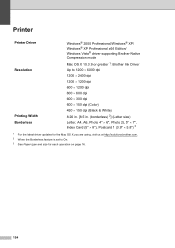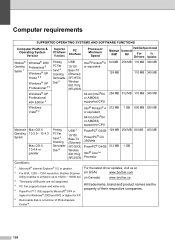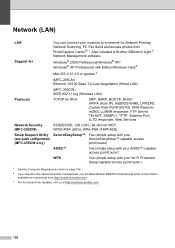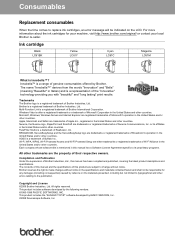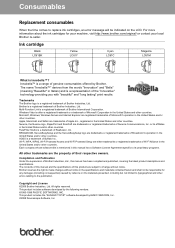Brother International MFC 295CN Support Question
Find answers below for this question about Brother International MFC 295CN - Color Inkjet - All-in-One.Need a Brother International MFC 295CN manual? We have 7 online manuals for this item!
Question posted by estradam80 on June 9th, 2011
The Ink Levels Are Not Showing Up When I Print? How Can I Turn Them On Again?
The ink levels are not showing up when I print? How can I turn them on again?
Brother MFC 295CN
Windows 7 home premium edition
Current Answers
Related Brother International MFC 295CN Manual Pages
Similar Questions
Why The Black Ink On My Almost New Brother Mfc-295cn Will Not Work
(Posted by nmurrchad 9 years ago)
How To Remove Print Head Brother Mfc-295cn
(Posted by carrlazyh 9 years ago)
What To Do If Black Ink Won't Print On Brothers Mfc 295
(Posted by ozarsvtf15 9 years ago)
How To Print On Brother Mfc-j615w Without Color Ink
(Posted by nasdan 10 years ago)
Black Ink Won't Print On Brother Mfc-495cw
(Posted by afour5putn1 10 years ago)