Brother International MFC 255CW Support Question
Find answers below for this question about Brother International MFC 255CW - Color Inkjet - All-in-One.Need a Brother International MFC 255CW manual? We have 8 online manuals for this item!
Question posted by lmeierdirk on August 24th, 2012
Airprint
can i make my brother mfc 255cw work with an ipad airprint?
Current Answers
There are currently no answers that have been posted for this question.
Be the first to post an answer! Remember that you can earn up to 1,100 points for every answer you submit. The better the quality of your answer, the better chance it has to be accepted.
Be the first to post an answer! Remember that you can earn up to 1,100 points for every answer you submit. The better the quality of your answer, the better chance it has to be accepted.
Related Brother International MFC 255CW Manual Pages
Network Users Manual - English - Page 11
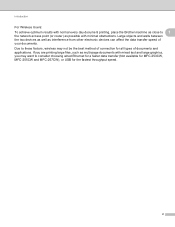
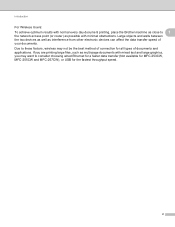
... with normal every day document printing, place the Brother machine as close to consider choosing wired Ethernet for a faster data transfer (Not available for MFC-253CW, MFC-255CW and MFC-257CW), or USB for all types of your documents. Large objects and walls between the two devices as well as multi-page documents with minimal obstructions...
Network Users Manual - English - Page 13


... Macintosh users, BRAdmin Light will be accessed from any client PC with a web browser that changes color identifying the status of network connected Brother devices. Unlike BRAdmin Professional 3, which then communicates with the ability to update device firmware from a Windows® computer on a PC running IIS 1, connect to configure network settings from an easy...
Network Users Manual - English - Page 19
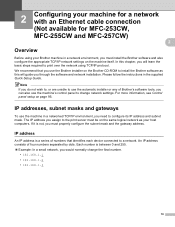
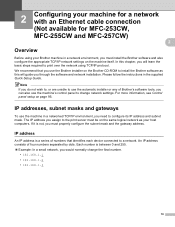
... device connected to print over the network using TCP/IP protocol. 2 Configuring your machine for a network with an Ethernet cable connection (Not available for MFC-253CW, MFC-255CW and MFC-...257CW) 2 2
Overview 2
Before using your host computers. In this will learn the basic steps required to a network. For more information, see Control panel setup on the Brother...
Network Users Manual - English - Page 20
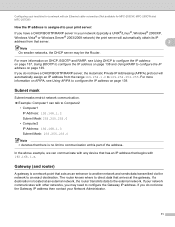
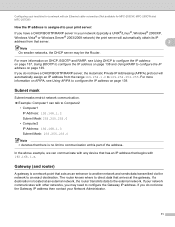
...device that has an IP address that begins with 192.168.1.X. The router knows where to direct data that there is no limit to communication at this part of the address. If you may be the Router. Configuring your machine for a network with an Ethernet cable connection (Not available for MFC-253CW, MFC-255CW... and MFC-257CW)
How the IP address...
Network Users Manual - English - Page 22
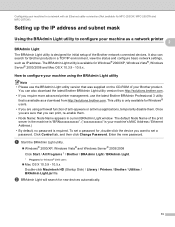
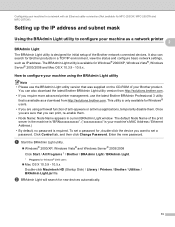
... setup of the Brother network connected devices.
b BRAdmin Light will search for Windows® 2000 users
„ Mac OS X 10.3.9 - 10.5.x Double-click Macintosh HD (Startup Disk) / Library / Printers / Brother / Utilities / BRAdmin Light.jar file. Configuring your machine for a network with an Ethernet cable connection (Not available for MFC-253CW, MFC-255CW and MFC-257CW)
Setting up...
Network Users Manual - English - Page 23
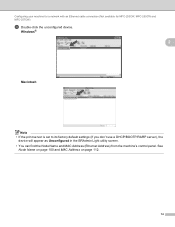
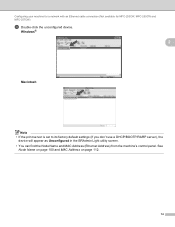
... Node Name and MAC Address (Ethernet Address) from the machine's control panel. Configuring your machine for a network with an Ethernet cable connection (Not available for MFC-253CW, MFC-255CW and MFC-257CW)
c Double-click the unconfigured device. See
Node Name on page 100 and MAC Address on page 112.
14
Network Users Manual - English - Page 24
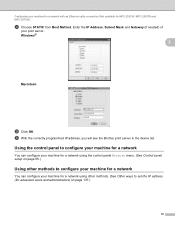
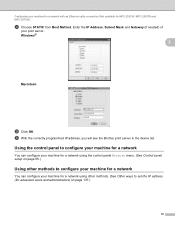
f With the correctly programmed IP address, you will see the Brother print server in the device list. Using the control panel to configure your machine for a network 2
You can configure your machine... users and administrators) on page 95.)
Using other methods to set the IP address (for MFC-253CW, MFC-255CW and MFC-257CW)
d Choose STATIC from Boot Method.
Windows®
2
Macintosh
e Click OK.
Network Users Manual - English - Page 26
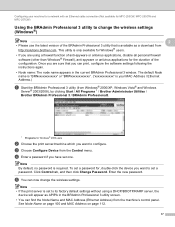
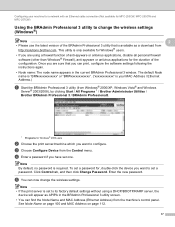
...), by clicking Start / All Programs 1 / Brother Administrator Utilities / Brother BRAdmin Professional 3 / BRAdmin Professional3.
1 Programs for MFC-253CW, MFC-255CW and MFC-257CW)
Using the BRAdmin Professional 3 utility to ...Windows® Firewall), anti-spyware or antivirus applications for , double-click the device you have set a password for the duration of the BRAdmin Professional 3 ...
Network Users Manual - English - Page 28
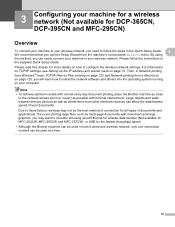
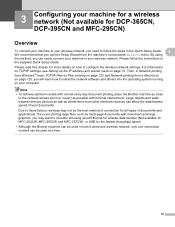
...files, such as possible with normal every day document printing, place the Brother machine as interference from other electronic devices can be used at a time.
19 By using this chapter for ... faster data transfer (Not available for MFC-253CW, MFC-255CW and MFC-257CW), or USB for the fastest throughput speed. • Although the Brother machine can be used in the supplied Quick Setup Guide....
Network Users Manual - English - Page 29
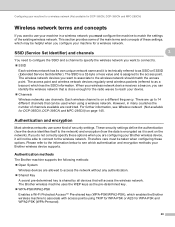
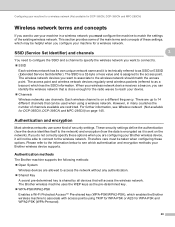
...taken when configuring these options. The Brother wireless machine uses the WEP keys as it is close enough for the radio waves to reach your device.
„ Channels
Wireless networks use ... DCP-365CN, DCP-395CN and MFC-295CN) on a different frequency.
Configuring your machine for a wireless network (Not available for DCP-365CN, DCP-395CN and MFC-295CN)
Wireless network terms and ...
Network Users Manual - English - Page 38


...377CW, MFC-253CW, MFC-255CW and MFC-257CW)
3
When Change to accept. This will search for DCP-365CN, DCP-395CN and MFC-295CN)
d For DCP-373CW, DCP-375CW, DCP-377CW, DCP-593CW, DCP-595CW, DCP-597CW and
MFC-495CW Press... list of SSIDs is not displayed, make sure your access point is on. or WLAN Enable? Move your machine closer to the wireless device you will start the wireless setup wizard...
Network Users Manual - English - Page 145
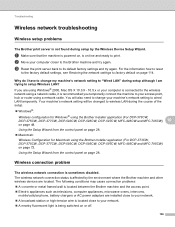
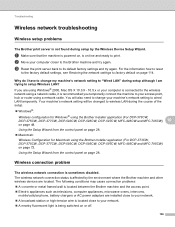
... status is affected by the Wireless Device Setup Wizard.
10
a Make sure that the machine is powered ...MFC-495CW and MFC-795CW) 10
on -line and ready to factory default on or off.
136 Troubleshooting
Wireless network troubleshooting 10
Wireless setup problems 10
The Brother print server is not found during setup by the environment where the Brother machine and other wireless devices...
Software Users Manual - English - Page 9


... in 1, Watermark printing, Color Enhancement technology and many features you did not install from the Brother Solutions Center at up to... device. Brilliant High Quality Output Printing at :
http://solutions.brother.com
Features 1
This machine offers many other wireless devices ... system. • If your PC is available for MFC-255CW) Wireless LAN (IEEE802.11b/g) (For Wireless models only...
Users Manual - English - Page 21


...the ControlCenter software).
„
Black Start
Lets you start sending faxes or making copies in full color. Also lets you temporarily change the resolution when sending a fax.
7 ... to cancel the current setting. „ OK
Lets you choose a setting.
5 Start keys:
„
Color Start
Lets you temporarily change the copy settings when in black & white. General Information
1
8
7
6...
Users Manual - English - Page 83


... drive in step c and then press OK. (See Printing Photos on the memory card or USB Flash memory drive. Make a note of the photo you want to print.
Press OK. g Press Color Start to start printing the
index sheet. Note
Only file names that your memory card or USB Flash memory drive...
Users Manual - English - Page 159
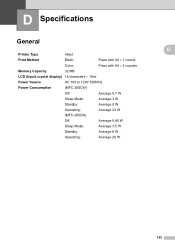
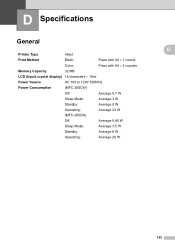
...
General
Printer Type
Inkjet
Print Method
Black:
Piezo with 94 × 1 nozzle
Color:
Piezo with 94 × 3 nozzles
Memory Capacity
32 MB
LCD (liquid crystal display) 16 characters × 1line
Power Source
AC 100 to 120V 50/60Hz
Power Consumption
(MFC-255CW)
Off:
Average 0.7 W
Sleep Mode:
Average 3 W
Standby:
Average 5 W
Operating:
Average 23 W
(MFC-295CN)
Off...
Quick Setup Guide - Spanish - Page 39
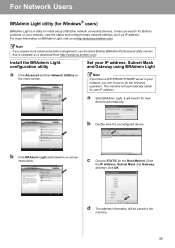
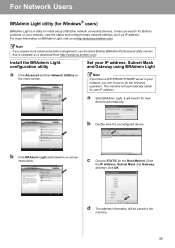
... in your network, view the status and configure basic network settings, such as a download from http://solutions.brother.com/. It will automatically obtain its own IP address. c Choose STATIC for initial setup of Brother network connected devices. For Network Users
BRAdmin Light utility (for Windows® users)
BRAdmin Light is available as IP...
Quick Setup Guide - Spanish - Page 40
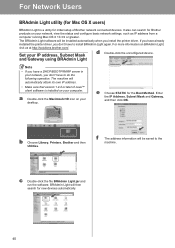
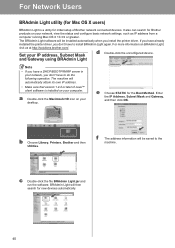
... and run the software. The BRAdmin Light software will automatically obtain its own IP address.
• Make sure that version 1.4.2 or later of Java™ client software is a utility for initial setup of Brother network connected devices. Set your desktop. and Gateway using BRAdmin Light
Note • If you have a DHCP/BOOTP/RARP...
Quick Setup Guide - English - Page 41
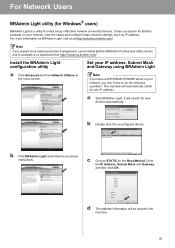
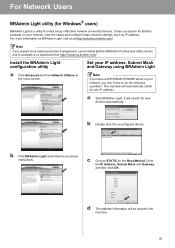
... own IP address.
Note
If you require more information on your network, you have to the machine. 41
c Choose STATIC for initial setup of Brother network connected devices. Enter the IP Address, Subnet Mask and Gateway, and then click OK.
Set your IP address, Subnet Mask and Gateway using BRAdmin Light
Note...
Quick Setup Guide - English - Page 42
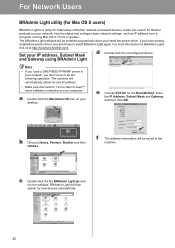
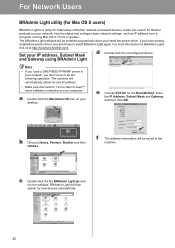
... icon on your IP address, Subnet Mask
d Double-click the unconfigured device.
BRAdmin Light will automatically obtain its own IP address.
• Make sure that version 1.4.2 or later of Java™ client software is a utility for initial setup of Brother network connected devices. Enter the IP Address, Subnet Mask and Gateway, and then click...
Similar Questions
Brother Printer Mfc-255cw Won't Print Color
(Posted by misdodarjon 9 years ago)
Mfc-255cw Can I Print With Low Color
(Posted by Gidaewoo 9 years ago)
Can Mfc-255cw Airprint Compatible
(Posted by eschch 9 years ago)
Can I Install Brother Mfc-j430w Color Inkjet Printer Without Cd
(Posted by gracebrid 10 years ago)
Brother Mfc-7360n Work With Lion 10.7.5?
brother mfc-7360n work with lion 10.7.5?
brother mfc-7360n work with lion 10.7.5?
(Posted by satorres 10 years ago)

