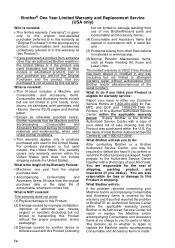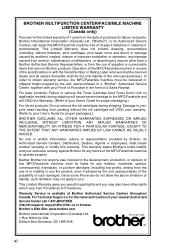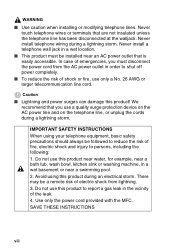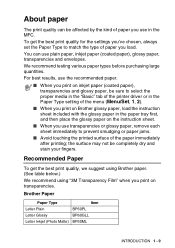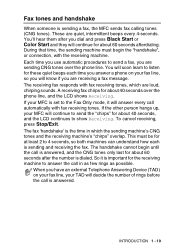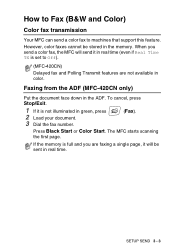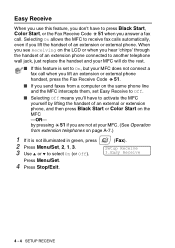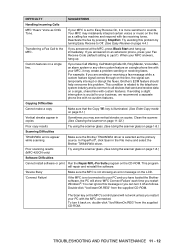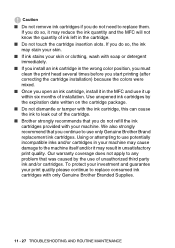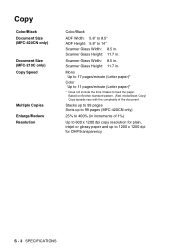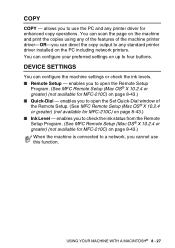Brother International MFC-210C Support Question
Find answers below for this question about Brother International MFC-210C - Color Inkjet - All-in-One.Need a Brother International MFC-210C manual? We have 3 online manuals for this item!
Question posted by Anonymous-85402 on November 23rd, 2012
How To Install Without Driver Disk
Current Answers
Answer #1: Posted by RathishC on November 23rd, 2012 8:41 AM
Since you do not have the printer disk, would recommend clicking the below mentioned link to download and install the printer drivers:
Please follow the screen instructions to download the driver and software which may help you to fix the issue.
Hope this helps.
Thanks & Regards
Rathish C
#iworkfordell
Related Brother International MFC-210C Manual Pages
Similar Questions
I bought a new computer (lenovo) and my printer needs can't work without Brother MFC-210C drver. Kin...