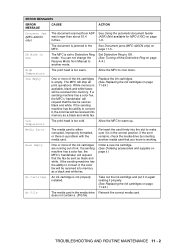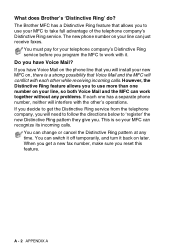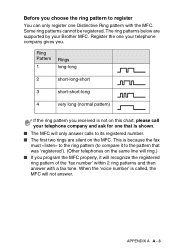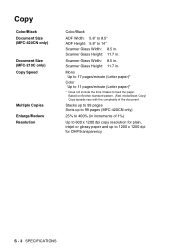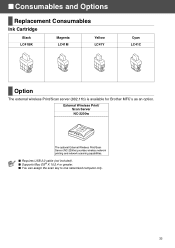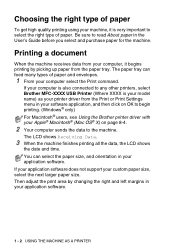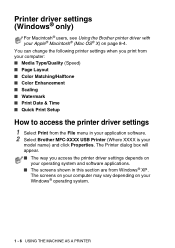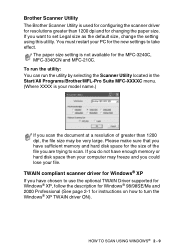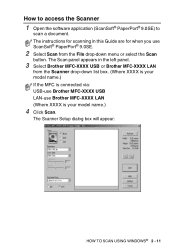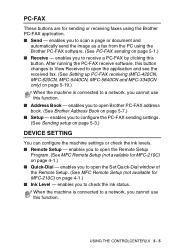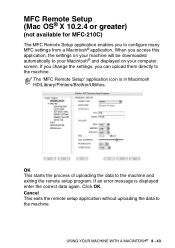Brother International MFC-210C Support Question
Find answers below for this question about Brother International MFC-210C - Color Inkjet - All-in-One.Need a Brother International MFC-210C manual? We have 3 online manuals for this item!
Question posted by leoabhi on June 22nd, 2014
What Is Brothers Mfc-210c Error 41
The person who posted this question about this Brother International product did not include a detailed explanation. Please use the "Request More Information" button to the right if more details would help you to answer this question.
Current Answers
Related Brother International MFC-210C Manual Pages
Similar Questions
How To Find Ip Address On Brother Mfc 210c
(Posted by erlporod 10 years ago)
Connecting Mac Book Pro To Brother Mfc J415w
Hi, I cant seem to be able to connect my Mac Book Pro (retina)to my Brother MFC j415w wireless print...
Hi, I cant seem to be able to connect my Mac Book Pro (retina)to my Brother MFC j415w wireless print...
(Posted by carkasian 11 years ago)
Brother Mfc - 210c Driver
I bought a new computer (lenovo) and my printer needs can't work without Brother MFC-210C drver. Kin...
I bought a new computer (lenovo) and my printer needs can't work without Brother MFC-210C drver. Kin...
(Posted by blogalla 11 years ago)