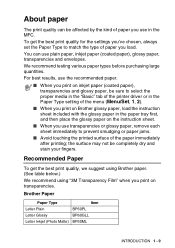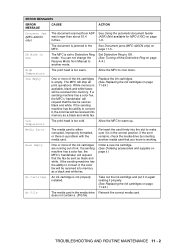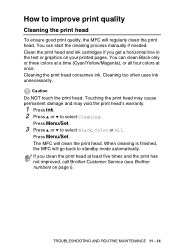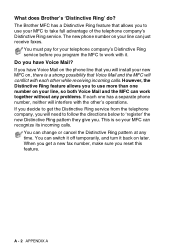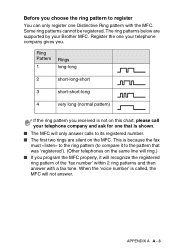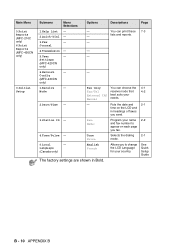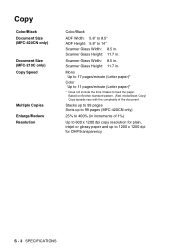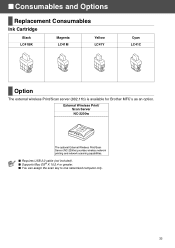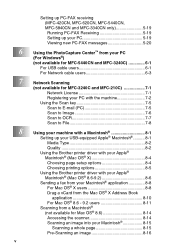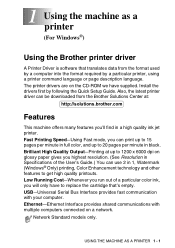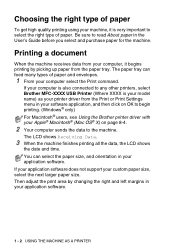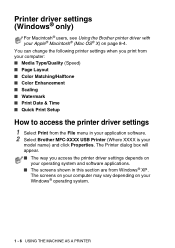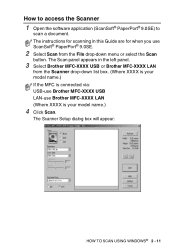Brother International MFC-210C Support Question
Find answers below for this question about Brother International MFC-210C - Color Inkjet - All-in-One.Need a Brother International MFC-210C manual? We have 3 online manuals for this item!
Question posted by troatipt on April 11th, 2014
Brother Mfc 210c Won't Print
The person who posted this question about this Brother International product did not include a detailed explanation. Please use the "Request More Information" button to the right if more details would help you to answer this question.
Current Answers
Related Brother International MFC-210C Manual Pages
Similar Questions
How Do I Improve Print Quality Of My Brother Mfc 210c
(Posted by lendbug 9 years ago)
Error In Brother Mfc 9840cdw: Display Unable Print 2a
Unable print 2A
Unable print 2A
(Posted by mikhailkohen 9 years ago)
Brother Mfc-210c Cannot Reset Unable To Clean
(Posted by jet9ludi 9 years ago)
Brother Mfc-8480dn How To Print Test Page Manually
(Posted by ShFi 10 years ago)
Brother Mfc - 210c Driver
I bought a new computer (lenovo) and my printer needs can't work without Brother MFC-210C drver. Kin...
I bought a new computer (lenovo) and my printer needs can't work without Brother MFC-210C drver. Kin...
(Posted by blogalla 11 years ago)