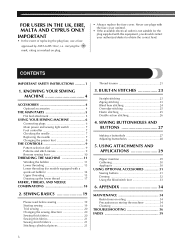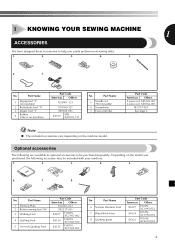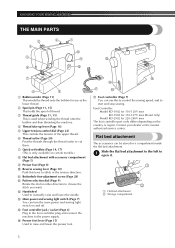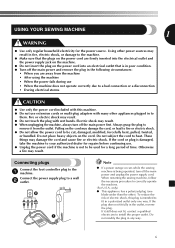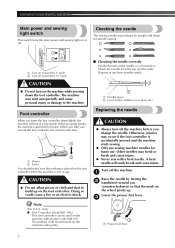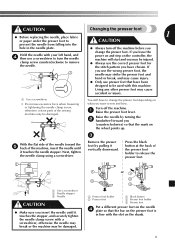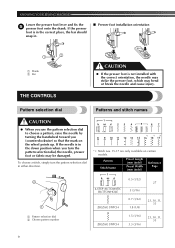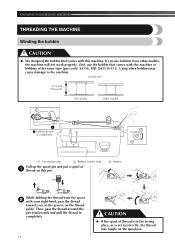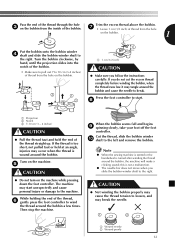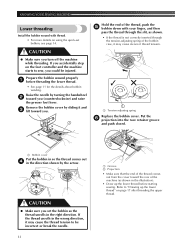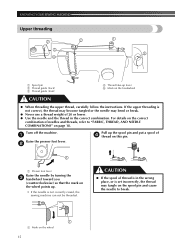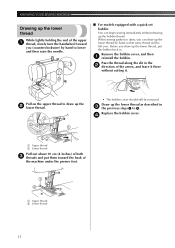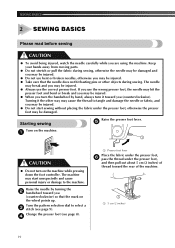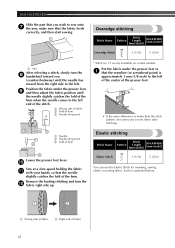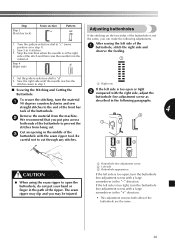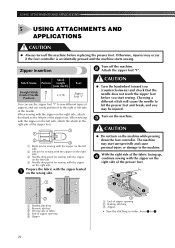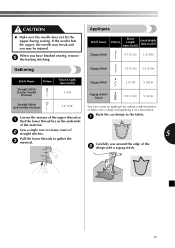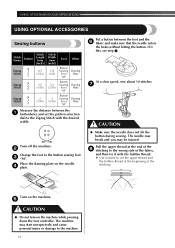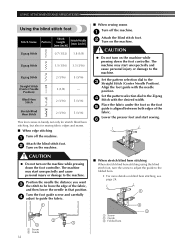Brother International JX2517 Support Question
Find answers below for this question about Brother International JX2517.Need a Brother International JX2517 manual? We have 2 online manuals for this item!
Question posted by whitechapelkiller on December 12th, 2014
What Is The Baste Stitch Setting?
i have a brother jx2517 and love it, but i need to do a baste stitch and can't find the right setting for it. the manual even says to do it in some cases in the booklet, but there are no wide stitches on this machine, unless i am missing it?
Current Answers
Answer #1: Posted by TechSupport101 on December 13th, 2014 3:34 AM
Hi. If the manual here
http://www.manualslib.com/manual/550040/Brother-International-Jx2517.html
is sadly not too clear, you can try and reach out to Brother Int's customer service centre directly from here
http://m.brother-usa.com/askus/#.VIwWGkexVPE
for more elaborations.
http://www.manualslib.com/manual/550040/Brother-International-Jx2517.html
is sadly not too clear, you can try and reach out to Brother Int's customer service centre directly from here
http://m.brother-usa.com/askus/#.VIwWGkexVPE
for more elaborations.
Related Brother International JX2517 Manual Pages
Similar Questions
Basting Stitch
I have a brother jx2517 and need to know what settings on the machine is for basting stitches?
I have a brother jx2517 and need to know what settings on the machine is for basting stitches?
(Posted by Dknight6767 3 years ago)
Where Is The Basting Stitch On The Sc9500 Brother Sewing Machine
Where is the basting stitch on the sc9500 brother sewing machine
Where is the basting stitch on the sc9500 brother sewing machine
(Posted by kschroepfer 9 years ago)
Where Is A Parts Guide Or Service Manual For Brother Jx2517 Sewing Machine?
the inside of my brother JX2517 sewing machine broke. Its a plastic piece,gear, at end by the needle...
the inside of my brother JX2517 sewing machine broke. Its a plastic piece,gear, at end by the needle...
(Posted by Discogypsy 9 years ago)
Tension Adjustment On The Brother Sewing Machine #jx5217?
How do you adjust the tension on the Brother Sewine Machine #JX5217?
How do you adjust the tension on the Brother Sewine Machine #JX5217?
(Posted by flokay8 10 years ago)
Brother Ls 2000 Sewing Machine Price
I Want To Know Above Sewing Machine Price In Indian Rupees,please Anser Me Imediately
I Want To Know Above Sewing Machine Price In Indian Rupees,please Anser Me Imediately
(Posted by iladave84503 10 years ago)