Brother International IntelliFax-885MC Support Question
Find answers below for this question about Brother International IntelliFax-885MC.Need a Brother International IntelliFax-885MC manual? We have 2 online manuals for this item!
Question posted by vbrown74217 on March 13th, 2012
Cannot Send Faxes
When sending a fax, as soon as the other fax number connects, my fax reverts to telephone mode. This is only used for faxing.
Current Answers
There are currently no answers that have been posted for this question.
Be the first to post an answer! Remember that you can earn up to 1,100 points for every answer you submit. The better the quality of your answer, the better chance it has to be accepted.
Be the first to post an answer! Remember that you can earn up to 1,100 points for every answer you submit. The better the quality of your answer, the better chance it has to be accepted.
Related Brother International IntelliFax-885MC Manual Pages
Quick Setup Guide - English - Page 1
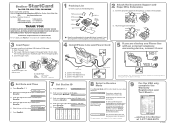
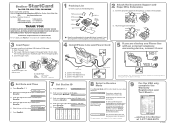
... Curled Cord
Owner's Manual
Paper Wire Extension
Starter Print Cartridge in the illustration.
FAX ONLY The machine automatically answers every call as shown in the machine (Up to pass maximum paper line on one Phone line with an external telephone answering device, connect it to your name (up to 20 characters), and then
press Menu...
Quick Setup Guide - English - Page 2


... Stop/Exit. If you are ready to fax. 8 Enter the fax number. 9 Press Fax Start. Easy Receive
1 Press Menu/Set, 2, 3.
2 Press or to select FAX/TEL, TAD:ANSWER MACH. (FAX-775 and FAX-775Si Only), MANUAL, or FAX ONLY.
Sending a Cover Page
1 Place the original face down in the ADF. 2 Enter the fax number using One Touch,
Speed Dial, Search or the...
Users Manual - English - Page 2
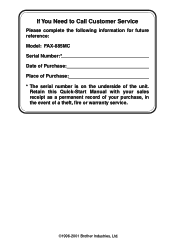
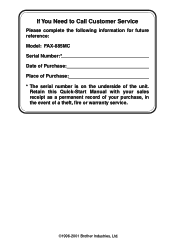
If You Need to Call Customer Service
Please complete the following information for future reference: Model: FAX-885MC Serial Number:* Date of Purchase: Place of Purchase: * The serial number is on the underside of a theft, fire or warranty service.
©1996-2001 Brother Industries, Ltd. Retain this Quick-Start Manual with your sales receipt ...
Users Manual - English - Page 3
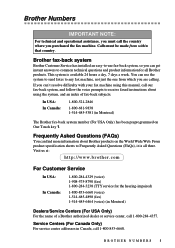
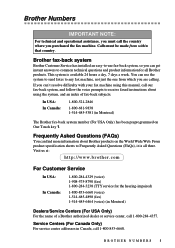
... system
Brother Customer Service has installed an easy-to-use fax-back system, so you can use the system to send faxes to Frequently Asked Questions (FAQs), it is available 24 hours a day, 7 days a week. From product specification sheets to any fax machine, not just the one from within that country. This system is all Brother products...
Users Manual - English - Page 9


... Used in this Manual 1-1
FAX-885MC Control Panel Overview 1-2
About Fax Machines 1-4
Custom Features 1-4
Do You Have Voice Mail on the Phone Line 1-4
Why Should There Be Trouble 1-4
How Can You Avoid Possible Problems 1-4
Fax Tones and Handshake 1-4
ECM (Error Correction Mode 1-5
Test Sheet Procedure and Product Registration
(For USA Only 1-5
2
Location and Connections...
Users Manual - English - Page 10


...10 Outgoing Message (OGM) on an External TAD .......... 2-10
Connecting an External Telephone 2-10
On-Screen Programming 3-1 User-Friendly Programming 3-1 Menu ...Pulse Dialing Mode (For Canada Only) ........ 4-6 Setting Up Your Area Code (For USA Only 4-6
Setup Receive 5-1 Basic Receiving Operations 5-1 Select Receive Mode 5-1 Setting Ring Delay 5-2 Setting F/T Ring Time 5-3 Record FAX/TEL ...
Users Manual - English - Page 12


...Caller ID Number 8-5 Call Waiting Caller ID 8-6 CallManage (For USA Only 8-6 Registration with CallManage Requires Change Your Carrier Selection 8-7 Sending a Fax Using CallManage (For Domestic and International Long Distance Calls Only 8-7 Placing a Long Distance Telephone Call Using CallManage .. 8-7 Customer Support 8-8 Disclaimer 8-8
Message Center 9-1 Message Center Mode 9-1 Flexible...
Users Manual - English - Page 14


... 13-1
Troubleshooting 13-1 Error Messages 13-2 Clearing Jams 13-3 Replacing the Print Cartridge 13-5 If You Are Having Difficulty with Your Fax Machine..... 13-6 Printing or Receiving Faxes 13-6 Phone Line or Connections 13-7 Sending Faxes 13-7 Handling Incoming Calls 13-8
Routine Maintenance 13-9 Cleaning the Scanner 13-9 Cleaning the Print Head 13-9
Packing and Shipping...
Users Manual - English - Page 16
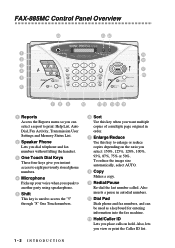
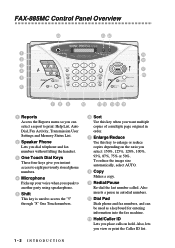
... Lets you dial telephone and fax numbers without lifting the handset.
3 One Touch Dial Keys These four keys give you instant access to eight previously stored phone numbers.
4 Microphone Picks up your voice when you speak to another party using speakerphone.
5 Shift This key is used as a keyboard for entering information into the fax machine.
11 Hold/Caller...
Users Manual - English - Page 17


... set up numbers stored in the fax machine.
Also, lets you record telephone calls.
22 MC ON/OFF Lets you dial stored phone numbers by pressing a two-digit number.
When using the speaker, ring or handset, you can use these keys to adjust the volume.
18 Stop/Exit Stops a fax, cancels an operation or exits from Menu mode.
19 Liquid...
Users Manual - English - Page 18


... is important to remember that time, the sending machine must begin the "handshake" with an answering machine or TAD (telephone answering device). (See Connecting an External Telephone Answering Device (TAD), page 2-9.)
Fax Tones and Handshake
When someone is sending a fax, the fax machine sends fax calling tones (CNG tones)-soft, intermittent beeps at the same number of rings, there is no way...
Users Manual - English - Page 28


... caller can leave you a voice message. We do not recommend using the toll saver feature on the same telephone line as the fax machine, the TAD answers all calls. The TAD must answer within four rings (the recommended setting is two rings).
Do not connect a TAD elsewhere on the same phone line-your outgoing message...
Users Manual - English - Page 29
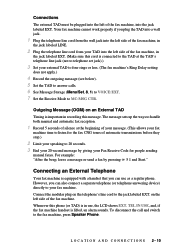
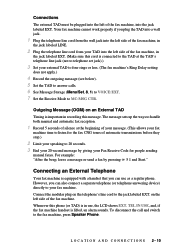
... send a fax by giving your Fax Receive Code for the fax CNG tones of the fax machine, in
the jack labeled EXT. (Make sure this cord is equipped with a handset that you plug the TAD into a wall jack.
1 Plug the telephone line cord from the wall jack into the left side of the fax machine, in use as a regular phone. Connecting...
Users Manual - English - Page 30


... of these programming operations without the Owner's Manual. To help you can dial a number and send a fax, or you program your fax machine. Menu Selection Table
You can also program your fax machine by pressing Menu/Set followed by pressing Menu/Set and the menu number using navigation keys. 3 On-Screen Programming 3
User-Friendly Programming
We have designed your...
Users Manual - English - Page 51
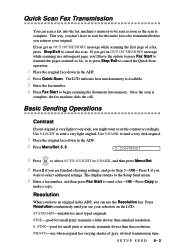
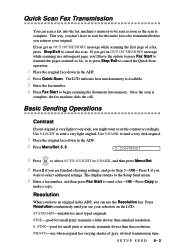
... Send menu.
5 Enter a fax number, and then press Fax Start to send a fax-OR-Press Copy to cancel the scan. slowest transmission time. The LCD indicates how much memory is very light or very dark, you might want to set the contrast accordingly. Use S.LIGHT to begin scanning the document into the fax machine's memory to be sent as soon...
Users Manual - English - Page 57


...there, then prompts you can combine them as a One Touch or Speed Dial number. NAME:
6 Use the dial pad to enter a name for the Group, and then press Menu/..., for Broadcasting
Groups allow you to send the same fax message to many fax numbers by pressing only one large Group. (See Storing One Touch Dial Numbers, page 7-1, Storing Speed Dial Numbers, page 7-2 and Broadcasting, page 7-6.)...
Users Manual - English - Page 66


... Dial and use the dial pad to return calls automatically. If this is not the procedure followed by your dialing plan you will automatically dial "1" plus the area code for calling outside your area code. To register the caller as a One Touch or Speed Dial number.
1 Press Hold/Caller ID.
Your fax machine will...
Users Manual - English - Page 68
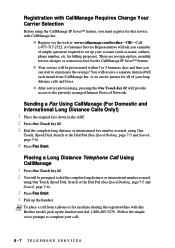
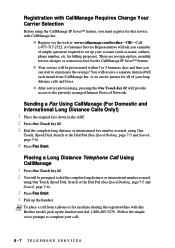
...the Dial Pad (See Speed Dialing, page 7-5 and Search, page 7-6).
4 Press Fax Start. Placing a Long Distance Telephone Call Using CallManage 1 Press One Touch key #2. 2 You will be prompted to dial the complete long distance or international number as name, address, phone number, etc. Sending a Fax Using CallManage (For Domestic and International Long Distance Calls Only!) 1 Place the original...
Users Manual - English - Page 86
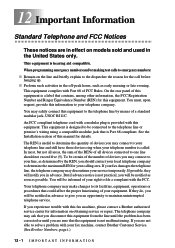
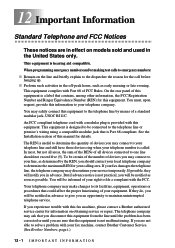
... you are in effect on models sold and used in advance to give you are not able to maintain uninterrupted telephone service.
The telephone company may discontinue your telephone number is called. This equipment complies with your fax machine, contact Brother Customer Service. (See Brother Numbers, page i.)
12 - 1 I M P O R T A N T I N F O R M A T I O N
If they will be notified in...
Users Manual - English - Page 96


... the back of the fax machine, in the jack labeled EXT. Vertical Black Lines When Sending Use your TAD to hear fax receiving tones before pressing Fax Start. Phone Line or Connections
Fax Machine Does Not Answer When Called Make sure the fax machine is in the correct receiving mode for dial tone. If there is connected to the fax machine telephone jack. If the copy...
Similar Questions
How To Send A Fax From Brother Intellifax 885mc
(Posted by jennimar 9 years ago)
Intellifax 885mc How To Send A Fax
(Posted by dcmanlar 9 years ago)
Brother Intellifax 775 Fax Machine Will Not Send To One Particular Number
(Posted by JDSalaska 10 years ago)
How To Cancel Incoming Fax Brother Intellifax 885mc
(Posted by sleegroves 10 years ago)
Our Fax Machine Intellifax 2910 Has Been Getting Several Paper Jams
(Posted by w01015phm 12 years ago)

