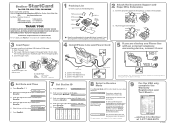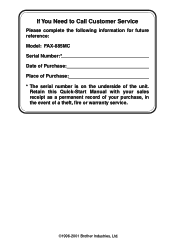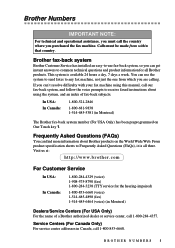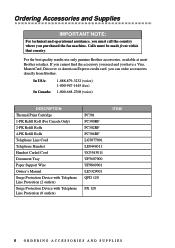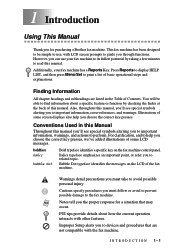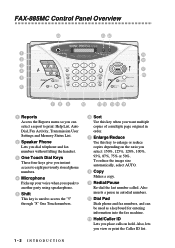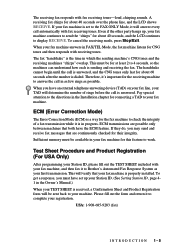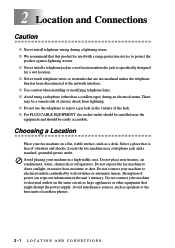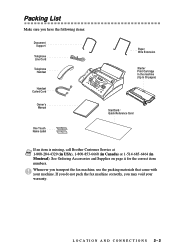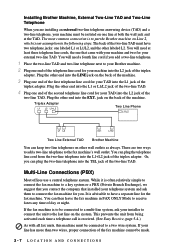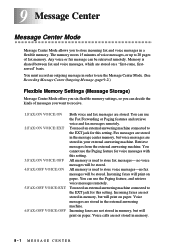Brother International IntelliFax-885MC Support Question
Find answers below for this question about Brother International IntelliFax-885MC.Need a Brother International IntelliFax-885MC manual? We have 2 online manuals for this item!
Question posted by griffincreek on July 11th, 2011
Not Recieving Faxes
I can do out going faxes but cann ot get any incoming
Current Answers
Answer #1: Posted by jolt on July 11th, 2011 9:45 AM
Have you set the receive mode? Here is how to setup receiving.
Get your AZ realtor license at the premier AZ real estate school. Also, existing realtors can renew their license with the online real estate courses in Arizona at one of the premier real estate schools in Arizona. Sponsored by Arizona real estate school
Related Brother International IntelliFax-885MC Manual Pages
Similar Questions
How To Send A Fax From Brother Intellifax 885mc
(Posted by jennimar 9 years ago)
Intellifax 885mc How To Send A Fax
(Posted by dcmanlar 9 years ago)
Intellifax 1270 Will Not Recieve Fax
(Posted by yelopiea 10 years ago)
Brother Intellifax 4100e Recieves Faxes Wont Send Faxes Clear Memory
(Posted by frammvent 10 years ago)
How To Cancel Incoming Fax Brother Intellifax 885mc
(Posted by sleegroves 10 years ago)