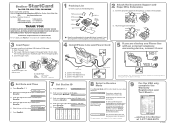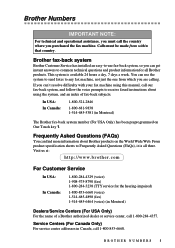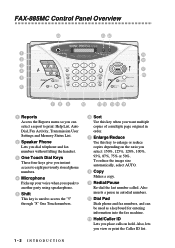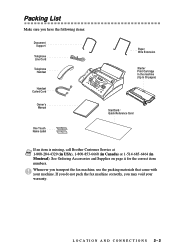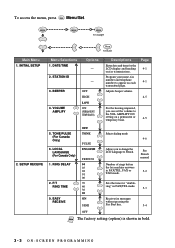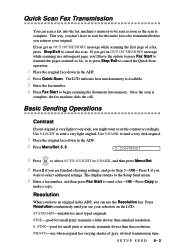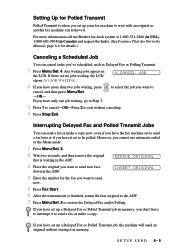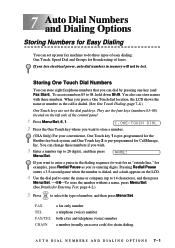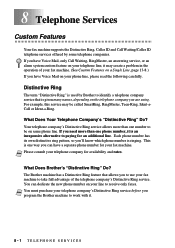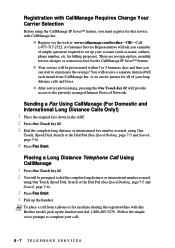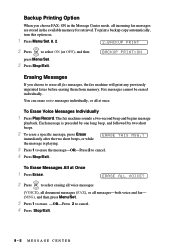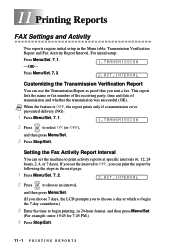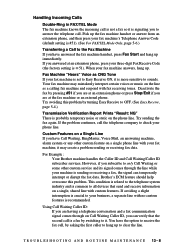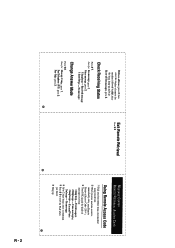Brother International IntelliFax-885MC Support Question
Find answers below for this question about Brother International IntelliFax-885MC.Need a Brother International IntelliFax-885MC manual? We have 2 online manuals for this item!
Question posted by dmacm on May 2nd, 2013
How Do I Put My Name And Number In A Previously Owned Fax?
where and how do I put name and date and my phone number
in this fax I got via craigs list?
Current Answers
Answer #1: Posted by TommyKervz on May 2nd, 2013 6:15 AM
Greetings - The best I can offer is a link to downloadable pdf User and Quick Start Gudes in hope that the topic will be covered - Please do take advantage of the Table of Contents for quick redirection. Hope it helps - here it is -
http://www.helpowl.com/manuals/Brother/IntelliFax885MC/61446
Related Brother International IntelliFax-885MC Manual Pages
Similar Questions
How To Operate A Brother Fax Machine Intellifax 2820 Manual
(Posted by nitegoo 9 years ago)
How To Send A Fax From Brother Intellifax 885mc
(Posted by jennimar 9 years ago)
Brother Intellifax 885mc, Cannot Receive Fax
(Posted by elizaamitp8 10 years ago)
How Do I Print Previous Weeks Fax Report On Brother Fax 2820
(Posted by jesmCF 10 years ago)
Cannot Send Faxes
When sending a fax, as soon as the other fax number connects, my fax reverts to telephone mode. This...
When sending a fax, as soon as the other fax number connects, my fax reverts to telephone mode. This...
(Posted by vbrown74217 12 years ago)