Brother International IntelliFax-885MC Support Question
Find answers below for this question about Brother International IntelliFax-885MC.Need a Brother International IntelliFax-885MC manual? We have 2 online manuals for this item!
Current Answers
There are currently no answers that have been posted for this question.
Be the first to post an answer! Remember that you can earn up to 1,100 points for every answer you submit. The better the quality of your answer, the better chance it has to be accepted.
Be the first to post an answer! Remember that you can earn up to 1,100 points for every answer you submit. The better the quality of your answer, the better chance it has to be accepted.
Related Brother International IntelliFax-885MC Manual Pages
Quick Setup Guide - English - Page 2


...your fax machine, be sure to read your Owner's Manual. Dialing Options
One-Touch Dialing/Speed Dialing
1 Pick up the handset. 2 Press Fax ...Set. 3 Press 1. 4 Press Stop/Exit. Sending a Cover Page
1 Place the original face down in the ADF. 2 Press Quick-Scan. Receiving Faxes
Select Receive Mode
Press Receive Mode to skip a message. 3 Press Stop/Exit. Turning ON Message Center Mode (For FAX-885MC...
Users Manual - English - Page 9


... 1-1
Using This Manual 1-1
Finding Information 1-1
Conventions Used in this Manual 1-1
FAX-885MC Control Panel Overview 1-2
About Fax Machines 1-4
Custom Features 1-4
Do You Have Voice Mail on the Phone Line 1-4
Why Should There Be Trouble 1-4
How Can You Avoid Possible Problems 1-4
Fax Tones and Handshake 1-4
ECM (Error Correction Mode 1-5
Test Sheet Procedure and Product...
Users Manual - English - Page 13


... 9-12
10 Making Copies 10-1
Copy Operations 10-1 Using the Fax Machine as a Copier 10-1
Making a Single Copy 10-1 Multiple Copies 10-2 Reducing and Enlarging Copies 10-2
11 Printing Reports 11-1
FAX Settings and Activity 11-1 Customizing the Transmission Verification Report .......... 11-1 Setting the Fax Activity Report Interval 11-1 Using the Reports Key 11-2
12 Important...
Users Manual - English - Page 15
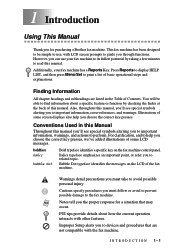
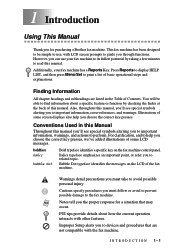
... information, cross-references, and warnings. However, you the proper response for purchasing a Brother fax machine. Press Reports to display HELP LIST, and then press Menu/Set to related topic.
Improper Setup alerts you must take to the fax machine. INTRODUCTION 1-1 This fax machine has been designed to be able to devices and procedures that may
occur.
Illustrations...
Users Manual - English - Page 16
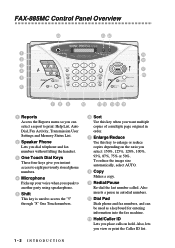
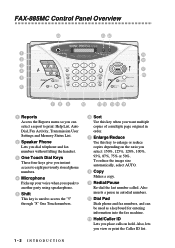
...fax numbers, and can select a report to print: Help List, Auto Dial, Fax Activity, Transmission User Settings and Memory Status List.
2 Speaker Phone Lets you dial telephone and fax... as a keyboard for entering information into the fax machine.
11 Hold/Caller ID Lets you place calls...a copy.
9 Redial/Pause Re-dial the last number called. FAX-885MC Control Panel Overview
22
21 20
1
19
2
18
3
...
Users Manual - English - Page 17


... telephone calls.
22 MC ON/OFF Lets you dial stored phone numbers by pressing a two-digit number. or
Press to scroll forward or backward to set up numbers stored in the fax machine. When using the speaker, ring or handset, you can use these keys to adjust the volume.
18 Stop/Exit Stops...
Users Manual - English - Page 18


... to keep your Voice Mail with each of knowing which you have set Voice Mail and the Brother machine to replace your fax machine from receiving calls. About Fax Machines
If you dial, and then press Fax Start, and they are very satisfied with an answering machine or TAD (telephone answering device). (See Connecting an External Telephone Answering...
Users Manual - English - Page 19
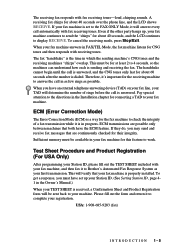
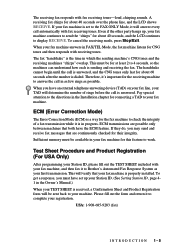
... if the other party hangs up your Station ID. (See Setting Station ID, page 41 in progress. This must have the ECM feature.
ECM transmissions are continuously checked for this feature to your machine. A receiving fax chirps for the fax machine to Brother's Automated Fax Response System as possible. When you must be sent back to...
Users Manual - English - Page 27


....
3 The unit may create a problem with the operation of difficulty should be reported first to MANUAL. If You Are Installing the Fax Machine to Work with a PBX:
1 It is recommended
that the Answer Mode be set to the company that handles your fax machine. (See Custom Features on a Single Line, page 13-8.)
LOCATION AND CONNECTIONS 2-8
Users Manual - English - Page 28


... rings there are only 8-10 seconds of CNG tones left for the fax "handshake." The TAD must answer within four rings (the recommended setting is two rings). Make sure you have an external TAD on the same telephone line as the fax machine, the TAD answers all calls.
TAD
2-9 LOCATION AND CONNECTIONS If it...
Users Manual - English - Page 29
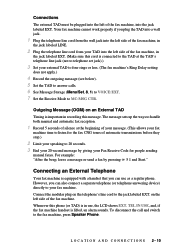
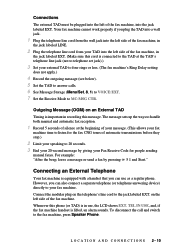
... the TAD's telephone line jack (not to telephone set jack).)
3 Set your external TAD to four rings or less. (The fax machine's Ring Delay setting
does not apply.)
4 Record the outgoing message (see below). 5 Set the TAD to answer calls. 6 See Message Storage (Menu/Set, 8, 1) to VOICE:EXT. 7 Set the Receive Mode to the TAD at the beginning...
Users Manual - English - Page 30


... you understand the menu selections and options that you can make a copy. Alternating Displays
Sometimes, the LCD alternates between the active setting and a help you program your fax machine by pressing Menu/Set followed by -step on-screen prompts to proceed. You can probably perform most often is done on the LCD, we created...
Users Manual - English - Page 32
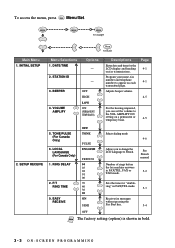
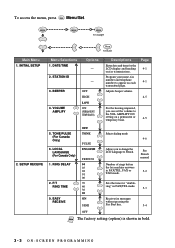
... volume. EASY RECEIVE
OFF TONE
PULSE ENGLISH
FRENCH 04 03 02 01 00 70 40 30 20 ON
SEMI
Selects dialing mode 4-6
Allows you can set the volume to French. Number of rings before the fax machine answers in bold.
3-3 ON-SCREEN PROGRAMMING To access the menu, press Menu...
Users Manual - English - Page 33
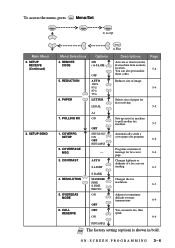
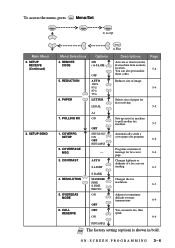
... 5-6
Reduces size of image.
5-4
Selects size of a fax you program.
6-6
Programs customized
message for fax receiving
5-5
7. COVERPAGE MSG
3. AUTO S.LIGHT
Sets up your fax machine
to poll another fax
machine.
5-7
Automatically sends a cover page you are
sending.
6-3
4. Changes lightness or
darkness of paper for fax cover
6-6
page. RESOLUTION
5.
SETUP SEND
Stop
to accept...
Users Manual - English - Page 34
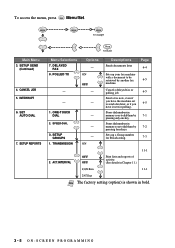
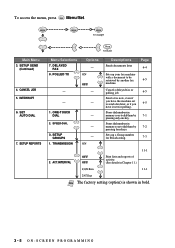
... reports of activity. (See details in Chapter 11.)
6/12/24 Hours
11-1
2/4/7 Days
Note The factory setting (option) is shown in memory so as to be
retrieved by another fax
6-5
machine. ON
Descriptions Sends documents later
Page 6-4
Sets up a Group number for polling.
SETUP REPORTS
Stop
to accept
Main Menu 3. POLLED TX
Options - Cancel...
Users Manual - English - Page 35
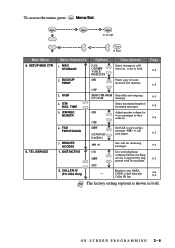
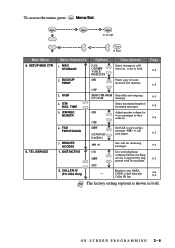
... your AREA
-
TEL SERVICE
Menu Selections 11..
DISTINCTIVE
2.
CODE to register the ring pattern with fax machine. ICM
MAX. MONITR
60.. Select maximum length of faxes received into memory. ON
Adjust speaker volume for retreiving messages. ON OFF SET
Use with telephone company Distinctive Ring service to dial from the
Caller ID log.
To...
Users Manual - English - Page 36
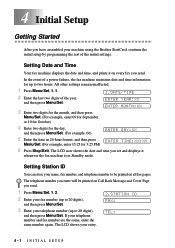
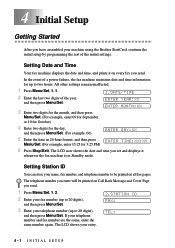
..., and prints it
whenever the fax machine is in 24-hour format, and then press
ENTER TIME:XX:XX
Menu/Set. (For example, enter 15:25 for up to two hours. The LCD now shows the date and time you set and displays it on Call Back Message and Cover Page you send. The LCD...
Users Manual - English - Page 37
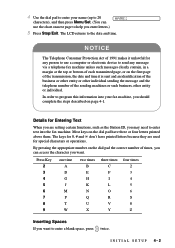
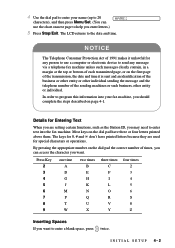
In order to program this information into the fax machine. Most keys on the dial pad have printed letters because they are setting certain functions, such as the Station ID, you may need to enter text into your name (up to 20
characters), and then press Menu/Set. (You can access the character you want...
Users Manual - English - Page 40
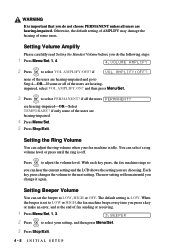
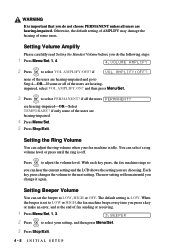
... only some users. With each key press, the fax machine rings so
you can adjust the ring volume when your fax machine is set the beeper to select PERMANENT?
Setting the Ring Volume
You can hear the current setting and the LCD shows the setting you change it again. Setting Beeper Volume
You can select a ring volume level or...
Users Manual - English - Page 96


... number. Lift the top cover and check the original path. Phone Line or Connections
Fax Machine Does Not Answer When Called Make sure the fax machine is in the jack labeled EXT. If possible, call your fax machine to the fax machine telephone jack. Wait to verify the fax machine's scanner operation. Make sure the TAD is set to check the line...
Similar Questions
How To Erase An Incoming Fax Brother Intellifax
(Posted by tfDeZava 10 years ago)
How To Turn Off Ecm On Brother Fax Machine Intellifax 2820
(Posted by rambg 10 years ago)
Brother Intelli Fax 885 Mc
The MC on/off button on the upper left side of the fax machine does not light up when pressed. How ...
The MC on/off button on the upper left side of the fax machine does not light up when pressed. How ...
(Posted by wenzelhstefens 10 years ago)
How To Cancel Incoming Fax Brother Intellifax 885mc
(Posted by sleegroves 10 years ago)
Our Fax Machine Intellifax 2910 Has Been Getting Several Paper Jams
(Posted by w01015phm 12 years ago)

