Brother International IntelliFax-885MC Support Question
Find answers below for this question about Brother International IntelliFax-885MC.Need a Brother International IntelliFax-885MC manual? We have 2 online manuals for this item!
Question posted by wenzelhstefens on October 9th, 2013
Brother Intelli Fax 885 Mc
The MC on/off button on the upper left side of the fax machine does not light up when pressed.
How can I fix this??
Current Answers
There are currently no answers that have been posted for this question.
Be the first to post an answer! Remember that you can earn up to 1,100 points for every answer you submit. The better the quality of your answer, the better chance it has to be accepted.
Be the first to post an answer! Remember that you can earn up to 1,100 points for every answer you submit. The better the quality of your answer, the better chance it has to be accepted.
Related Brother International IntelliFax-885MC Manual Pages
Quick Setup Guide - English - Page 1
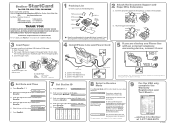
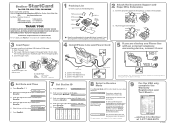
... these simple instructions in the machine (Up to your Brother Machine.
Paper Guides
Acceptable Paper
Size:
Letter and Legal
Weight:
17 lb. - 24 lb. C. Press Menu/Set, 1, 1.
1.DATE/TIME
B. Enter two digits for the day, and then press Menu/Set. Enter two digits for the month, and then press Menu/Set. FAX:
C. NAME:
E.
MANUAL You control the...
Quick Setup Guide - English - Page 2


... Touch,
Speed Dial, Search or the dial pad. 3 Press Fax Start. Turning ON Message Center Mode (For FAX-885MC Only) See Message Center, Chapter 9
1 Turn Message Storage ON. 2 Record the Outgoing Message
(MSG CTR OGM). 3 Press until it lights.
Brother Fax-Back System Brother Web Site 1-800-521-2846 http://www.brother.com
Setup Auto Dial Numbers
Storing One-Touch...
Users Manual - English - Page 3
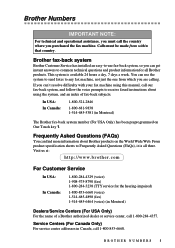
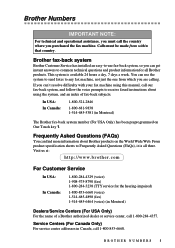
...-5381 (in Canada, call the country where you purchased the fax machine. This system is all Brother products. Frequently Asked Questions (FAQs)
You can 't resolve difficulty with your fax machine using the system, and an index of a Brother authorized dealer or service center, call our fax-back system, and follow the voice prompts to Frequently Asked Questions...
Users Manual - English - Page 4
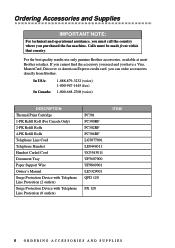
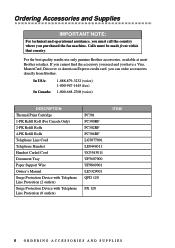
... Express credit card, you can order accessories directly from within that country. For the best quality results use only genuine Brother accessories, available at most Brother retailers. Calls must call the country where you purchased the fax machine. Ordering Accessories and Supplies
IMPORTANT NOTE:
For technical and operational assistance, you must be made from...
Users Manual - English - Page 9


...FAX-885MC Control Panel Overview 1-2
About Fax Machines 1-4
Custom Features 1-4
Do You Have Voice Mail on the Phone Line 1-4
Why Should There Be Trouble 1-4
How Can You Avoid Possible Problems 1-4
Fax... the Machine 2-5
Special Line Considerations 2-6
Roll Over Phone Lines 2-6
Two-Line Phone System 2-6
Converting Telephone Wall Outlets 2-6
Installing Brother Machine, External...
Users Manual - English - Page 15
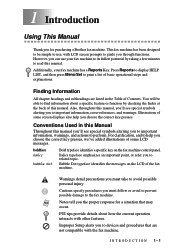
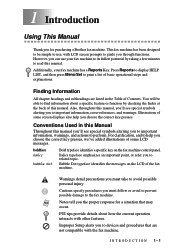
... Brother fax machine. However, you can use , with LCD screen prompts to read this manual you'll see special symbols alerting you to the fax machine. This fax machine ...has been designed to be able to find information about how the current operation interacts with the fax machine.
INTRODUCTION 1-1 Improper Setup alerts you choose the correct key-presses...
Users Manual - English - Page 17


...:
Menu/Set Lets you set a menu selection. INTRODUCTION 1-3 Also, lets you record telephone calls.
22 MC ON/OFF Lets you dial stored phone numbers by pressing a two-digit number. Also, lets you look up and operate your fax machine.
20 Erase Lets you delete voice messages or all messages.
21 Play/Record Lets you...
Users Manual - English - Page 18


...fax, the fax machine sends fax calling tones (CNG tones)-soft, intermittent beeps at the number of rings you have set, each of them when you set Voice Mail and the Brother machine to keep your Voice Mail with it. Your Brother fax machine...press Fax Start, and they continue for about this choice, which one mentioned previously is called "Distinctive Ring," and they are receiving a fax ...
Users Manual - English - Page 19
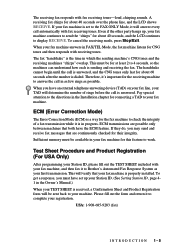
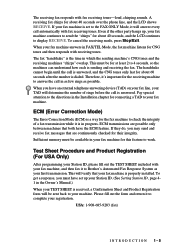
... to the directions in your fax machine for connecting a TAD to your machine. Sufficient memory must be sent back to your fax machine is dialed.
USA: 1-908-685-9283 (fax)
INTRODUCTION 1-5 The receiving fax responds with your fax machine, and then fax it to Brother's Automated Fax Response System as possible. The fax "handshake" is in which the sending machine's CNG tones and the...
Users Manual - English - Page 30


..., you 'll probably see most of all the menu selections your fax machine with on-screen programming using the dial pad. The display you can also program your fax machine.
User-friendly programming helps you program your fax machine by pressing Menu/Set followed by pressing Menu/Set and the menu number using navigation keys. Since your programming...
Users Manual - English - Page 45


...'t have to a fixed percentage, regardless of the size of an extension or external phone. Selecting ON allows the fax machine to receive fax calls automatically, even if you are not at the fax machine. Printing a Reduced Incoming Original
You can always reduce the size of an incoming fax to activate the fax machine yourself, by pressing Fax Start or by pressing 5 1 if...
Users Manual - English - Page 51
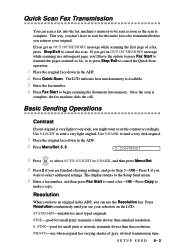
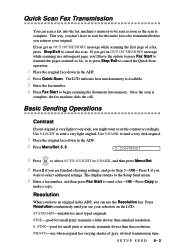
... Send menu.
5 Enter a fax number, and then press Fax Start to send a fax-OR-Press Copy to send a very light original. STANDARD-suitable for the entire fax to cancel the scan. Quick Scan Fax Transmission
You can use when original has varying shades of a fax, press Stop/Exit to be transmitted before you can scan a fax into the fax machine's memory to be...
Users Manual - English - Page 60


... Touch and Speed Dial numbers (one after the other party might hear your machine will be printed automatically to cancel the current fax Broadcast.
7-6 AUTO DIAL NUMBERS AND DIALING OPTIONS Note After you press Search/Speed Dial, you can "Broadcast" faxes automatically to a maximum of the name.
3 When the LCD shows the name you...
Users Manual - English - Page 73


... printing. Adjust the Volume by pressing or . The new messages
PRINT FAX? 1.YES 2.NO
will ask you want to print (and automatically delete) the faxes from the memory automatically.
1 Press Play/Record.
After two seconds, the fax machine begins to the next message. Press # (FWD) to skip
to play .
3 Press Stop/Exit.
MESSAGE CENTER 9-4
PRINT FAX? 1.YES 2.NO
-OR-
Users Manual - English - Page 74
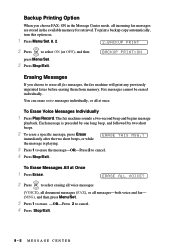
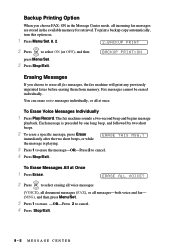
.... Backup Printing Option
When you choose to select ON (or OFF), and then
press Menu/Set.
3 Press Stop/Exit. You can erase voice messages individually, or all fax messages, the fax machine will print any previously unprinted faxes before erasing them from memory. The fax machine sounds a two-second beep and begins message
playback.
To print a backup copy...
Users Manual - English - Page 76
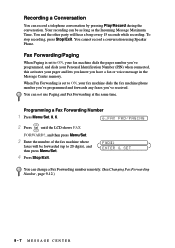
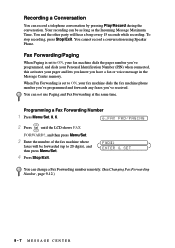
... received. Your recording can not use Paging and Fax Forwarding at the same time. You cannot record a conversation using Speaker Phone. Programming a Fax Forwarding Number
1 Press Menu/Set, 8, 6.
6.FAX FWD/PAGING
2 Press or until the LCD shows FAX
FORWARD?, and then press Menu/Set.
3 Enter the number of the fax machine where
faxes will hear a beep every 15 seconds while...
Users Manual - English - Page 77
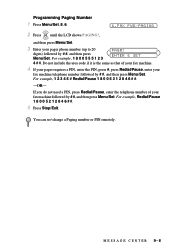
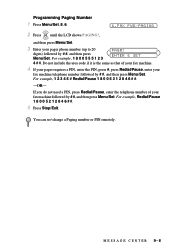
...that of your fax machine followed by # #, and then press Menu/Set.
For example, Redial/Pause 1 8 0 0 5 2 1 2 8 4 6 # #.
5 Press Stop/Exit.
For example, 1 2 3 4 5 # Redial/Pause 1 8 0 0 5 2 1 2 8 4 6 # #.
-OR- Programming Paging Number
1 Press Menu/Set, 8, 6.
6.FAX FWD/PAGING
2 Press or until the LCD shows PAGING?,
and then press Menu/Set.
3 Enter your
fax machine telephone number...
Users Manual - English - Page 83
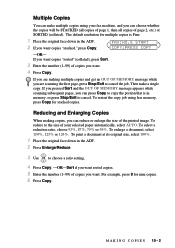
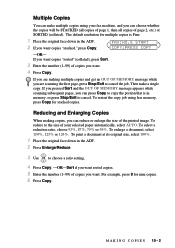
.... -OR-Sort if you want sorted copies. 5 Enter the number (1-99) of your fax machine, and you want copies "stacked," press Copy. To select a reduction ratio, choose 93%, 87%, 75% or 50%. M A K I N G C O P I E S 10 - 2
FAX:NO.& START COPY:PRESS COPY
-OR- If you pressed Sort and the OUT OF MEMORY message appears while scanning subsequent pages, you...
Users Manual - English - Page 96


... is set to make sure the curled handset cord is no dial tone at the fax machine and wall jack.
When you hear the Call Waiting signal, ask the other party to the fax machine's handset jack.
Send a manual fax by pressing Speaker Phone or by lifting the handset and dialing the number. If there is...
Users Manual - English - Page 106
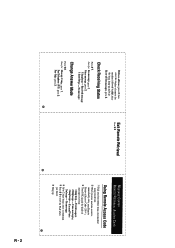
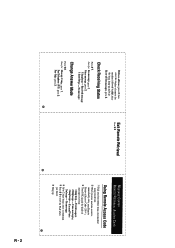
... ACCESS CARD
Using Remote Access Code
1 Dial your fax number from a fax machine using touch tone.
2 When your fax machine answers, immediately enter your Remote Retrieval Access Code (159 ).
3 Your FAX signals the kinds of remote fax machine followed by # #. Voice message(s) 3 long beeps - then for Message Center, press 1. Voice message, press 2. 1 long beep - No messages
Change Answer Mode...
Similar Questions
How To Send A Fax From Brother Intellifax 885mc
(Posted by jennimar 9 years ago)
Which Press Key I Can Use On Brother Intelli Fax 2840 For Scanning
(Posted by Nicksysc 9 years ago)
Is The Brother 885-mc's Fax Function Compatible With Voip Telephone? Thanks
(Posted by daleqvu 11 years ago)
How To Connect My Brother Intellifax 885 Mc
(Posted by willrob622 11 years ago)
I Cannot Receive Faxes On My Brother Intelli Fax Machine 4750e
(Posted by cmccarthy 11 years ago)

